If you are learning a new language and you want to challenge yourself when using Netflix, or your Netflix is in a different language from the one you prefer then changing the Netflix language is a good choice. However, you can only access Netflix account settings via the Netflix website. After you have successfully changed the language through the website, the changes will be reflected on your Netflix app as well as other platforms where you use Netflix, for instance, iOS, Windows, Xbox, Android, etc.
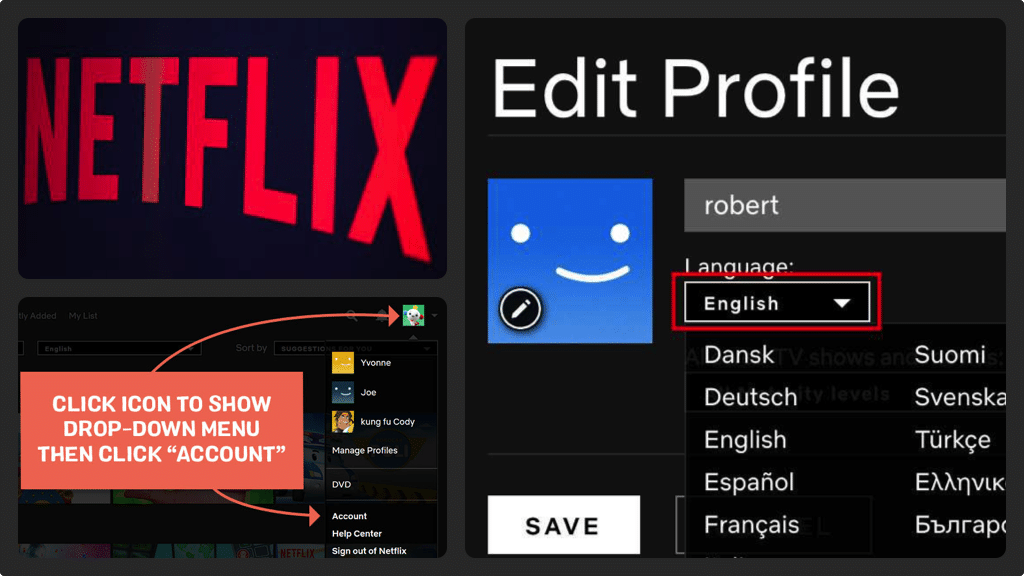
Instructions on Changing the Netflix Language
- Open a web browser and then navigate to Netflix.com. Log in to your account to arrive on your home screen.
- To open the drop-down menu, click your profile icon located in the upper right corner of the screen. In the drop-down menu, click ‘Account’ to see your Netflix Account screen.
- Scroll down the menu until you find the My Profile Section. Here, click ‘Language’ and a language screen will appear.
- To select the language you want, scroll through the list and click on a specific language to make a selection. It is important to understand that the language you select will be used in your Netflix interface across all Netflix platforms that you use.
- After you’ve selected the language you wish to use, click ‘Save’. You will be returned to your Netflix Account Screen. At the top of the screen, you will see a note informing you that you have changed your language. Consequently, all the texts in your Netflix interface will be displayed in the language you have chosen.
- If you wish to confirm whether all the other platforms have had the same change, you can log in to your Netflix app or any other platform.
Did you know: Netflix has more than 150 million subscribers globally, and to improve user experience Netflix allows its users to navigate its website or app in more than 20 languages!

