Netflix, fortunately, provides you with your individual ‘Continue Watching’ list of items including the shows and movies you were watching earlier. However, if you share your account with someone else and you don’t want them to find out what you were watching, you may want to delete this list. Luckily, you can easily delete the ‘Continue Watching’ list shows and movies in your Netflix account! Just follow the steps below and hide your Netflix viewing activity:
Table of Contents
Log in to your Netflix account
Open your web browser and navigate to Netflix.com. Log in to your account and you will automatically land on the home screen. For your Netflix Account to appear, just click on the profile icon found in the top right corner of the screen. Press the drop-down menu and then click ‘Account’.
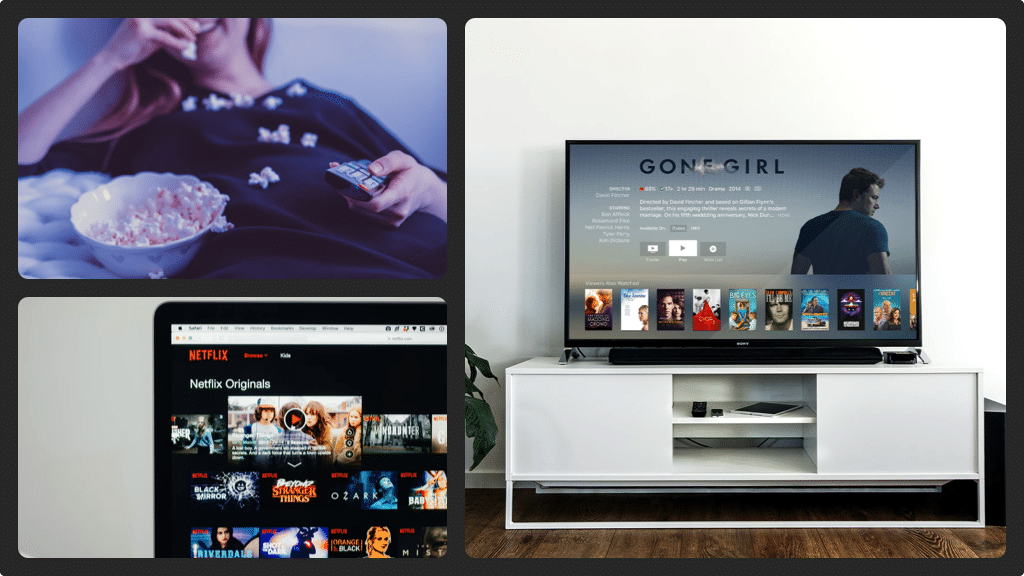
Open your viewing history
Scroll down to the ‘My Profile’ section and then click ‘Viewing Activity’. On your Viewing Activity section, you will see ‘My Activity screen’ with the shows and movies that you’ve started watching or you’ve fully watched. You need to scroll through the list to find the shows, series or movies you want to remove.
Delete undesired movies or shows
For any of the show(s) you want to remove from the ‘Continue Watching’ List, click ‘Hide from Viewing History’ icon. You can find this icon on the far right side of the line that’s associated with the list. The icon is displayed as a circle that has a line through the center. After clicking the icon, the show will be replaced by a message that says within 24 hours the show will be removed from your ‘Continue Watching’ list and it will never appear – unless you start watching it again.

If you are looking to remove an entire series of a show, you need to click the ‘Hide Series’ button. The button usually appears to the right of the message of the show you’ve removed/deleted. When you click the ‘Hide Series’ button, the remaining episodes will display the removal message too.
Make the changes effective immediately
You don’t have to wait for 24 hours to have the selected shows or movies removed from your ‘Continue Watching’ List. You just need to navigate back to the list to confirm the series or shows have been removed successfully.

