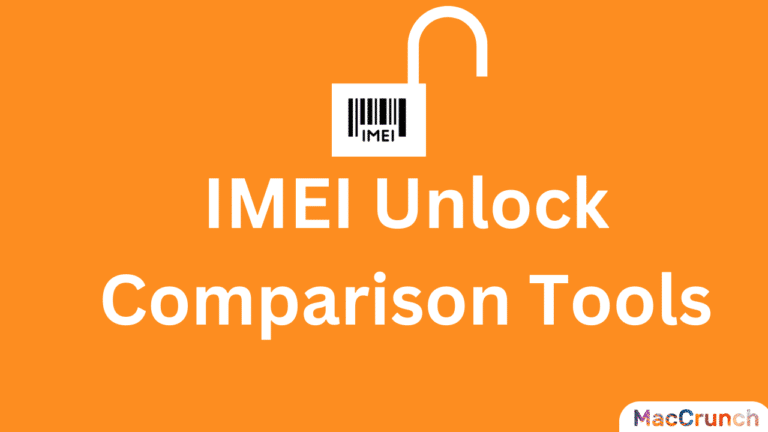Do you have a locked IMEI number that restricts you from using a network provider? If that’s your case, you’re in luck. In this blog, we will cover what the IMEI lock is, how it works, and most importantly, how to IMEI Unlock your phone with the usage of a single Online tool. We advise you to read this article entirely and pay attention to any details to be able to unlock your phone without much struggle.
Table of Contents
What is the IMEI Lock?
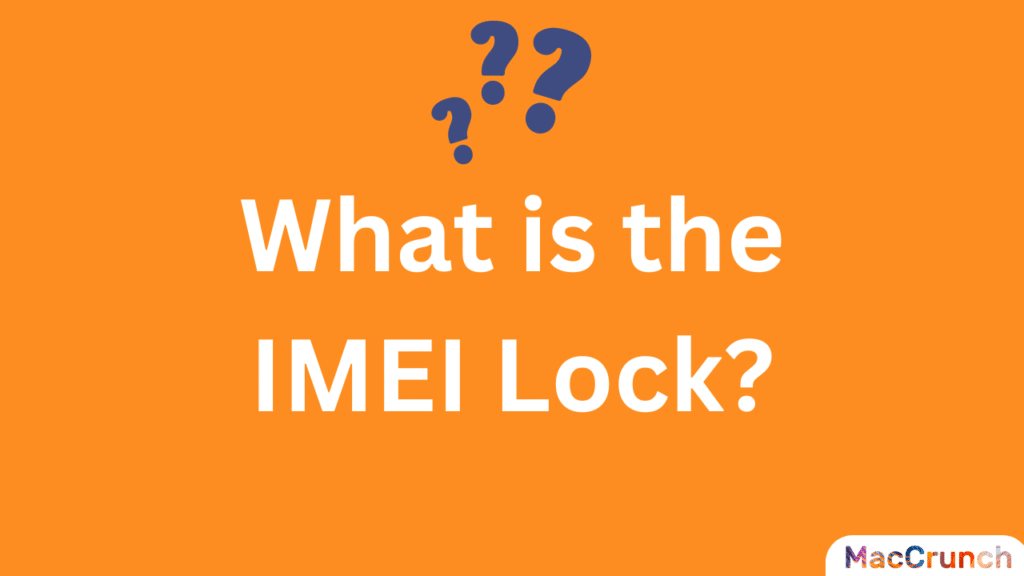
The IMEI lock is a worldwide security measure that prevents the usage of a phone in any network if reported by the user or the carrier. This means, that once your device is locked, you won’t be able to place any calls, send SMS or browse the web using mobile data. All of this is possible thanks to the cooperation between carrier networks and phone manufacturers in the fight against the usage of phones obtained in a questionable manner.
Before a cellphone can be sold on the market, manufacturers need to provide an IMEI code that contains the information of the device. The phone’s IMEI number must be unique and must be registered once it’s sold, regardless of the company and country the user is in. Nevertheless, there have been some flaws in the system as not all countries use the same infrastructure, and some companies are less capable of detecting or blocking a device. This also leads to a lot of injustices where users have been unfairly blocked for no reason other than a mistake made by the company.
GSM vs. CDMA
We are not going to cover this topic in a technical aspect, as this is not the main intent of these articles. Moreover, we want to point out that there are two different types of networks that carriers can use to provide their services to their customers. Although there is a consensus that a unified network would be more secure, many are still using it or in the process to switch it. This ultimately means that some phones are able to connect to some networks if the report was made in a foreign country. This often happens to US phones that are sent to countries with poor infrastructure or those that are not very open with their information.
How to identify an IMEI locked device?
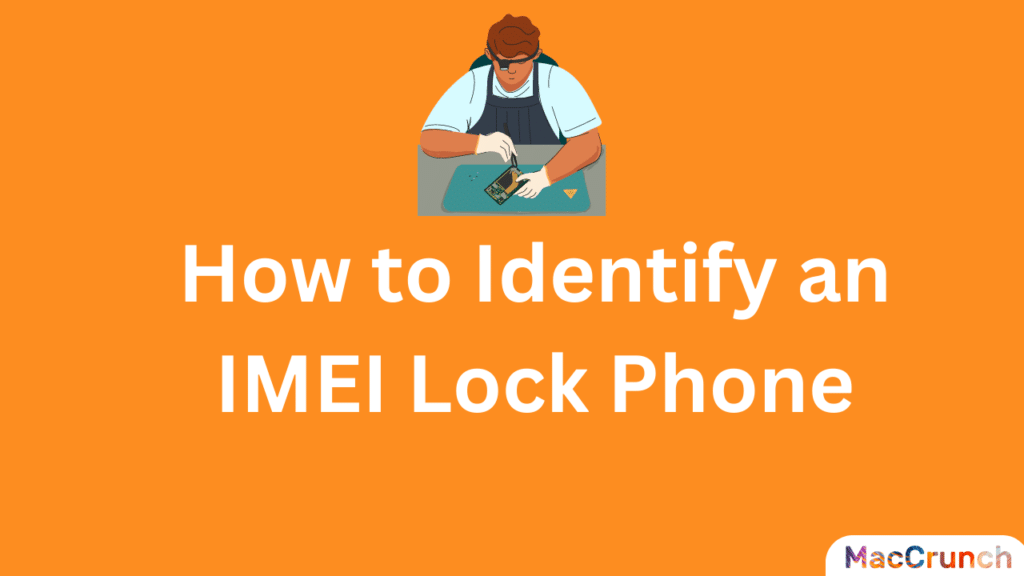
Before you intend to use the unlock service, it is essential you’re 100% sure that the problem you are facing is the IMEI locked instead of the Network Unlock. This issue can be typically confusing as one restrict the usage of any other Sim Card that is not from the original carrier and the other simply restricts your phone from accessing any type of network. We will show you below a simple step-by-step tutorial on how you can troubleshoot this issue and be sure that you actually have the IMEI lock on your device.
Obtain your IMEI number
To verify the status of your IMEI number, you will first need to obtain it, this is a very simple process that anyone can do. Go to the dial on your type and press the following code (*#06#) this will generate an USSD code with the information of your phone, including your IMEI number. By law, all phones must have this number printed on the device, but this varies by brand and model, often this number can be found on the Sim Tray, the back of your phone, or inside the phone.
Go to any IMEI checker tool
The most popular ones are IMEI24, IMI.info, IMEIChecker. These are open-source platforms that are fed by public information released from phone companies, which reveals the status of your phone. We do recommend checking a few sources, as many of these tools are not always up to date or have some sort of delay. If you want to be sure about the status, you can also visit or contact a local branch of your network provider.
How to unlock a phone with a locked IMEI

If you wish to unlock the phone by IMEI, you will need to know that there are 3 main ways how to do so. Here at Maccrunch we have tested these methods and will share with you our opinions on how this worked out for us. Feel free to try any of these methods and if you want, please share with us your experiences for future articles to help our community with this problem.
IMEI Unlock directly by the carrier
Before we discuss this option, we would like to point out that this is the most difficult of all methods, as it will require a lot of paperwork as well as time. However, this is the best method if you meet all the criteria, as it will be directly unlocked from the carrier’s system. It is also important to note that this method can vary from carrier to carrier, but it is often very similar when it comes to the requirements needed to unlock it. Below you will find a quick checklist for this method.
- Proof of ownership (Receipt or registration)
- ID (Official ID with picture and full name)
- Be in good standing with the company
- Submit an unlock request
As you might now be able to tell, this can be a tedious and long process, every request must be carefully checked, and the carrier can ask for more details if needed to unlock your phone. We gathered some information about this process, and we found that it could take from weeks to months to get an answer and that it is typically rejected. Be prepared for a long process and submit extra information that can lead to a denial most of the time.
Unlock IMEI Online
While doing this research, we found plenty of services online that claimed to have a solution for this issue. We found that most of these services frequently lead to dead ends, and some just wanted us to provide more information than we thought was more than sufficient. After an extensive investigation, we found the platform ESNDoctor.com, this service offers a simple process that will only require some basic information, and it’s compatible with iPhone and Android phones.
We will shortly cover these issues in depth to give you a better understanding. If you want to directly visit their website and follow their step-by-step tutorial, feel free to click on the button below that will redirect you to the official Sim unlock (IMEI Lock) tool.
Third-party software
This is our least favorite option, downloading and installing third-party software on your computer can be a serious hazard for your data. For this particular case, we found that much of this software contains malware that can potentially either damage your device’s IMEI Number or compromise some of your data. We advise you not to install unknown software, installed apps outside Google Play or the App Store, or install extensions on your browsers. We advise you to use any of these tools at your own risk and responsibility.
Unlock your device with ESNDoctor
We briefly talked above about our experience with ESNDoctor, now we want to go into more in detail on our experience unlocking a Samsung device. Keep in mind, these tool works regardless of the model of your phone, and it is available in all countries. We will make small guides on the steps we took to unlock our device. We highly suggest you also check their own resources if you have any questions about the process, this will facilitate and make your process easier.
Enter the web app

To begin the process, go to the official app of ESNDoctor and click on “Unlock your Phone”, this will open the official web platform where you will initiate the process. Also, you can click on the button below that will send you to the platform.
Submit your information
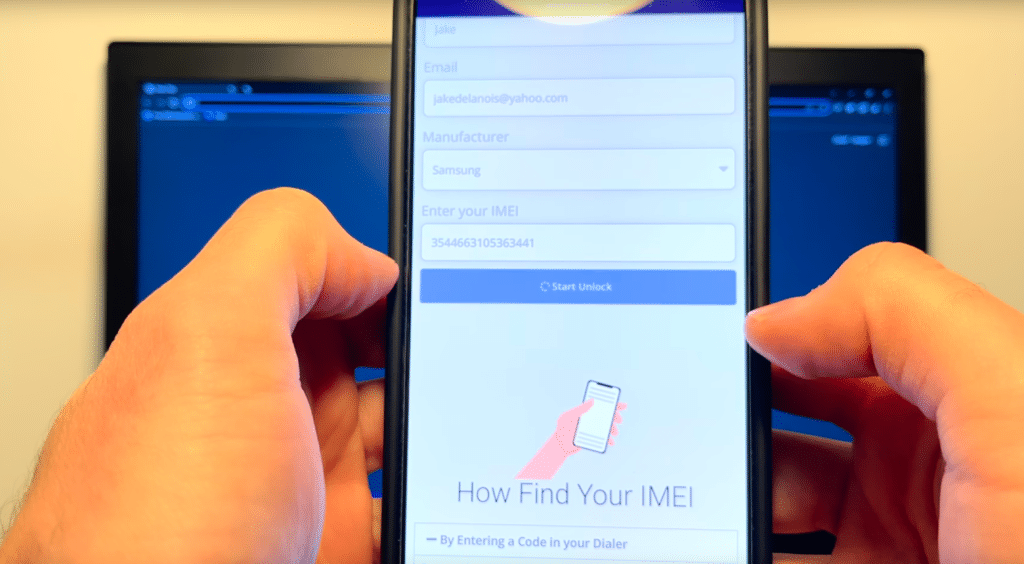
At this point, you will need to provide some basic information to unlock your device, please double-check all information before sending it to the server as this will avoid any delays in the unlocking of your device. The information that you need to submit is the following:
- Name
- Email (Valid Email)
- Phone Brand (Android and iOS available)
- IMEI Number
Please make sure your IMEI number is correct as this is the key for the phone unlock. This is a 15-digit number that has all the information of the device and is the one that allows the server to send, request, and submit your unlocking request to the system.
Activate your order
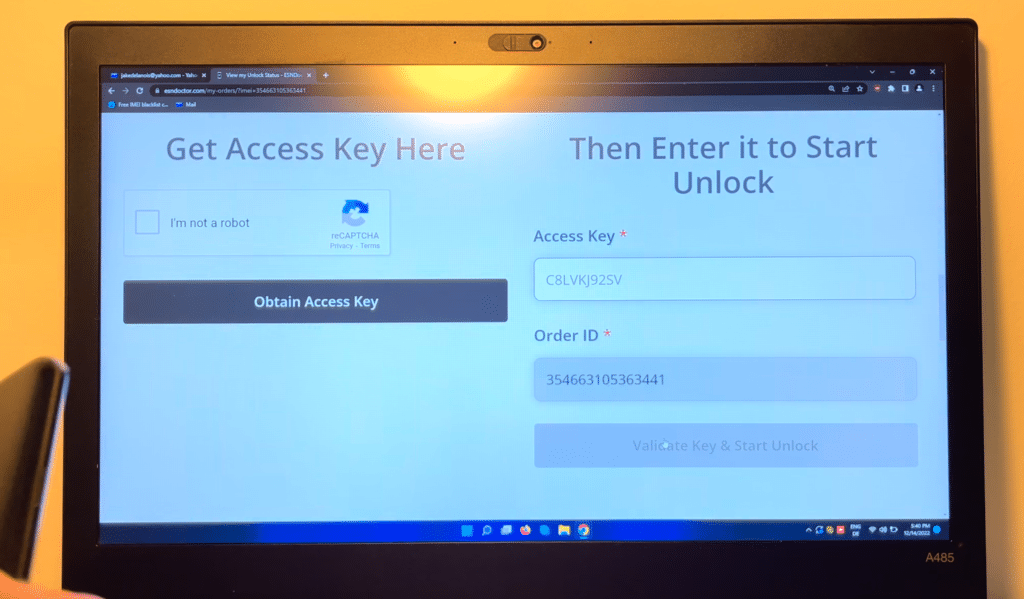
Once you submit your information, you will receive an email that contains the order of your unlocking process, you may be asked to complete a small verification process. If that’s your case, they will send all the instructions and also on the order page you will find all the resources you need to activate the unlock code and start the unlocking process. In our case, it took us a few minutes to complete this, and we found it extremely easy to do.
Enjoy a fully unlocked device
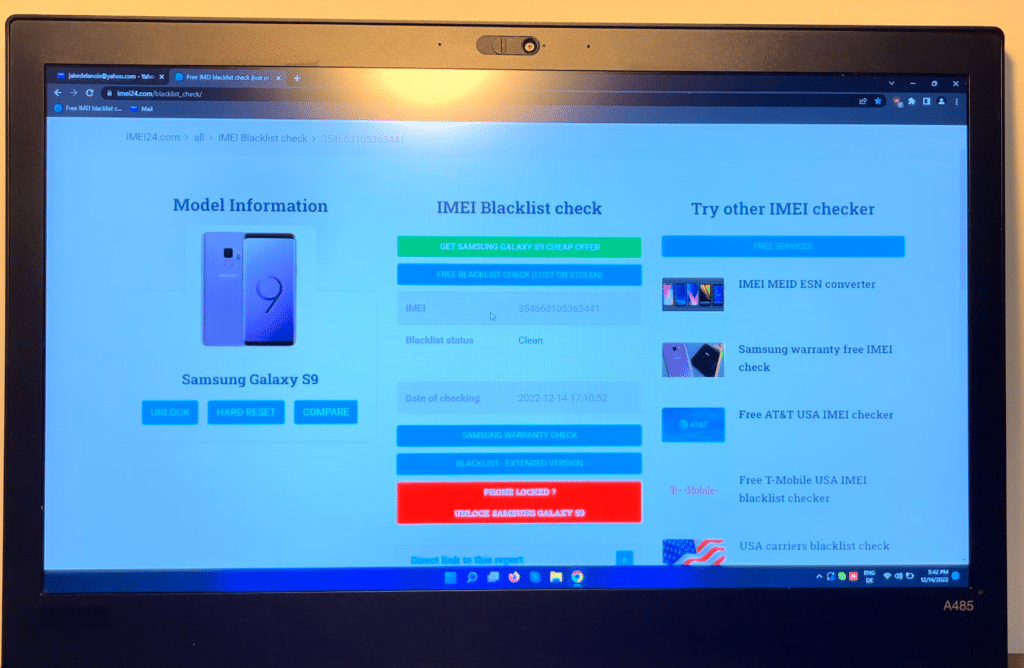
That’s all, once your order it’s verified, you will receive a confirmation email that contains all the details of your unlocking process. The best part of this process is that you do not have to enter any number or do any technical things. The server will take care of everything and all you need to do it’s to restart your phone and enter any sim card of your choice to test it. Also, you can go to any IMEIChecker tool and check for yourself that the phone has been removed from the IMEI Blacklist.