Restoring your Xbox 360 to its default factory settings is the only way you can erase all your personal information from the hard drive. Therefore, you will lose all your saved data and settings because the device will return to default settings. This is a good approach when trying to fix a tough-to-solve problem that cannot be fixed in any other way. Additionally, if you are planning on selling or donating your Xbox 360, you should factory restore your console to erase all your personal information.
How do you restore your Xbox 360 to its default factory settings? Follow these simple steps to find out:
Table of Contents
Power up and open the settings
To arrive at your console’s home screen, turn your Xbox 360 on. In the menu bar, highlight ‘Settings’. The Settings screen will appear on the lower half of the screen. In the Settings options, highlight ‘System’ and then press ‘A’ for the System Screen to appear.
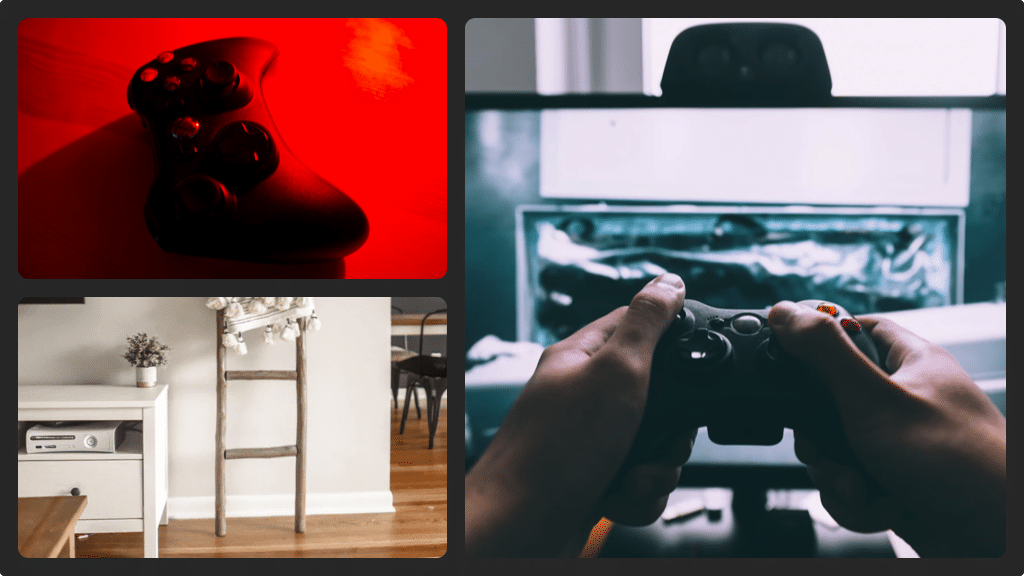
Record the serial number
In the System Settings screen, select ‘Console Settings’ and in the list of options (on the left side of the menu) select ‘System Info’. When the System Info screen appears, a serial number that’s associated with your Xbox console will be displayed at the top of the System Info screen. You need to write the serial number down because you will need it later.
Select the hard drive
After writing the serial number down, press ‘B’ to return to the System Settings screen. In the menu along the left side of your screen choose ‘Storage’ for the Storage Device Screen to appear. Then, you need to highlight ‘Hard Drive’ and then press ‘A’ for the Device Options screen to appear. On the left side of the screen, you will see a list of options. Select ‘Format’. You will see a Format Device Window with a message that explains that proceeding to format will remove all the content saved on the device. Choose ‘Yes’ for the Format Hard Drive Screen to appear.
Restore your Xbox
Finally, select ‘Enter Serial Number’ at the bottom of your screen. A window will appear prompting you to enter the serial number that’s associated with your Xbox 360 console. Input the serial number you wrote down earlier and then press ‘Start’.
You will see a ‘Formatting in progress’ window alongside a progress bar to display the restoration progress. The amount of time required to restore your Xbox 360 console to its default settings depends on the size of the hard drive and the amount of space you are using. However, when the factory reset is complete, your console will return to the home screen.

