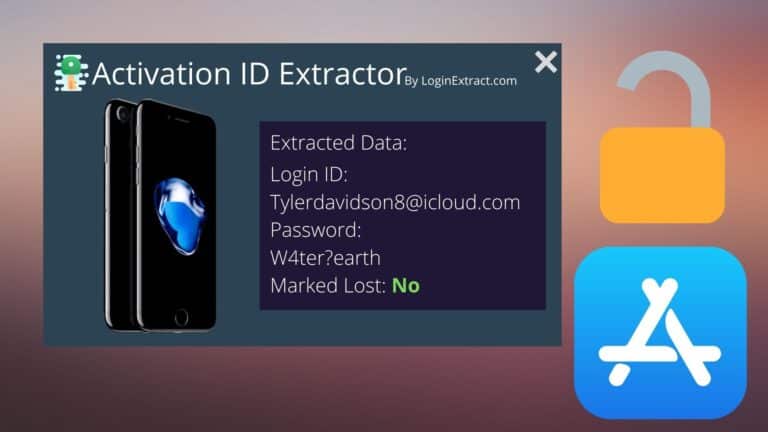iCloud Lock is a security measure that was introduced by Apple to prevent iCloud theft and device data from being accessed without the iCloud login ID or password. This iCloud Activation Lock can be bypassed with the help of an iCloud Unlock Software called Activation ID Extractor which has been designed for this purpose. This software helps users who are unable to skip the screen due to having no login id or password, it extracts that data from their device for them to enter it and unlock their device making it usable again. Download Activation ID Extractor Software for Free using the Links below
Don’t have a Computer? Remove iCloud Activation Lock and Locked to Owner Message using a Web App!
The above link is a Paid Affiliate Link. We may receive a Commission for the visit.
You know how frustrating it can be to have an iCloud Activation Lock on your device. You are unable to use it until the lock is removed and that’s where we come in! Today we show you a iCloud Unlock Software that will remove the iCloud Activation Lock from any iPhone or iPad. It works for both Windows and Mac users and is easy-to-use with no complicated steps involved. All you need to do is download our software onto your computer, connect your device via USB cable, click “Extract Data” and wait for the process to complete. That’s all there is too it! Once done, enter the info to unlock your iPhone or iPad Permanently.
Table of Contents
Using the Activation ID Extractor Software to Unlock iCloud Activation Lock
To get started with this iCloud Unlock Software you first need to download and install it. We have versions linked above for Windows and Mac (Intel as well as ARM/M1 versions). In case you need to Remove iCloud Activation Lock without the use of a Software we suggest UnlockMaker’s iCloud Unlock Service which is free of charge and requires no downloads.

After Installing the Software, open it and you’re greeted with a loading screen. The unlock software is now fetching the latest update to provide reliable functionality.
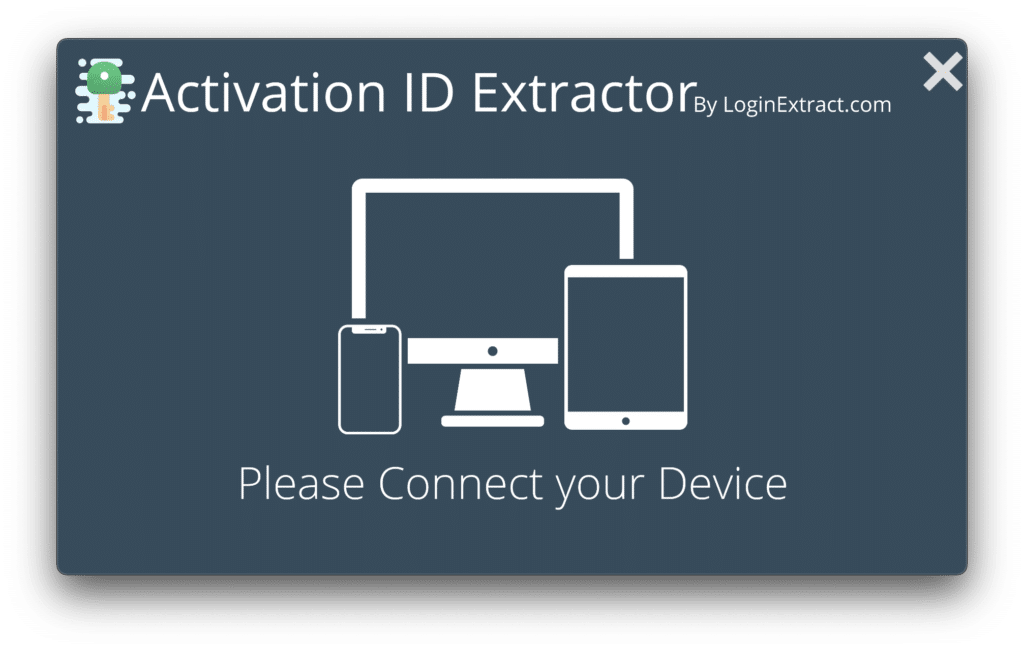
After a few seconds you are prompted to connect the apple device in question. We are doing this with an iPhone 8 so lets connect it.
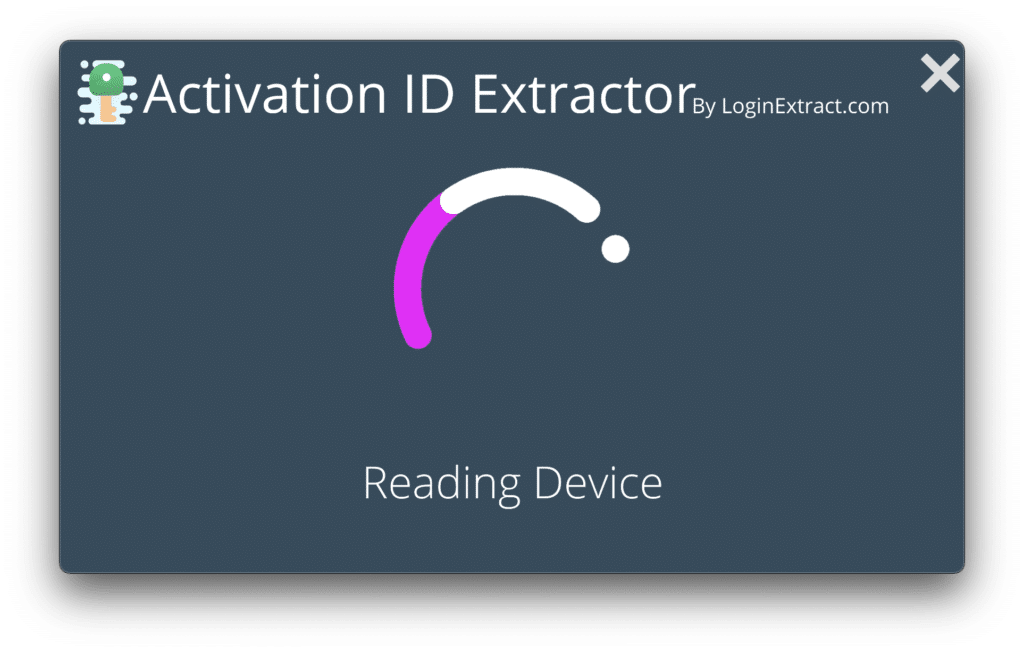
Once connected the iPhone iCloud Unlock Software will detect your device and automatically start fetching the data about your device.
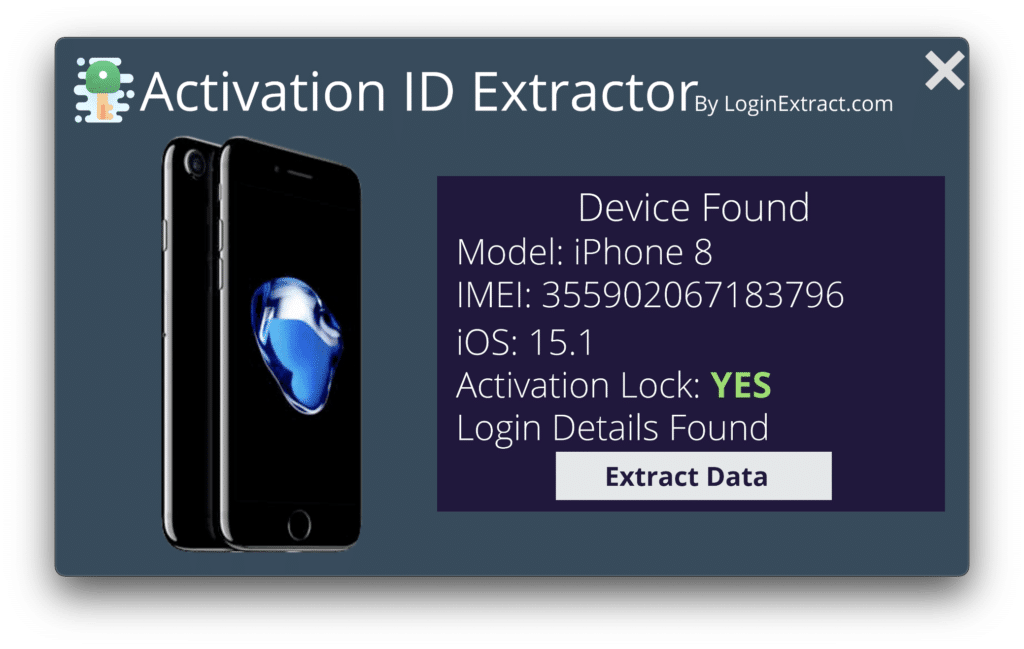
Once you made sure that everything matches you can let Activation ID Extractor know that you want to extract the iCloud Activation Data by clicking “Extract Data”.
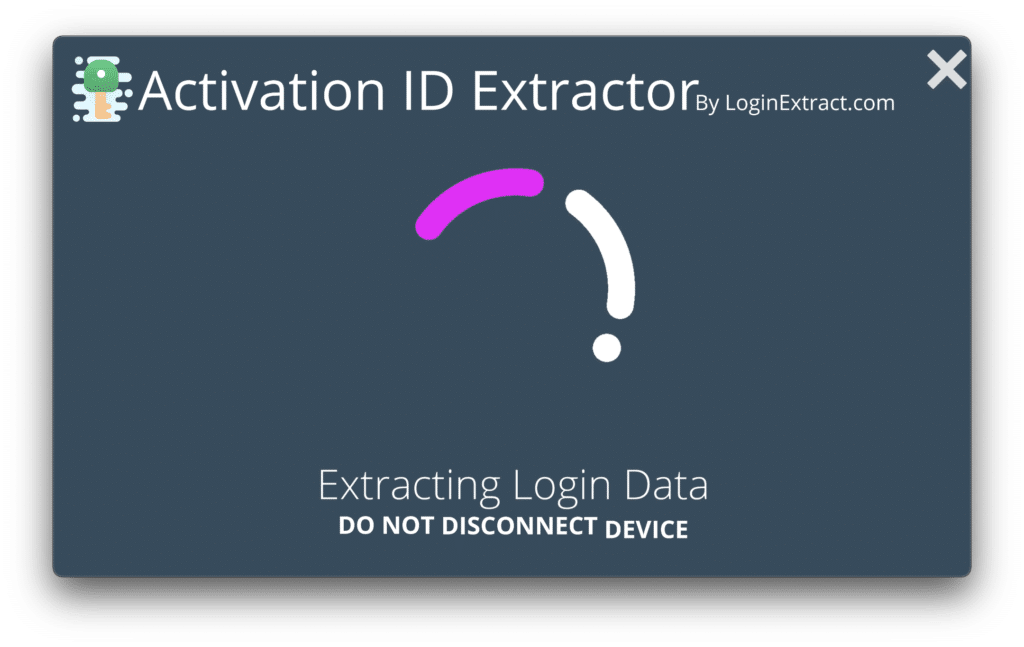
The iCloud Activation Lock Removal Software will now extract the Login Data from the device. Do not disconnect the apple device from your Computer to avoid disturbing the iCloud Activation Lock Removal Process by the Software.
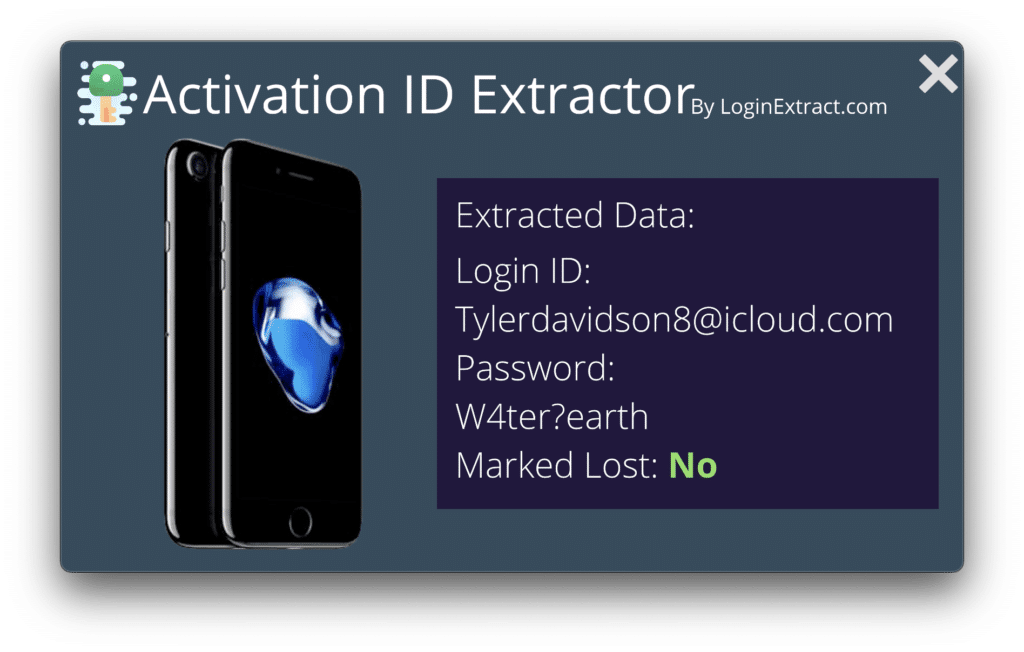
Once the data has been extracted from your device it will be shown on your screen. Enter the ID into the iCloud Activation Lock Screen to Remove Activation Lock.
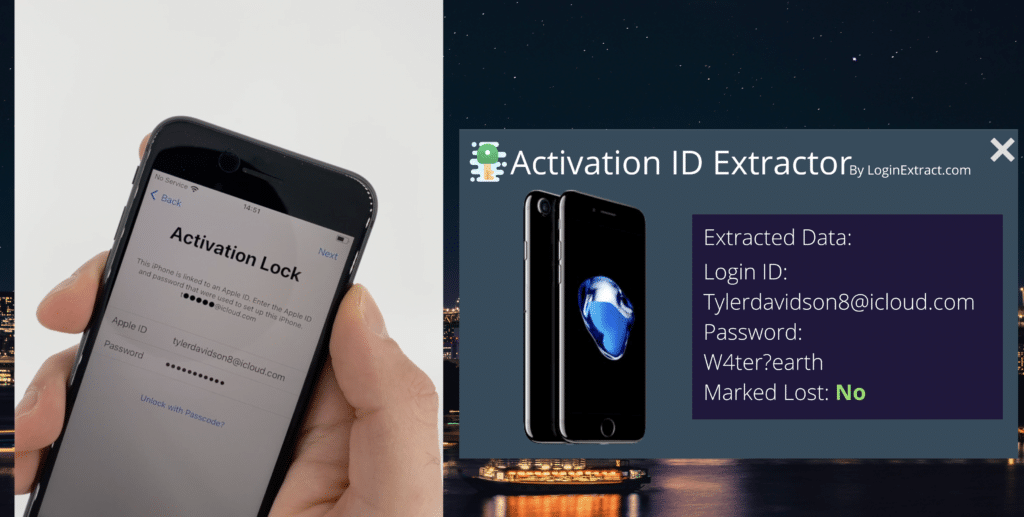
Once entered tap the “Next” button and your device is now unlocked. Skip through the process and you can now add your own Apple ID, do phone calls, download apps, use iCloud, System Updates etc. Even the Warranty will still be intact.
Please know we do not condone the unlocking of stolen property.
The Free iCloud Unlock Software
This quick and easy removal feature will prevent access to the activate the lock screen on any iCloud lock enabled and permanently unblockable iOS devices simply by extracting the info from your connected device. iCloud Unlock iCloud Activation Lock Removal is very simple and easy to use which everyone can understand. All you need to do is connect the device via USB cable, click “Extract Data” and let it work its magic without any hassle of installing software on your PC or Mac computer. Once this iCloud unlock tool has completed then simply enter that iCloud ID and iCloud Password to the iCloud unlock screen and you’re good to go.
The iCloud Unlock Software will Remove iCloud Activation Lock from any iPhone or iPad, etc. This is a 100% working solution that does not require jailbreaking at all! This is the best iCloud Unlock Software that can be downloaded and used to unlock iCloud Activation Lock from any iOS device. It works for both Windows and Mac users and is easy-to-use with no complicated steps involved. All you need to do is download our software onto your computer and follow this guide
iCloud Unlock Software Alternatives
There are many Alternatives available. None of which are as reliable as Activation ID Extractor. Not to mention most of them cost money. Yet here are some noteworthy alternatives
Tenorshare 4MeKey
The app works without an apple ID and you can instantly open the app store without the code being activated. Tenorshare 4MeKey is available for Windows and Mac OS X and compatible with iOS devices from iPhone 5s to iPhone X. It is compatible with Apple devices with iOS 12 and 14 such as the iPad Pro. You successfully deleted iCloud activation from your IOS device. You can now see what’s going on with your iPad and enter in Apple IDs to your account. However its very unreliable, costs money and contains questionable backdoors.
IMEIUnlockSIM
IMEIUnlockSIM will not work with every iPhone, iPad and watch model. It’s not a bypass nor Unlock but a temporary fix for some devices. All you should do is select your device type it in with IMI code and fill in an account with your Icloud number and make payment. The total – cost service is approximately $108.95 and works with removing the lock via IMI or SN number and it is done within 5 to 10 days.
IMyFone iBypasser
IMyFone iBypasser bypasses the lock and disables iCloud. Use the program to download your iTunes, iPad, iPod. As long as you have a license for this solution (which costs a whole lot of money), you could reuse it as many times as you would like for the same device. No matter if you had forgotten your iPhone number in a hack or had just bought a refurbished lock-on device, whichever solution worked. You can access the device but not the call, cellular and iCloud of the new Apple ID on an iPhone or iPad. So it’s worth noting.