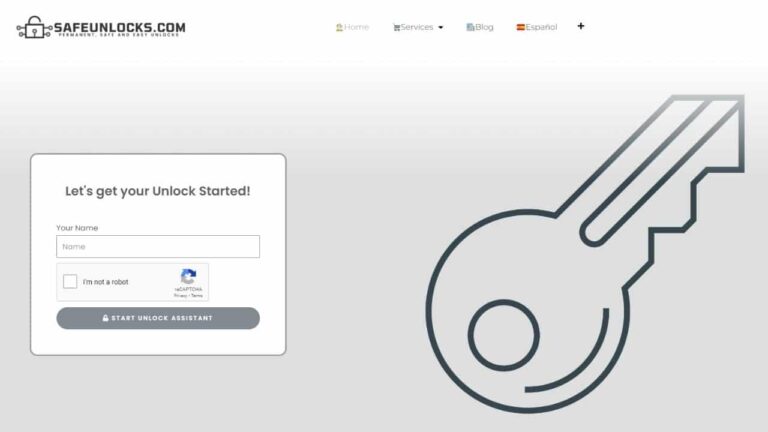Having a blacklisted phone is probably one of the most frustrating situation you could ever be. There are many reasons why you ended up with a blacklisted phone. In this article, we will quickly explain how this technology works, how it is applied and how to remove it. This information is universal regardless of your country, carrier or device you are currently using.
Table of Contents
- Decoding the IMEI Blacklist: How it Works and Affects Your Phone
- Unlocking a Blacklisted Mobile Phone: Is It Possible?
- Unlock a Blacklisted Device with your Carrier
- Unlocking the Power of Your Device with an IMEI Blacklist Removal Tool
- Does this Method Works on all Devices?
- Unblacklist your Device Today!
- Frequently Asked Questions
Decoding the IMEI Blacklist: How it Works and Affects Your Phone

The blacklist is a method introduced by carriers and law enforcement to prevent the usage of device reported lost, stolen or that own some money to the companies. Most carriers in western countries share this common database to prevent the usage of the phone within their networks.
How does an IMEI become Blacklisted
Thanks to the IMEI number (International mobile equipment identity), carriers are able to block the device’s IMEI and create a report that it’s commonly shared among carriers that lets them know that the device has an issue.
Every manufacturer is required by law to provide an IMEI before selling the product, this allows carriers to gather the device’s information once a Sim card is introduced. In most cases, the registration is done automatically as your chip is likely to be connected to some form of ID.
Consequences of a Blacklisted IMEI
An IMEI (International Mobile Equipment Identity) number that has been banned may have serious repercussions for the owner of the device that bears that IMEI number. Each mobile device is given a unique 15-digit identification number (IMEI), which wireless carriers use to recognize and authenticate the device on their network. If an IMEI is blacklisted, the device can no longer be used on the network of that specific carrier and, in some situations, on any other network as well.
The following are some effects of having an IMEI that is blacklisted:
- Unable to use the device on the network of the original carrier: If the IMEI is blacklisted, the device is no longer usable on the network of the original carrier. In addition to any other services the carrier offers, this can include phone and data services.
- The device cannot be used on any other carrier’s network: In some circumstances, a blacklisted IMEI can also indicate that the device is not compatible with any other carrier’s network. This can be the case if different carriers share the same blacklist or if the device is tied to the original provider.
- Reduced resale value: A blacklisted IMEI can significantly lower the resale value of a device because it renders it inoperable on the network of the original carrier and possibly on all other networks as well.
- Problems receiving warranty or repair services: Devices with blacklisted IMEIs may have trouble obtaining warranty or repair services because they can no longer be used on the carrier’s network.
Common Causes of IMEI Blacklist

Let us examine some of the typical reasons for IMEI blacklisting now:
- Stolen or lost devices: Devices that have been reported stolen or lost typically have their IMEI numbers blacklisted by the carrier, preventing them from being utilized on their network.
- Bills that are not paid: If a customer does not pay their bill, the carrier may blacklist the IMEI number as a measure to stop the user from accessing the device on their network until the payment is paid.
- Fraudulent use of a device: The carrier may blacklist the IMEI number if a device is used fraudulently, such as when someone else’s identity is used to gain service, to stop the device from being used on their network in the future.
- Blocking by the manufacturer: In some circumstances, if the gadget was purchased or distributed illegally, the manufacturer may blacklist an IMEI number.
Can a Blacklisted Phone be used Overseas?
Unfortunately, carriers are free to choose if they want to share this data and access this open source database. This is not ideal as a blacklisted IMEI can be used in a jurisdictions that does not use it. That’s why you often hear cases that blacklisted devices are sold overseas and they can operate under other network provider.
Unlocking a Blacklisted Mobile Phone: Is It Possible?
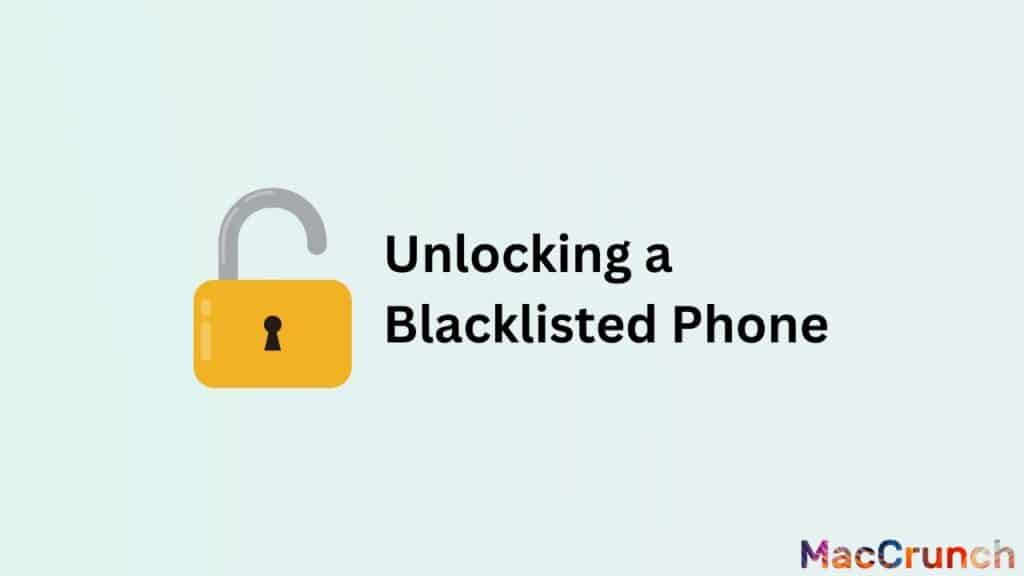
Yes, there are several ways on how you can remove the blacklist on your phone. It will all depend on your specific situation, that’s why we are going to talk about the two most common methods. You can either request a blacklist removal by your carrier or use a third party service is the first option does not fit your needs.
How to Identify if your Device is Blacklisted
First all of, it is important to double check if your device is in fact blacklisted. There are multiple tools you can use that are completely free to use like IMEI24. We recommend checking at least 2 websites to conclude that your device it’s in fact blacklisted.
It is crucial to check that you have a blacklisted phone before proceeding with any blacklist removal services as sometimes you might be dealing with a network lock or something else. This is great way to troubleshoot that causing the problem and choose the service that ideal for your issue such as iCloud lock removal.
Unlock a Blacklisted Device with your Carrier

If your device was blacklisted and you are the original owner, there’s a high chance that you can request an unlock code by your carrier. This process might require gathering some information but it is worth it if you manage to do it as this is by far the safest way to do it.
Requirements Needed
In case you decide to follow this path, there are some general requirements you need to meet before requesting the unlocking of the device:
- Proof of ownership (Receipt)
- ID (Must have full name, birthday and picture)
- Good standing with the phone company
These are some general requirements that most carrier will likely ask. However, keep in mind that you might be asked for some extra information before they can submit your request. We recommend you to contact your provider directly or go to a store.
Is the Process Hard?
Depends, this process might get tedious based on your carrier. At the end of the day, they are the only ones able to remove your phone from the blacklist and you must meet the criteria if you want an unlock by them. Nevertheless, we fully recommend to use this method if you feel that you meet all the requirements as this will be a permanent unlock.
Unlocking the Power of Your Device with an IMEI Blacklist Removal Tool

Supposing that the previous method is not the correct service for you, we have tried an Online IMEI cleaning service by SafeUnlocks that anyone can access to unlock their device. This bad IMEI cleaning service works on any Android phone as well as iOS devices.
Before you start the process, we recommend that you have your device fully charged as you will need throughout the process. Besides you mobile phone, you will need a browser and an Internet connection. Make sure to read all the instructions as this will prevent any delays on the service.
Submit your Application
To get started, you will need to access the official unlock app to begin. Don’t worry, there’s a button below so you can directly access the service. Once you are on the app, you will be asked to enter the following information:
- Name
- Email (you will receive all information on it)
- Device model
- IMEI number (Dial *#06* to obtain it)
That’s all you need to enter to start the unlocking process, it is really simple and anyone can gather this information in a matter of minutes.
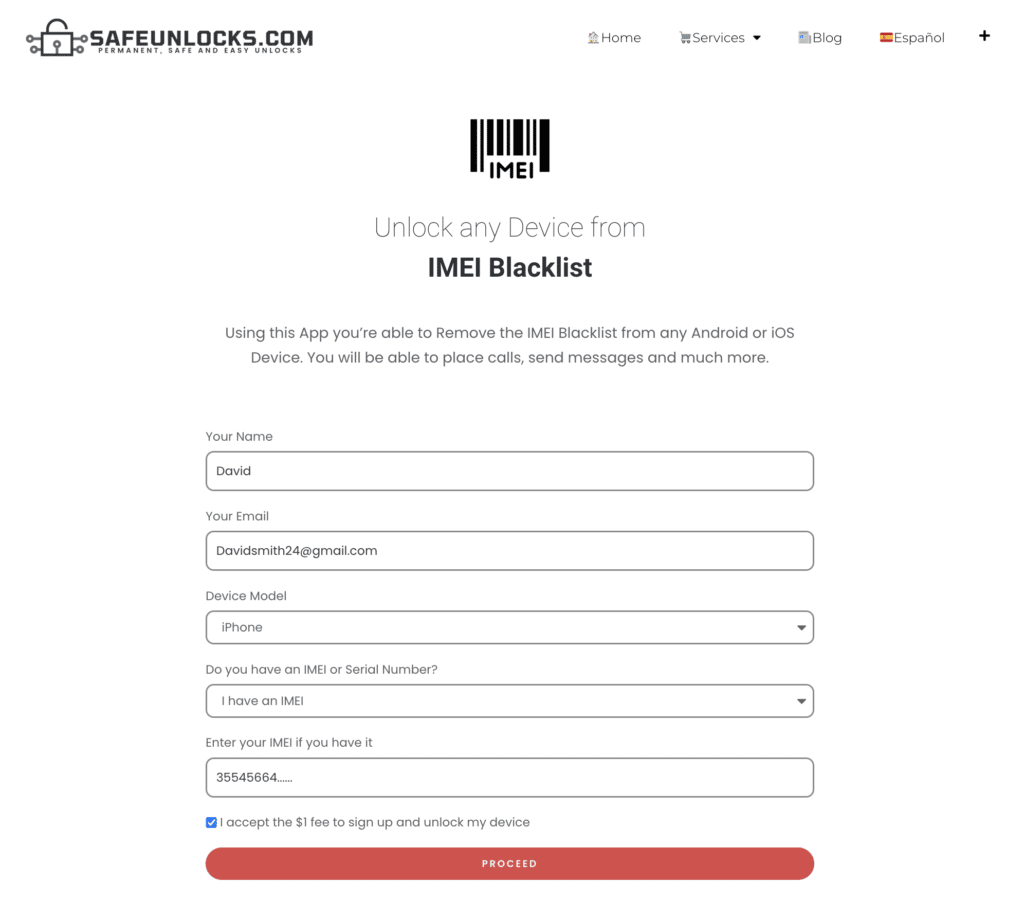
Verify and Start your Order
To start the unlocking, you will be required to register and enter a code on the platform to activate the unlock process. We emailed the service and they told us that this method was recently introduced as a way to prevent commercial use and to avoid duplicate orders.
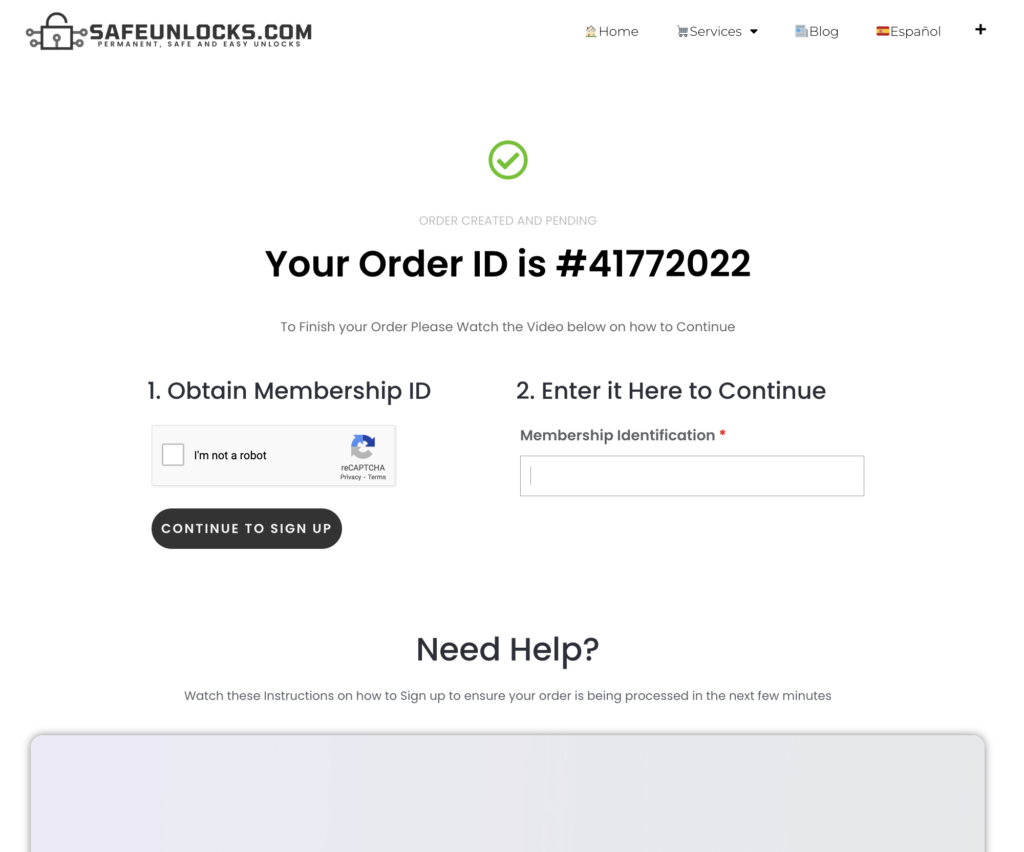
Enjoy a Fully Unlocked Device
Once your order is activated, all it takes it’s a couple of minutes (even hours), you will receive an email confirming that your device has been removed from the blacklist. The best way to verify that your device is unlocked is to check online using the many tools available.
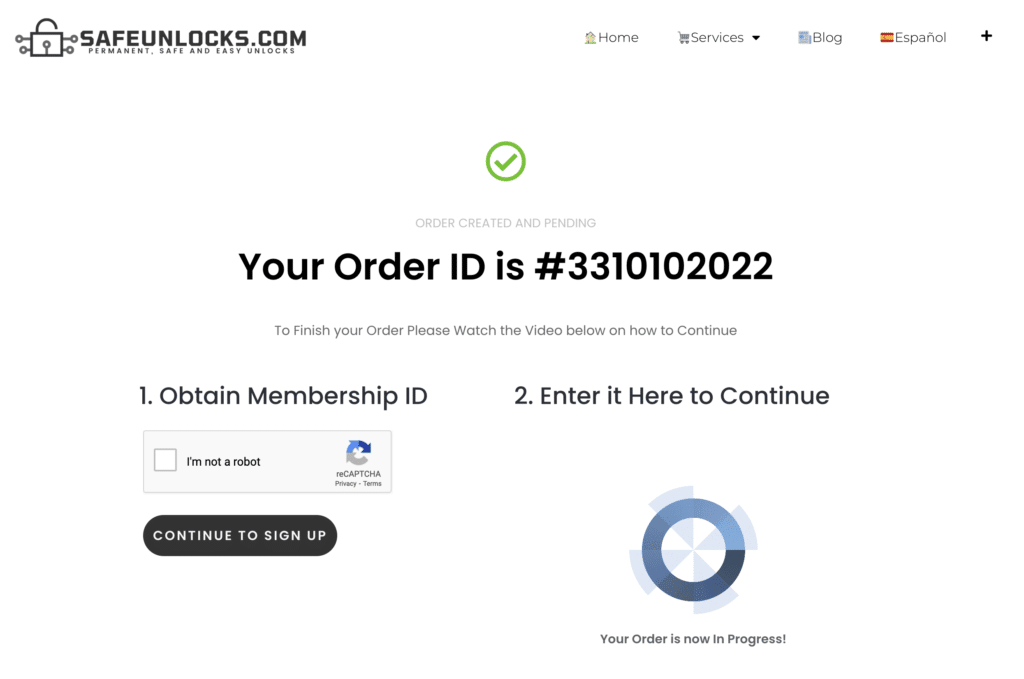
Does this Method Works on all Devices?
Based entirely on the reviews and the service itself, it seems that the service works worldwide with all carriers and models existing on the market. As from our own research, we managed to verify this information with T-mobile iPhone, Metro pcs phone, Att iPhone, sprint iPhone and many others.
Is this a Safe Blacklist Removal Service?
Yes, we found this IMEI repair method to be highly trustworthy and safe based on several factors:
- All information is encrypted
- No need to enter extra information
- Easy to use platform
- All steps are guided and contain instructions.
If you have a bad esn, we fully recommend to use this service for your IMEI unblacklisting, this service worked on all devices we tried, best part is that it only took a few minutes for the ESN cleaning to be processed.
Unblacklist your Device Today!
Now it’s your chance to remove the blacklist from your device, we hope this article was useful for you and helps your resolve this issue. Remember to read all instructions either by your carriers or the third party tool. If you have any questions, feel free to contact us and one team member will reach out to you.
Frequently Asked Questions
A service called IMEI Blacklist Removal Online Tool is intended to assist consumers in removing their device from the blacklist database. If a user’s device is listed on this blacklist database, which is kept by network providers, it may result in issues. We have received various inquiries from readers on this service, and we have attempted to respond to some of the most frequent ones below:
Why is it important to remove my device from the blacklist?
A device that has been added to the blacklist should be removed because it usually cannot be utilized on many mobile networks. The device’s functionality may be restricted as a result, and it may also be unable to be used with other carriers. When a device gets blacklisted, it typically indicates that the carrier has put it on a list because it has been reported lost or stolen and wants to stop it from being used on their network.
How much does it cost to remove an IMEI from the blacklist database using an online tool?
Your device’s IMEI can be removed from the database of blacklisted devices with the help of SafeUnlocks, a reputable and reasonably priced service. This company has a long history in the industry and a solid reputation for assisting customers in unlocking their devices and removing the blacklist status. It just costs $1 to get started, and the procedure is easy and clear.
Is the tool effective in removing the blacklist status of a device?
Indeed, the tool is very good at getting rid of a device’s blacklist status, which is a problem that many individuals run into when they try to use their devices after they have been reported lost or stolen. The blacklist status stops a device from being used on any network and is set on a device by the service provider or the carrier. For the gadget owner, who may have bought the item in good faith but is now unable to use it, this can be an unpleasant experience.