Although playing Xbox one games online can be fun and challenging, sometimes you may just want to game in peace without anyone bothering you. How can you appear offline on Xbox one and still play with other online players? If you want to dodge some people or appear offline for some time just follow these simple steps:
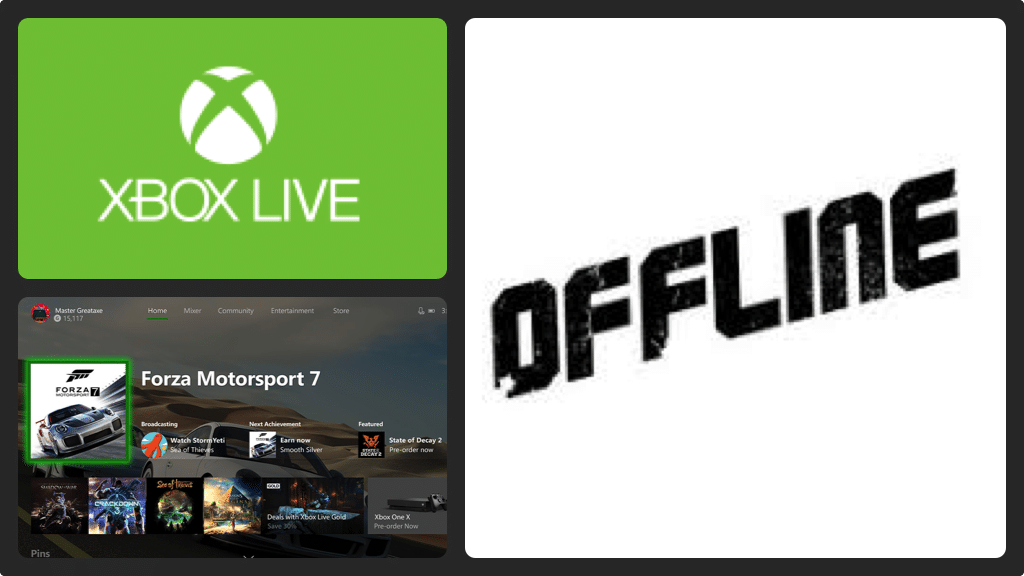
Appearing offline on Xbox Live
- While you are on the home screen, press the ‘Xbox’ button (center of the controller) and you will see a menu pop out from the left side of the screen.
- Use the directional keys to move to the far left. Select your gamer-pic along the top of the menu and you will see a Sign-In menu.
- At the top of the screen, you will see an option that features your gamer-pic and your Xbox Live username. Click that option and a new window will appear with your username at the top and a larger gamer-pic image. On this screen, you will see a list of options among them My Account, My Profile, Appear Offline and My Membership.
- To appear offline on Xbox one, choose ‘Appear Offline’. When you make the selection, you will see a message below your username with a message that reads Appearing Offline. From that moment henceforth, you will be appearing offline to other users although you can still play games with other online payers you wish to play with. However, you will have an advantage of appearing offline (being a ghost). Therefore, if there is an online player who is bothering you or you don’t want to play with, you will be alright.
If you wish to appear online again, you need to navigate back to this screen and then select ‘Appear Online’. Hooray, you have just learned how to appear offline on Xbox One!

