For many years, Apple Inc. has been one of the top global technology corporations. The company’s Mac computer line has been instrumental in this success tale. Since the first Macintosh was released in 1984 and the introduction of the Mac computers, the firm has made significant strides in both hardware and software development. From being just a personal computer, the Mac has developed into a whole user ecosystem.
By introducing the M1 and M2 chips, which are processors specifically created for the Mac series, Apple just made a significant advancement in the evolution of the Mac. The Mac switched from Intel-based processors to Apple’s own proprietary chips with the release of the M1 chip in November 2020. The M2 chip, which debuted in June 2022 as an improvement to the M1 chip, provides better efficiency and performance. in this article, we will take a side-by-side comparison of the two models.
Table of Contents
Design and Build
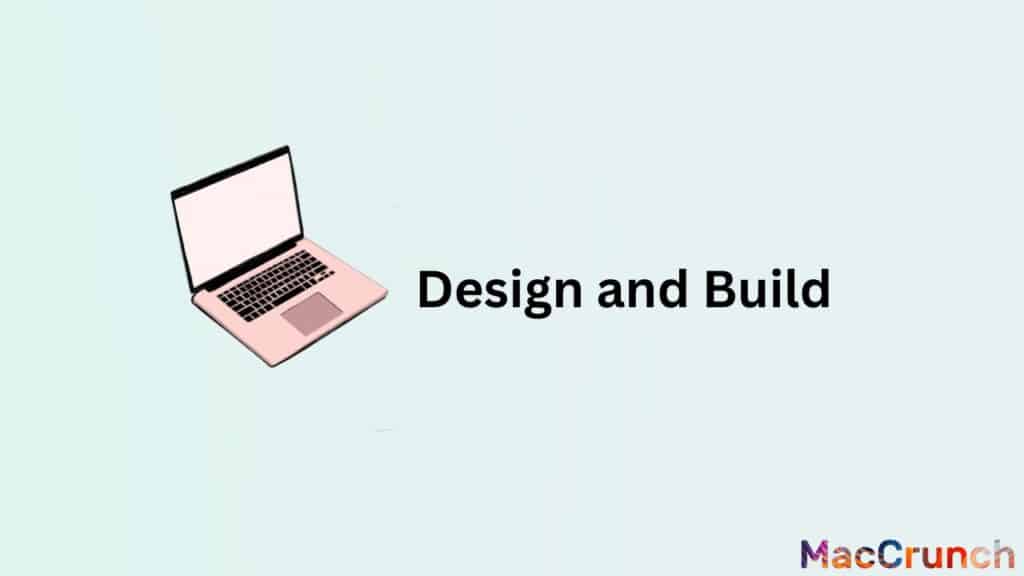
Both the Mac M1 and M2 share the clean, contemporary form that distinguishes Apple products in terms of outward appearance. These systems feature a sleek, uncluttered appearance that is pleasing to the eye. Although the Mac M1 is somewhat bigger than the Mac M2, both computers are light and portable, making them simple to transport.
Port and Connectivity Options
Thunderbolt 3, USB-C, and Ethernet are just a few of the ports and connectivity choices available on the Mac M1. A headphone jack and an SD card slot are also included. Nevertheless, the Mac M2 only offers USB-C and Thunderbolt 3 connectors, which is a more constrained choices. For some users, the Mac M2’s absence of an Ethernet port and an SD card slot may be a downside, but the system’s more compact form might make up for it.
Durability and reliability
The Mac M1 and M2 are both made to last, featuring premium components and craftsmanship that are made to survive regular use. Both systems come with a warranty that covers any potential flaws or issues, and they are both rigorously tested to ensure that they are dependable and long-lasting.
Performance of M1 and M2

The Mac M1 and M2 are two of the latest offerings from Apple in the world of personal computing. Both machines boast impressive specs and are designed to deliver top-notch performance. But how do they stack up against each other in terms of actual performance? Let’s see how they compare in terms of performance.
- Processor and RAM: The Mac M1 has an 8-core Apple M1 processor with 4 performance cores and 4 efficiency cores. A. Processor and RAM. It is paired with unified memory, which combines high-bandwidth and low-latency RAM, in the amounts of 8GB, 16GB, or 32GB. The M2 chip, which has 16 cores total—8 performance cores and 8 efficiency cores—is found in the Mac M2, in contrast. 16GB, 32GB, or 64GB of unified memory are paired with it. Therefore, the Mac M2 has twice as many cores as the Mac M1, which results in better performance and multitasking capability.
- Graphics card: Included into the M1 chip is an 8-core GPU that is available on the Mac M1. In comparison to earlier Mac models, it offers better graphics performance and can handle demanding activities like 3D modeling and video editing. The M2 GPU, which has a total of 16 cores and offers even higher graphics performance than the Mac M1 does, is a feature of the Mac M2. Even more difficult tasks can be handled by it with ease.
- Storage options: The Mac M1 and Mac M2 both have a variety of storage options, including fast SSD storage in the 256GB, 512GB, 1TB, and 2TB sizes. Moreover, the Mac M2 provides a 4TB storage option, whereas the Mac M1 does not. Those that need to save huge data, such as film projects or extensive photo libraries, can benefit from this extra storage option.
- Benchmark test results: In benchmark tests, both single-core and multi-core performance showed that the Mac M2 consistently beat the Mac M1. This is because the M2 can easily perform demanding tasks thanks to its increased core count and enhanced GPU. Comparing the two models, the Mac M2 clearly outperforms the Mac M1 in terms of overall performance.
Battery Life Comparison
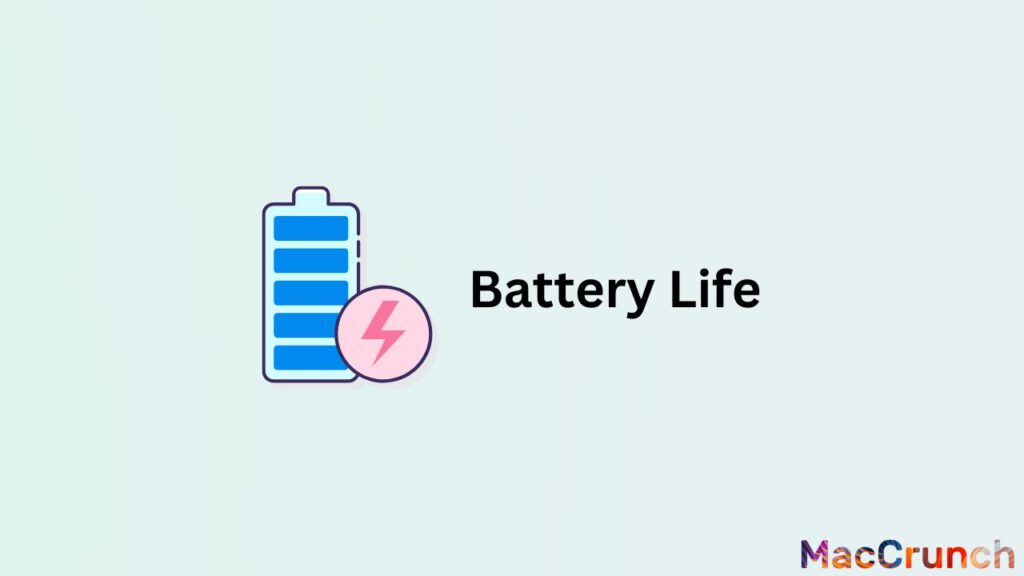
The Mac M1 has a built-in battery that offers up to 17 hours of wireless web browsing and up to 20 hours of video playback. On the other hand, the Mac M2 has a slightly larger battery that provides up to 18 hours of wireless web browsing and up to 22 hours of video playback. This means that the Mac M2 has a slightly better battery life compared to the Mac M1.
Charging Time
Fast charging is made possible by the 60W USB-C power adapter that comes with the Mac M1 and M2. With the Mac M1, the laptop can be charged to 50% in just 30 minutes, compared to 25 minutes with the Mac M2. This indicates that the Mac M2 charges more quickly than the Mac M1 does.
Energy Efficiency
Because to their energy-efficient designs, the Mac M1 and M2 have longer-lasting batteries. The Mac M1’s M1 chip is created to consume less power when the laptop is inactive, allowing it to run longer periods of time on a single charge. Since it is made to use even less power when the laptop is idle, the M2 chip in the Mac M2 is even more energy-efficient. This indicates that when compared to the Mac M1, the Mac M2 is even more energy-efficient.
Software Compatibility

The newest version of Apple’s operating system, macOS Monterey, is supported by the Mac M1 and M2 CPUs. This operating system provides better performance, security, and battery life and is built to fully utilize the capabilities of the M1 and M2 CPUs.
The most recent versions of iOS, iPadOS, and tvOS are also supported by the Mac M1 and M2 CPUs, making it simple for developers to make apps that function flawlessly on all of Apple’s platforms. This enables users to transition between their Mac, iPad, and Apple TV with greater ease.
Application Compatibility
The Mac M1 and M2 chips’ inherent support for both macOS and iOS applications is one of their main advantages. As a result, customers will have access to a far greater selection of apps and will be able to enjoy the newest features and technologies offered by the App Store.
Universal apps are software created specifically for the Mac M1 and M2 CPUs, and they are tuned to run on both macOS and iOS natively. This enables developers to produce a single program that easily integrates with any of Apple’s operating systems, giving customers a uniform experience regardless of the device they use.
Emulation of Older MacOS and Windows Software
Making the switch to a new processor architecture is difficult because of the compatibility of legacy applications. With the Mac M1 and M2 CPUs, Apple has addressed this problem by enabling emulation for vintage versions of MacOS and Windows software.
Rosetta 2, an emulation layer that enables the Mac to run x86-based apps, enables the Mac M1 and M2 CPUs to run earlier MacOS software. Hence, even if their favorite Mac apps have not been updated to operate natively on the M1 and M2 chips, customers can still use them.
The Mac M1 and M2 CPUs additionally allow virtualization, enabling customers to run Windows and other operating systems on their Macs and gain access to a greater variety of software and apps.
Price and Value for Money

The M1 and M2 are the newest and most innovative Mac models released by Apple Inc. The M1 model, which has a starting price of $699, is the entry-level model. The most expensive model is the M2, which has a starting price of $1,999. Depending on the user-selected specifications, both models are available in a variety of configurations, and prices may change.
There are two variations of the M1 model: one has 8GB of RAM and 256GB of storage, and the other has 8GB of RAM and 512GB of storage. Starting at $699 for the 8GB/256GB option and $799 for the 8GB/512GB configuration, respectively.
Three different versions of the M2 model are offered: one with 16 GB of RAM and 512 GB of storage, another with 32 GB and 1 TB of storage, and a third with 64 GB and 2 TB of storage. Starting at $1,999, $2,499, and $2,999, respectively, is the price for the 16GB/512GB configuration, 32GB/1TB configuration, and 64GB/2TB configuration.
Cost of Upgrades
A Mac computer’s overall cost may rise dramatically as a result of upgrades. Users of the M1 model can expand the storage from 256GB to 512GB and the RAM from 8GB to 16GB for an extra $200 each. Users of the M2 model have the option to expand the RAM from 16GB to 32GB for an extra $400, from 32GB to 64GB for an extra $800, and the storage from 512GB to 1TB for an extra $200 or from 1TB to 2TB for an extra $400.
It is significant to note that depending on the configuration and specifications chosen by the user, the price of upgrades may change. Before making a purchasing decision, it is usually advised to carefully weigh the cost of upgrades to make sure the investment is worthwhile.
Value for Money Analysis
The price, performance, and features of a Mac computer are only a few of the variables that affect its value for money. The entry-level M1 model is intended for consumers who want a straightforward computer for regular use. Budget-conscious consumers will find the M1 model to be a good bargain because it provides good performance and features for the money.
The high-end M2 model is intended for users who need a powerful and sophisticated computer for difficult jobs. For customers that require a strong and sophisticated computer, the M2 model delivers great performance and features at a reasonable price.
Prior to making a purchase choice, it is crucial to carefully weigh the cost of upgrades because they can dramatically raise the entire cost of a Mac machine. It is always advised to thoroughly evaluate a Mac computer’s value for money based on the user’s unique needs and budget.
Wrapping Up
The Mac M1 and M2 are two strong and proficient machines that each have their own benefits and drawbacks. A very effective and potent CPU, the M1 provides outstanding performance and battery life. The M2, on the other hand, is a more potent and adaptable device that can easily manage difficult jobs. The user’s demands and tastes ultimately determine which option to select between the two. The M1 can be the best option for you if you are seeking for a machine that is both very effective and portable. But, the M2 can be a better choice if you require additional strength and adaptability. The choice between the M1 and M2 will ultimately depend on your personal needs and tastes since both are fantastic devices that provide a lot of value.
Frequently Asked Questions
Mac computers are among of the most well-liked and dependable personal computers on the market right now. The M1 and M2 are the newest models, and Mac users are quite curious about what makes them unique. We will address some of the most prevalent queries concerning the differences between the Mac M1 and M2 in this section.
Which one is better for gaming, Mac M1 or Mac M2?
The Mac M2 is typically superior to the Mac M1 for gaming. The M2 processor has enhanced performance and graphics capabilities, which may lead to more fluid gameplay and better compatibility for titles with higher system requirements. The range of games available for either the Mac M1 or M2 may be more constrained than for PCs with Intel or AMD chips due to the fact that macOS is not as well supported for gaming as Windows.
How does the M2 chip compare to Intel chips in terms of performance and compatibility?
In terms of raw performance, the M2 chip typically surpasses Intel CPUs, especially in single-core and multi-core workloads. The performance and efficiency of Apple’s proprietary silicon are optimized for macOS, thus M2-powered Macs may execute programs more quickly while using less power than their Intel-based equivalents.
The Rosetta 2 translation layer now supports running Intel-based apps with better compatibility thanks to the M2 chip. However, compared to software built on Intel, native support for M2 applications is still modest. Software may need to be modified to work better with the M2 architecture, and some programs may not perform as well as they would on an Intel-based device.
Are there any security or privacy concerns with using an M2 chip in a Mac compared to an M1?
The M2 chip is not much different from the M1 chip in terms of security or privacy concerns. Advanced security features including hardware-based encryption and safe boot procedures are available on both processors. Apple places a high priority on user privacy and security, and the M2 chip expands upon the M1’s foundation.

