Apple’s OS X is the latest operating system for Mac computers and it is named El Capitan. This particular OS system is named after a vertical rock formation in Yosemite National Park. El Capitan was released in 2015 and it promises to better than its predecessors. This particular OS system for Mac has some immediate upgrades that Mac owners and curious consumers should know about. Here are the top 10 features of OS X El Capitan.
Table of Contents
Cleaner Windows
Mac users now have the ability to arrange their desktop in a way that is easy to manage their programs and apps. With just a swipe of the screen they can use the Mission Control feature to arrange their desktop into neatly organized windows. A person will have to do at least one of the following things to use mission control:
Double-tap the surface of their mouse with two fingers Click the Mission Control icon in the “dock” or “launchpad” Press the Mission Control key on the Apple keyboard Swipe up with 3 or 4 fingers on the trackpad.
Better Mapping Technology
The mapping technology on Mac’s Yosemite OS was pretty solid. However, it has been upgraded on El Capitan. The mapping technology in this version of Mac’s users will have access to detailed public transportation information for any part of the country they are in. The information will be for public train and bus users. Routing information will also be included. Users will also be able to port or transfer their directions from their Mac to their iPhones or iPads.
Email Swiping Gestures
Mac users now have the ability to use swiping gestures for their email. They can swipe left or right to open an email or to the right to delete them. Snooze emails and reminders will take emails out of a person’s way until they are ready to deal with them. These features are now included on Inbox Zero. This new feature is so good that it can even learn a user’s behaviors and start to copy their habits over time.
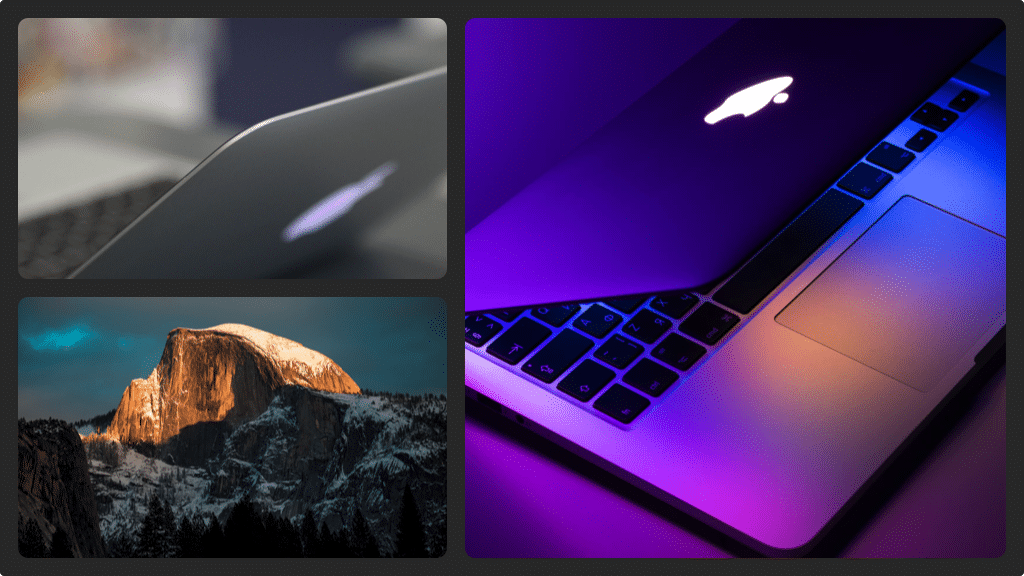
Spotlight has an improved voice
Spotlight is Mac’s search feature that was already in use inYosemite. Now, this particular program will do more than just search for things like apps, images, files and documents. It can also be used to find hard to find data with its powerful search technology. Users can still access information on Wikipedia, iTunes, movie listings, Maps and discover new sites. The search feature is so good that it can locate documents that a person created from months or even years ago. Mac owners will be able to open Spotlight by clicking on the magnifying glass icon on the upper-right corner of the menu bar. They can also press Command-Space from any app. This program will relay information in plain English or it can be set to another language.
Metal for Mac
Metal for Mac is a highly advance core-level graphics technology that gives developers the ability to have open access to a system’s GPU hardware. This type of access allows them to have highly efficient processing for games and programs. Ultimately, this improvement will upgrade the Mac OS X by making the game and computer graphics faster and better looking. This feature is beneficial for developers who make apps for Apple systems.
Safari improvements in OS X
Safari is Mac’s web browser. With OS X Capitan users will be able to locate and mute tabs that are playing unnecessarily in the background. Safari has Extensions Gallery in OS X but it is only available to developers who join Apple’s Developer Program. People can also pin pages in Safari as well. Mac owners will also be able to pin sites and to quickly open them with a simple click.
Improvements to Notes
Notes is a program that allows users to write notes and record information. It also has a subscription service that users can order. Depending on the type of service that a user orders, they can share and discuss notes, view content related to a person’s Evernote account and access their information offline. All data and notes can be organized and kept in one spot. Drawings and maps can also be added to Notes and users will also sync their information across Apple devices.

Splitscreen on OS X
The Splitscreen feature on OS X allows users to open up two apps on a person’s monitor without having to adjust them on the screen. The Splitscreen feature will automatically split the screen between both of the apps. Users can even open three or more apps in the background while this feature is running. When apps are opened side by side this allows users to easily move between both programs.
Cursor Locator
The cursor on OS X El Capitan has a new feature which will help users to easily locate the arrow. When they shake the mouse the cursor arrow will temporarily grow enormously large making it easier to find. People who do a lot of detailed work on their Mac should find this feature beneficial.
Hiding the Menu Bar
Hiding the menu bar is extremely important for users who have a smaller screen size. El Capitan OS X operators can access this feature in systems preferences. This feature is also good for helping people to stay more organized with their space.
Users will be able to easily access these new features in El Capitan with ease. Most of them can easily be automatically accessed whenever a person opens a program. Others can be used on a regular basis once a person learns how to locate and open these new upgrades on their system.
These are the basic top 10 new features of Apple’s El Capitan OS program. Users can also enjoy other features besides the 10 mentioned here. They can press the F3 tab and gather up documents from various locations into one area. Photos, PDFs and URLs can all be gathered together with notes and people can even add maps to the notes. There is amped up processing speed and users can snap and expose windows. Critics say that Mac’s OS X El Capitan system is expected to be a big hit with Mac users and so far it looks like critics are right.

