The quantity of images we take has increased dramatically as a result of technological advancements and the widespread use of cellphones in our daily lives. Since we can take a snapshot at any time, our photo banks can easily fill up and become overwhelming. For your memories to remain accessible and organized, managing your iPhone’s photo library is essential. The issue of duplicates is one of the most difficult aspects of maintaining photo libraries. It is simple to end up with many versions of the same photo thanks to multiple devices and cloud storage options, using up important storage space and making it challenging to locate the photos you need. The significance of managing your iPhone’s photo library and the best solutions for dealing with duplicate photos are covered in this article.
Table of Contents
The Ultimate Guide to Identifying Duplicates on iPhone

Several copies of the same thing, such as contacts, images, or emails, are referred to as duplicates on iPhone. This might result in cluttered and disorganized data, which can make it challenging to discover the information you require. This can happen for a variety of reasons.
Causes of duplicates on iPhone:
- Syncing with iTunes: When you sync your iPhone with iTunes, duplicate things could be created if the program is not set up correctly.
- Multiple email accounts: Having several email accounts set up on your iPhone could result in duplicate contacts or emails if the accounts are not properly linked.
- Data import: Whenever you import data from a computer or cloud storage service, for example, duplicates may be made if the data is not properly blended with the information already present on your iPhone.
- Human error: Duplicates can occasionally be produced by human error, such as when you manually enter the same contact information more than once.
- Data corruption: In rare occasions, data corruption—which can happen if your iPhone encounters a software glitch or if there is an issue with the storage device—might result in duplicates.
How to Identify Duplicates on iPhone
You can use the built-in Contacts app, Pictures app, or other third-party apps to find duplicates on an iPhone. You can use the following steps to spot duplicates on your iPhone:
- Contacts: Tap “Groups” in the upper left corner of the Contacts app after launching it. To access all of your contacts, choose “All iCloud”. Search the list for any duplications as you scroll through it. After that, you can remove the duplicate entries.
- Photos: Tap “Albums” in the bottom right corner of the Pictures app after launching it. Search the albums for any duplicate pictures by scrolling through them. The duplicates can then be deleted.
- Third-party apps: The App Store is plenty of third-party tools that can find and get rid of duplicate files on your iPhone. “Duplicate Cleaner” and “CleanMyPhone” are a couple of the most well-liked choices.
To keep your data organized and current, it is crucial to often check your iPhone for duplicates. Duplicate files should be found and eliminated to increase your device’s overall performance and effectiveness.
Deleting Duplicates Manually
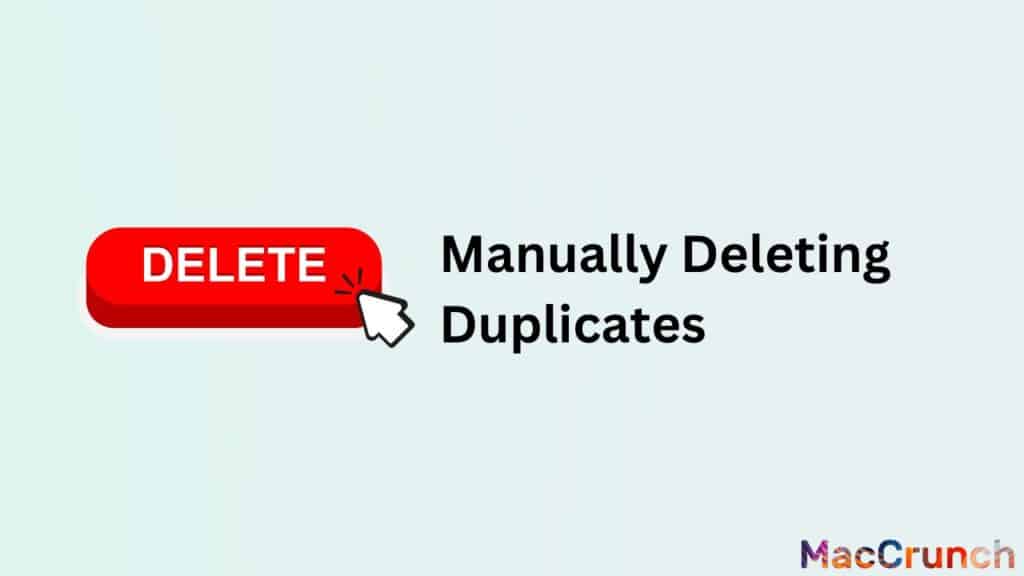
Identifying and eliminating duplicate records from a data set is the process of manually deleting duplicate records. A data set may contain duplicate records for a number of reasons, such as incorrect data entry, the merging of data from several sources, or importation issues.
The steps to remove duplicates manually are as follows:
- Finding the data set: Finding the data set containing the duplicates is the first step in removing them. This could be a database, a spreadsheet, or some other type of data storage.
- Sort the data: By sorting the data set, you can more quickly find duplicate records. Any field or column that is particular to each record, such a record’s name, address, or email, can be used to sort the data.
- Scan for duplicates: After sorting the data set, you can search through the records to find duplicate records by scanning them. Depending on the data set and the required level of accuracy, you can search for exact matches or close matches.
- Mark duplicates: Once you have determined which items are identical, mark them in any way that will make it simple for you to recognize them later. This might be a highlighted color, a flag in a column, or any other approach that suits you.
- Delete duplicates: Duplicates can be removed from the data set after being marked as duplicates. Duplicates can be removed one at a time, or you can utilize a batch process to remove several copies at once.
- Verify accuracy: It is crucial to check the data set’s accuracy after the duplicates have been removed. This can be accomplished by comparing the data set to another data set that is known to be accurate or by cross-referencing the data with the original source.
Pros of Manual Deletion
- Control: You have total control over the process while deleting duplicates by hand. The data set can be kept correct and up-to-date by identifying and eliminating duplicates as necessary.
- Flexibility: You can select the manual deletion technique that is most effective for your data set. Depending on the requirements of your data set, you can select the marking, sorting, and deletion methods.
- Accuracy: You may make sure the data set is accurate by manually deleting duplicates. You may verify that the data set is error-free by comparing each record to its original source.
Cons of Manual Deletion
- Time-consuming: Manual deletion can take a while, particularly if the data set is big. Depending on the size of the data set, manually removing duplicates may take hours or even days.
- Error-prone: There is a chance of making mistakes when eliminating duplicates by hand. The data set may become inaccurate if you unintentionally delete the incorrect entry or if you fail to spot a duplicate.
- Tedious: Duplicate detection, tagging, and deletion can be a time-consuming and tiresome procedure, especially when dealing with big data sets.
Using Third-Party Apps to Delete Duplicates

Third-party apps are computer programs developed by companies other than the device’s original maker, in this example, Apple. These apps may be downloaded from the App Store and are made to function with Apple’s iOS operating system. Beyond what is provided by the built-in apps by default, third-party apps can improve the performance of your iPhone and provide additional features.
Features of Popular Duplicate Deletion Apps
For removing duplicate images from an iPhone, there are numerous third-party apps available, each with an own set of functions. The most well-liked applications include:
- Gemini Photos: This software employs sophisticated algorithms to find and eliminate duplicate and related images from the camera roll on your iPhone. Also, it offers an intuitive user interface that allows you to see and pick the photographs you want to erase before acting.
- Duplicate Cleaner: Duplicate Cleaner is an app that makes it simple and quick to remove duplicate images and other media from your iPhone’s camera roll and photo library. Also, it allows you to compare photographs according to their size, date, or file format.
- Clean My Phone: This program, Clean My Phone, offers a complete solution for organizing your iPhone, including the capacity to eliminate duplicate pictures. It also provides other space-saving capabilities, such as the ability to delete big attachments and clean cache files.
- Duplicate Detective: This software, Duplicate Detective, makes it easy to find and remove duplicate images from your iPhone’s camera roll. Also, it gives you the option to see and pick the photographs you want to delete before acting.
Benefits and Drawbacks of Third-Party Applications
The use of third-party programs to remove duplicate images from your iPhone offers both benefits and drawbacks.
Pros:
- Enhanced functionality: In comparison to the built-in apps, third-party apps offer more sophisticated and focused capabilities for managing your images and other media files.
- User-friendly design: Duplicate photo removal is made simpler and more effective by the user-friendly design of several third-party apps.
- Options for modification: Third-party apps frequently offer further customization options, such as the capacity to compare images in accordance with particular standards or the capacity to preview and pick the photos you intend to delete before acting.
Cons:
- Cost: While some third-party apps are free to download and use, others may do so with in-app purchases or advertisements.
- Privacy issues: You run the risk of granting access to your personal information, including your images, when you download and use third-party apps. It is crucial to read the privacy statement of every program you download and to only use those from dependable developers.
- Compatibility problems: Third-party apps might not be compatible with all iOS versions or all devices, and they might not be updated frequently to fix compatibility problems with more recent OS iterations.
Tips to Prevent Duplicates in the Future

Duplicate images on your iPhone can be a big pain because they consume important storage space and make it challenging to locate the photos you are looking for. Here are some suggestions to help you stop duplicate images from showing up on your iPhone so you can prevent this issue from happening again.
Importance of Backup
Regularly backing up your photos is one of the most crucial things you can do to avoid having duplicate images on your iPhone. You can accomplish this using iTunes or a cloud-based platform like iCloud, Google Pictures, or Dropbox. You can access a safe backup of all of your images if something happens to your iPhone if you back up your photos. Also, you will be able to restore a photo from your backup if you unintentionally remove one.
Use of Cloud Services
Utilizing cloud-based services is another approach to avoid having duplicate images on your iPhone. With the help of these services, you may keep your images in the cloud and access them from any computer or mobile device that has an internet connection. Also, if your iPhone is lost or destroyed, you will not have to worry about losing your images. ICloud, Google Photos, and Dropbox are some of the most well-liked cloud-based photo storage solutions.
Regular Photo Library Clean-Up
Finally, to avoid duplicate photographs showing up on your iPhone, it is crucial to routinely organize your photo library. By browsing through your images and erasing any duplicates you find, you may accomplish this. To automatically find and remove duplicate photographs, you can also utilize third-party apps like Gemini Photos, Duplicate Photos Fixer, or PhotosSweeper.
You can avoid future instances of duplicate images showing up on your iPhone by paying attention to these suggestions. Your images will be safe, organized, and simple to find if you do frequent backups, employ cloud services, and library clean-ups.
Summing Up
On an iPhone, deleting duplicate images is a simple operation that can help free up important storage space on your smartphone by getting rid of pointless pictures. The procedure is quick and simple, allowing you to preserve only the photographs that are actually important to you, whether you use the built-in Photos app or a third-party application. You may make sure that your photo collection is well-organized and optimized for use by removing duplicates, which will make it simpler to search and enjoy your favorite memories. There is no excuse to maintain clutter in your photo library any longer when you keep these suggestions and resources in mind!
People Also Asked
Duplicate images on an iPhone are one of the most frequent problems encountered. This may occur for a number of reasons, including syncing with iTunes, cloud backup, or even snapping multiple pictures of the same object. Duplicate photos can eat up valuable iPhone storage space and make it challenging to locate the pictures you need. The following are some queries our users have sent to us on how to remove duplicate images from their iPhones:
Are there any built-in features in iOS to help delete duplicate photos?
Indeed, duplicate photo removal is supported by a built-in capability in iOS. In the Pictures app, choose the “Albums” option, and then pick the “Recently Deleted” album to accomplish this. Any duplicate photos that might have been unintentionally made can be viewed here and deleted permanently.
Can I automatically prevent my iPhone from saving duplicate photos in the future?
Sadly, iOS does not have a built-in mechanism that will stop your iPhone from saving duplicate images in the future. But, you may scan and eliminate duplicates from your iPhone automatically by using third-party apps like Gemini Pictures or Duplicate Photos Fixer.
Will deleting duplicate photos on my iPhone also remove them from my iCloud account?
Duplicate images on your iPhone can only be deleted from the device’s storage. You must remove duplicate photos from your iCloud account separately in order to free up space if you have enabled iCloud Photos and have them saved there.

