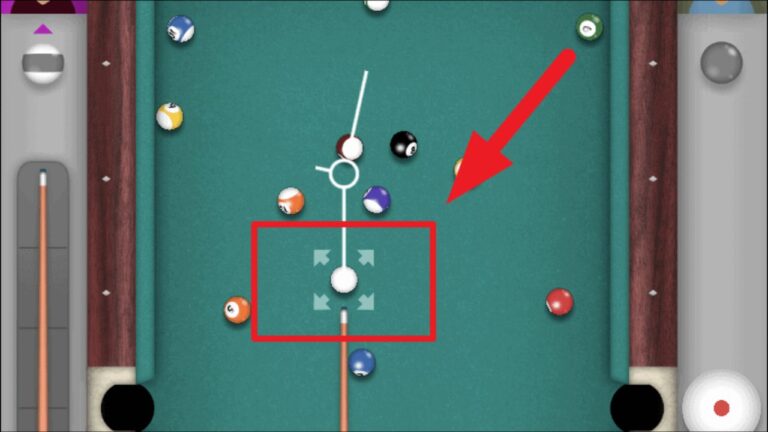The 8 Ball game on iMessage is a popular and fun way to play a quick game of pool with friends and family without having to leave the iMessage app. But winning at the 8 Ball game can be hard and may take some skill and planning. In this blog post, we’ll talk about how to play 8 Ball on iPhone and what are the different tips and tricks you can use to improve your game and increase your chances of winning. Whether you’re new to the game or a pro, knowing these tips and tricks can make a huge difference in how well you play. So, let’s dive in and see what the 8 Ball game on iMessage is all about!
Table of Contents
Different Game Modes in 8 Ball
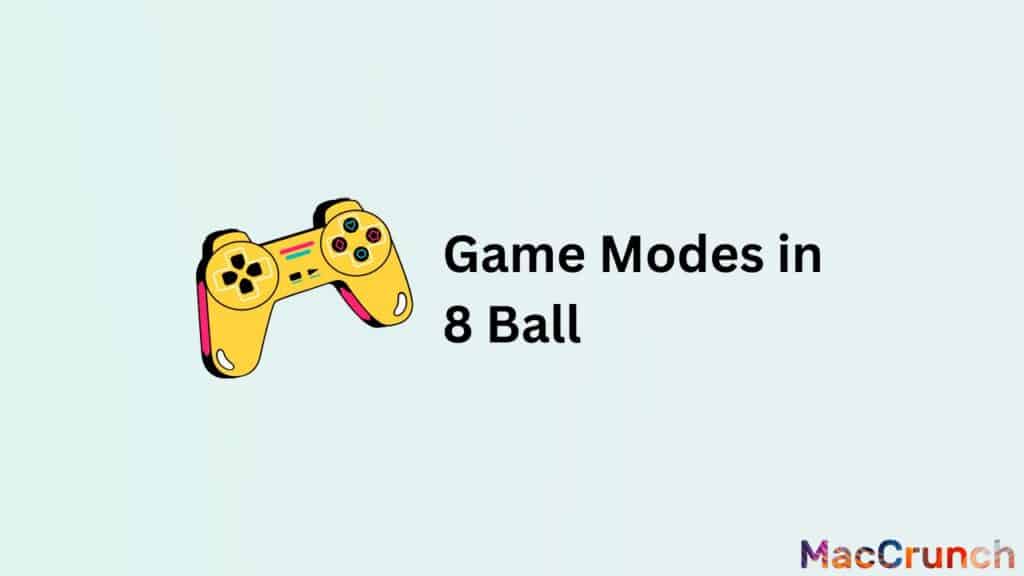
Get lost in the exciting and varied world of 8 Ball, where each game mode offers its own challenges and chances. You can switch between the easy-to-use Standard Mode, the challenging No Rules mode, and the stress-free Practice Mode to learn the nuances of cue control, improve your break, and change your plans. No matter how much you know about 8 Ball, there’s always something new to learn, a new plan to try, or a way to improve your game.
Practice Mode
In the practice mode of 8 Ball on iMessage, players can work on their skills without fighting against friends or other players. This mode is meant to help players get used to how the game works, like controlling the cue stick, shooting, and how the balls move. The main goal is to try out different situations, shots, and angles to improve your shots and learn new tactics. In this game, there is no time limit and no other player.
Standard Mode

Standard Mode is the usual mode for 8 Ball on iMessage, and it is also the mode that most people use. In this mode, players play a standard game of 8 Ball Pool against either the computer or other online players. The goal is to get all of the balls in a certain group (solids or stripes) into the pocket before going for the 8 Ball. In this mode, players have arrows to help them aim, move the cue ball, and move the target ball in the right way.
No Guidelines Mode
As the name suggests, No Rules Mode doesn’t help players in any way. It takes away the rules that are in Standard Mode. This makes the game harder because players have to use their skill and understanding of angles and how the ball moves to make shots. This mode is meant to test how skilled and accurate a player is.
Tips and Tricks for Winning in Each Mode

Practice Mode:
- Focus on mastering cue control, aiming, and ball movement.
- Learn several break strategies to improve your chances of taking control of the table.
- Try out different cue ball spin techniques (topspin, backspin, sidespin) to change how shots go.
- Practice different kinds of shots, such as bank shots, jump shots, and so on.
Standard Mode:
- Master your break. A good break can set the tone for the rest of the game.
- Develop a solid pre-shot practice to improve consistency.
- Analyze the table and plan multiple shots ahead, taking ball position and angles into account.
- Pay attention to how you control the cue ball so it doesn’t scratch or get stuck behind other balls.
No Guidelines Mode:
- Take more time to think about angles, speed, and spin for each shot.
- Be patient and don’t rush your shots.
- Practice keeping your hand straight when you shoot without a target.
- Get to the point where you can imagine how you want your shot to turn out without help.
Basic Strategies on How to Play 8 Ball on iPhone

There are a few simple things you should think about if you want to get better at 8 Ball. These are choosing the right shot, reading the table, controlling the cue ball, and using the rails well.
Proper Shot Selection
Making sure you choose the right shot is one of the most important things you can do to improve your 8-ball game. This means taking the time to look at where all the balls are on the table and figuring out which shot will give you the best chance of pocketing a ball while also setting you up for future shots.
One thing to remember is that you shouldn’t always try to pocket your balls as fast as possible. Sometimes it’s better to play defensively and put your balls in places that make it hard for your opponent to make shots.
Analyzing the Table
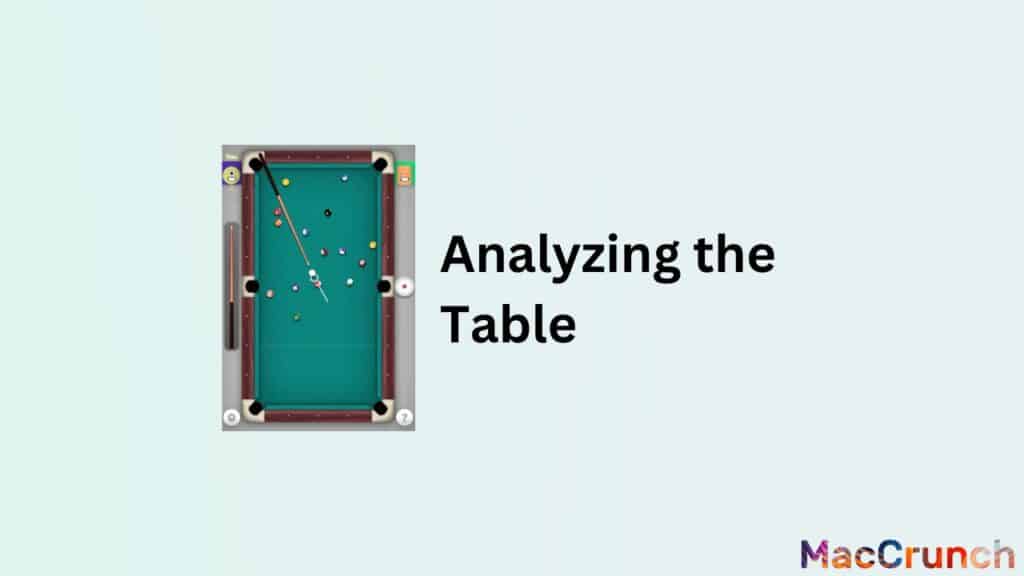
You should also be able to examine the table if you want to get better at 8-ball. This means you need to take the time to look at where all the balls are and figure out which ones you need to pocket the most to win the game.
Usually, you should start by pocketing your own balls and then move on to the 8 ball. But sometimes it makes more sense to go for the 8 ball early, especially if you have a clear shot and your opponent has already made a couple of balls.
Cue Ball Control
You have to be able to handle the cue ball well if you want to make shots that are precise and accurate. The best way to get better at controlling the cue ball is to practice your stance and stroke. Make sure you have a stable stance with your feet firmly on the ground and that you follow through on your shots.
It’s also important to pay attention to how you spin the cue ball. You can control where the cue ball goes after it hits another ball by using spin. This is especially helpful if you are trying to put your ball in a certain spot on the table.
How to Use the Rails Effectively
Lastly, one of the best ways to get better at 8-ball is to learn how to use the rails well. This means you need to know how the angle of the cue ball’s path changes when it hits the rails and use this information to better set up your shots.
In general, you should try to avoid hitting balls straight into the corner pockets, as it can be hard to make these shots. Instead, try to aim for the sides of the pockets or use the rails to help place the cue ball for a better shot.
Advanced Strategies to Take Your Game to the Next Level

Playing 8 Ball on iMessage with your friends can be a fun way to kill time, but if you want to take your game to the next level, there are some advanced ways you can use to get better. Here are some tips to help you improve your game, such as how to make bank shots and carom shots, plan a set of shots, deal with tough situations like when the balls are all close together, and break the rack well.
Bank Shots and Carom Shots
Mastering bank shots and carom shots is one way to improve your game. A bank shot is when you hit the cue ball off of one or more rails to hit the object ball. A carom shot is when you hit one object ball off of another to sink a different ball. Bank shots and carom shots can be hard to do, but they can be very satisfying when you do them well.
Set up some shots where you have to hit the ball off of one or more rails to get to the hole. This will help you practice bank shots. Start with easy shots and move up to harder ones as you get better.
To practice carom shots, pick two balls that are close to each other and try to hit one off the other and into the hole. This can be harder than it looks, especially if the balls aren’t lined up properly.
Planning a Series of Shots

Planning a series of shots ahead of time is another smart move. This means you have to think ahead about where you want the cue ball to be for your next shot and make sure you’re ready to succeed.
One way to do this is to look at the pool table and figure out which balls are the hardest to sink. Then, make a plan for a set of shots that will let you sink those balls and put you in a good spot for your next shot. This can be hard, but with practice, you can learn to plan your shots well ahead of time.
Dealing with Difficult Situations, such as when Balls are Clustered Together
Sometimes, all of the balls on the table will be close together, making it hard to get any of them into the hole. When this happens, it can help to think outside the box and look for ways to break up the group.
One way to do this is to try to hit one of the balls into the cluster so that it knocks some of the other balls out of the way. This can open up new falling chances for balls that were blocked before.
Use a bank shot or carom shot to sink a ball you wouldn’t have been able to sink any other way. This can be hard, but you can learn how to use these shots well with practice.
Breaking the Rack Effectively
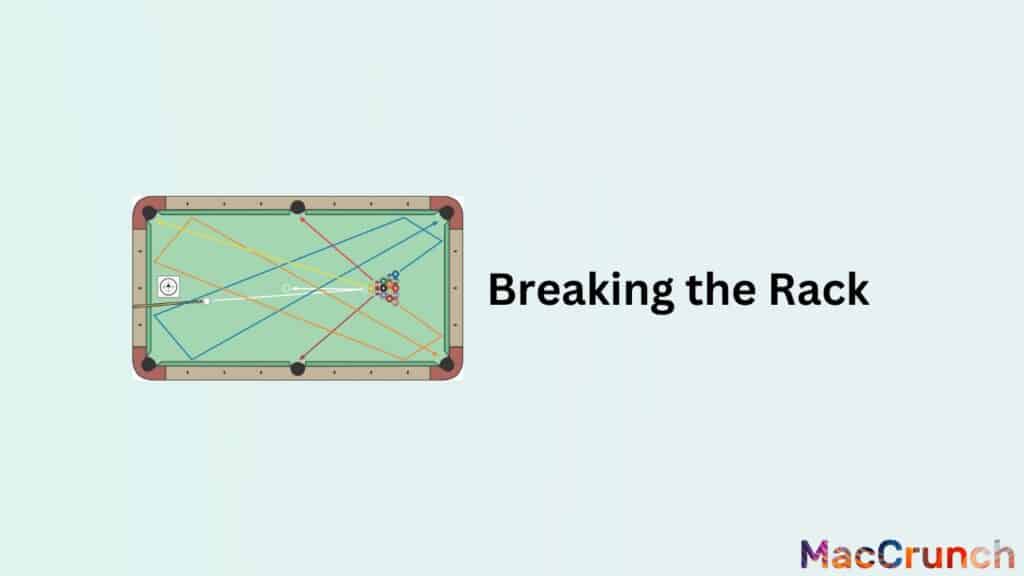
Lastly, it’s important to know how to effectively break the rack. A good break can set you up for success for the rest of the game, while a bad break can leave you with a hard shot.
To break the rack well, make sure the cue ball is in line with the head ball, which is the ball at the front of the rack. Then, hit the cue ball hard enough to break up the rack, but not so hard that the balls fly off the table.
One common technique is to hit the head ball a little bit off-center, which can help the balls spread out more. You could also use a softer break, which could lead to a more controlled spread.
On a Final Note
To win at 8 Ball on iMessage, you need skill, a plan, and plenty of practice. You can improve your chances of winning by getting good at the basics of the game, like how to aim and spin, and by making a good game plan, like the defensive or attacking strategy. You can also improve your game by using some tips and tricks, such as banking, carom shots, and controlling the cue ball. In the end, the best way to win at 8 Ball on iMessage is to stay cool, focused, and sure of yourself, and to enjoy the game no matter what happens.
Frequently Asked Questions About 8 Ball on iMessage
You can have fun and relax by playing 8-ball on your iPhone. But if you’ve never played before or just want a quick review, you might have some questions about how to play. Here are some of the questions from our readers:
How to play with friends who have different types of devices?
To play 8 Ball on iMessage with friends who have different types of devices, follow the steps below:
- Open the iMessage app and start a new conversation with the person you want to play with.
- Click on the App Store icon that appears to the left of the message box.
- In the App Store, search for “GamePigeon” and download it if you haven’t already.
- Once downloaded, open the GamePigeon app and select 8 Ball from the list of available games.
- Follow the instructions to set up the game and start playing with your friend.
What to do when your connection is lost during a game?
If your connection is lost during 8 Ball on iMessage, you will need to reconnect to the internet and restart the game. Any progress made before the connection was lost will be lost.
Can you use power-ups or cheats in the game?
It is not possible to use power-ups or cheats in the 8 Ball game on iMessage as the gameplay is designed to be fair and without cheats.