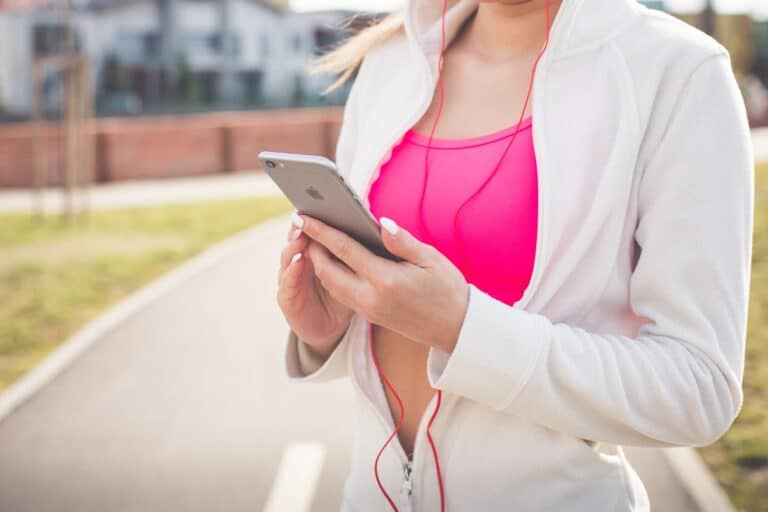If you are trying to send a text message, make an emergency call, or use your data plan on your iPhone and the ‘No Service’ or ‘No SIM Card Installed’ message pops up on the screen then this post is for you. There can be many different reasons why these messages appear on your phone and knowing how to fix them will save you time.
In this article we’ll talk about:
- The ‘No Service’ Message
- The ‘No SIM Card Installed’ Message
Before you go too far into the issue, try a quick reboot.
On your iPhone 8 or later: Press and release the Volume Up and Volume Down buttons, then press and hold the Power button until the Apple logo appears
iPhone 7 and 7 Plus: simultaneously press and hold the Volume Down and Power keys until the Apple logo appears.
If you have an iPhone 6S or older: press and hold the Home and Power buttons together until the Apple logo appears.
Replace the SIM card: Follow these measures to reseat the SIM card:
Switch off the iPhone absolutely. Locate the eject hole on the device’s outer frame. Insert a paper clip or SIM eject tool and gently press the button on the inside. The tray is about to be ejected. Remove it with care. Remove the SIM card from its tray and set it aside. Make sure that there isn’t dirt in it before replacing it with a new one, then replace it carefully into its slot in your iPhone’s frame with care
Upgrade your software.
Make sure your iPhone is running the most recent update of iOS. By going to Settings > General > Software Update, you will see if there are any updates available.
If you’ve tried all above and your iPhone still says “No Service” or “No SIM Card Installed,” check to see if another SIM card will work.
or you can get a new SIM card from your wireless provider.
If you’re still unable to get service, contact your wireless provider for assistance.