Forgetting some of your passwords especially if you have numerous accounts is a common occurrence. You may prompt your device to remember passwords to your sites if there is a high chance you will forget any of them. However, if you’ve forgotten your Facebook password, you don’t have to panic because the retrieval process is easy. This article has the steps you need to follow when resetting forgot the Facebook password.
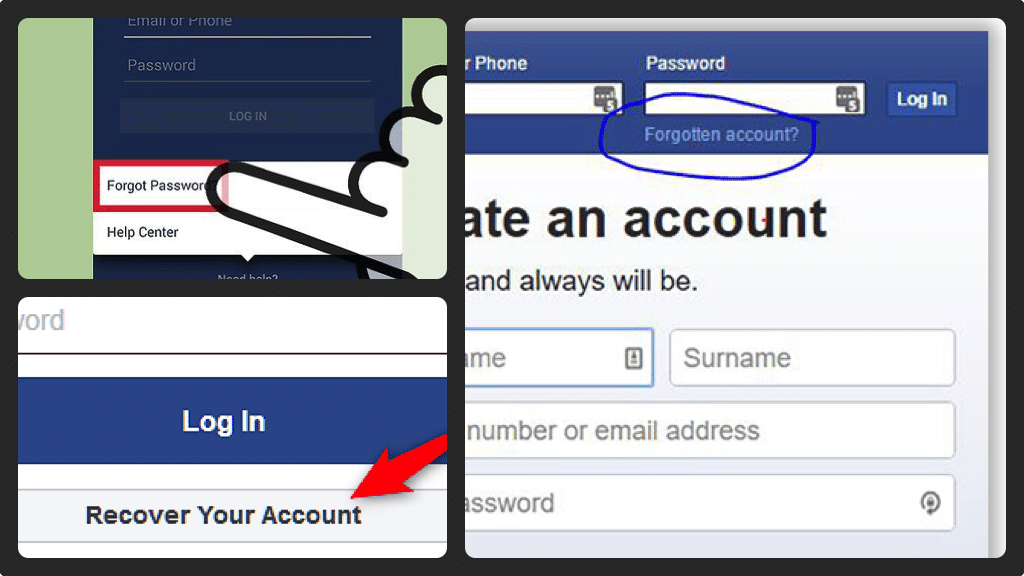
Resetting a forgot Facebook password via the Facebook mobile app
- Launch the Facebook app and you will arrive at the sign-in screen if you had logged out.
- If you have several Facebook accounts on your device, tap the image that’s associated with your account. A field where you are supposed to enter your password will automatically appear.
- At the bottom of the screen, tap ‘forgot password’ and the process of retrieving your password will start.
- At the top of the screen, you will see a search for yourself field where you are supposed to enter your email, name or phone number that’s associated with your account and then tap ‘Search’. You will see a Confirm Account screen where you will have multiple options to confirm your Facebook account. You need to choose the most convenient method for you for example phone or email. In this example, we will use email. Tap ‘continue’ and you will be prompted to enter the code that was sent to the method you’ve chosen for instance email/phone.
- Enter the code you’ve received via your chosen method and then click ‘Continue’. You will see Log Out all Devices to reset new password screen. You can Log out all devices but choose the ‘Keep Me Logged In’ option and then press ‘Continue’.
- A Secure Your Account screen will appear where you are supposed to type in your new password. Retype the new password and you will be redirected to the home screen of your account.
Resetting a Forgot Facebook Password via Facebook.com
- Open your browser, navigate to Facebook.com and you will arrive at the login screen.
- If you are not sure of the email or password associated with your account, try entering any of them and if either is wrong, you will land to another login screen displaying your account’s picture and email address. You will be prompted to enter your password again if your first attempt was wrong.
- If you don’t remember your password, click ‘Forgot Password’ and Enter Security Code screen will appear. You will be prompted to check the email associated with your account to enter the code that was sent.
- Open another tab and log in to your email. You are required to leave the Facebook tab or window displaying the Enter Security Code Page to make the password retrieval process easy. In your email account, you will find an email from [email protected] showing a unique code.
- Copy the code and paste it on Enter Security Code screen on your Facebook account and then press ‘Continue’. You will see the Choose New Password Screen.
- Enter a new password and then click ‘Continue’ to confirm. You will see another screen informing you that you’ve changed your Facebook Password. You will be asked whether you want to ‘Stay Logged In’ or you want to ‘Log Out’. Choose either of the options and you will have successfully changed your Facebook password.

