The multiplayer game Among Us is very popular and has taken the gaming world by storm. The game takes place in space, and players act as crew members on a spaceship. One or more players are chosen to be fakes. The real crew members are trying to finish tasks around the ship, while the fake crew members are trying to stop them and kill everyone. The crewmates win the game if they finish all of their tasks, or the impostors win if they kill everyone.
There are many reasons why Mac users who want to play Among Us without an emulator do so. Some of the most common reasons are being able to play the game on a bigger screen, better performance and graphics, and a smoother gaming experience. Also, if you do not use an emulator, you do not have to install and manage any extra software. This makes the process of playing games much simpler.
This blog post is meant to give Mac users who want to play Among Us without an emulator a complete guide. The post will talk about how to set up the game and give you tips on how to get the most out of your gaming time. This guide will help you get the most out of Among Us on a Mac, whether you are an experienced gamer or just starting out.
Table of Contents
The Journey of Among Us: From Mobile to Cross-Platform Success
While many of you may not know, Among Us was initially released in 2018 as a mobile game for iOS and Android. It wasn’t as popular back then, due to the failed marketing campaigns. But despite its lack of initial success, the team didn’t abandon the game — instead, they kept working on it. They added features such as an online multiplayer mode, various tasks and plenty of customizations to keep players entertained. Later that year, they also added the game to Steam, thus making it available on PCs too.

As for the gameplay, the mechanics are fairly easy. In a way, it’s similar to the classic game called Mafia, except here players take on the role of a Crewmate or Impostor. Generally, there can be a total number of 4–10 players, out of which 1–3 are the Impostors. The Crewmates’ task is to eliminate the Impostors, while the Impostors have to kill all the Crewmates without revealing their real role.
Among Us in 2020: The Game That Took the Internet By Storm
Fast forward to 2020, the game’s popularity skyrocketed, to say the least. If you have a favorite content creator, chances are they’ve already streamed a match of Among Us by now. So why all that success, and why so suddenly?
Part of that is thanks to the game’s overall feel and simple mechanics. For starters, its system requirements are pretty basic (you don’t need crazy specs to run it). It’s very fun, particularly because every match is unique; and the game is cheap as well. When you put the value and fun it brings as a game in balance, $5 is a small price to pay.
Then — you have the memes. The level to which memes have been elevated thanks to this game is hilarious.
As a result, Among Us quickly became a Twitch favorite. Currently, it’s sitting at the top along with other big names like League of Legends, DOTA2, and Fortnite.
Play Among Us on Mac with Ease – No More Trials of Ice and Fire
All things considered, the game’s developers haven’t been too kind to Mac users. If you want to run the game on Apple’s MacBook, you’d have to go through a trial of ice and fire (pretty much).
With lots of websites that give you entire instruction manuals on how to download Among Us on Mac, you’ll probably finish the installation by the end of next year. And that’s definitely not what you want.
But don’t despair — all that is about to change. Soon enough you’ll be able to join your friends in this awesome cross-platform game, straight from your Mac.
Downloading Among Us on Mac
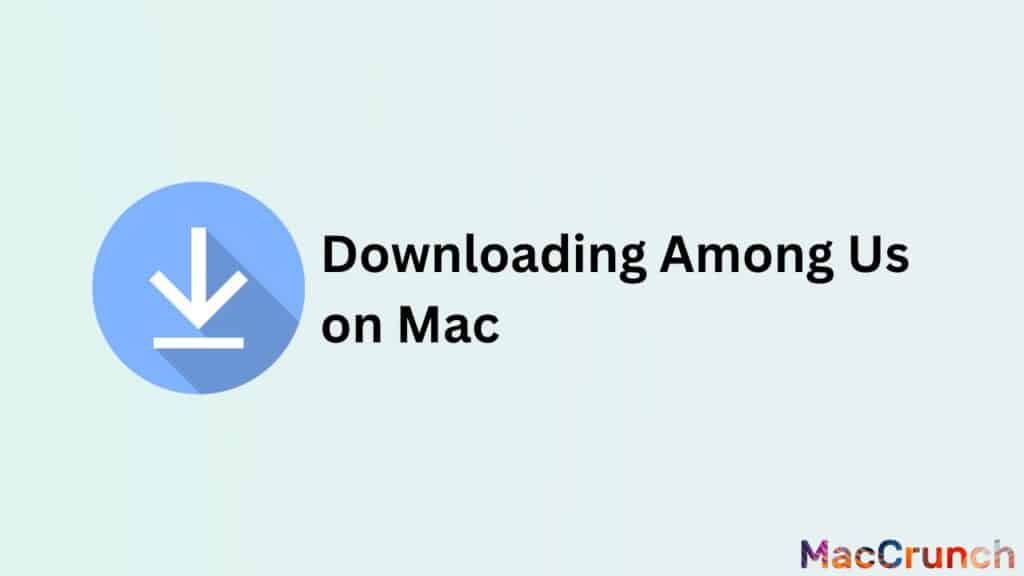
Make sure your Mac meets the minimum system requirements so you can download and play Among Us. The following are these requirements:
- MacOS 10.15 (Catalina) or later is the operating system.
- Processor: at least an Intel Core i3
- Memory: at least 4GB of RAM
- Intel HD Graphics 4000 or better for graphics
- Storage: At least 2GB of free space
It is important to make sure your Mac meets these requirements to make sure your gaming experience goes smoothly.
A Step-by-Step Guide for Mac Users to Download Among Us
- Visit Steam’s official website
The first thing you need to do to get Among Us on your Mac is to go to the Steam website. Steam is a platform for getting digital games and playing them on your computer. - Try to find Among Us
After logging into Steam, you will need to look for Among Us. Use the search bar at the top of the Steam website to do this. Just type “Among Us” into the search bar and press the enter key. - Just click “Install”
After you find the game, you need to click the “Install” button. This will start the process of downloading the game. - Hold on until the download is done
Depending on how fast your Internet connection is, the download may take a few minutes to finish. When the download is finished, click the “Play” button to start the game.
So, that is all! You were able to get Among Us onto your Mac. Playing this popular game with your friends and family is a lot of fun.
Playing Among Us on Mac

When you play Among Us on a Mac, it is fun and exciting. To start, you will need to do the following:
- Download the game: To play Among Us on a Mac, the first thing you need to do is get the game from the App Store. You can make a free App Store account if you do not already have one.
- Install the game: Once the game has finished downloading, click the “Install” button to install it on your Mac.
- Launch the game: Once the game has been installed, you can start it by clicking on the “Launchpad” icon in your Mac’s dock and then clicking on the “Among Us” icon.
- Sign up for an account: If you already have one, you can just log in. If you do not have an account, click the “Create Account” button to make one.
- Join a game: Once you have made an account, you can click the “Join Game” button to join a game. You can join a public game, or you can make a private game and invite your friends to play.
An Overview of How to Play and How the Game Works
Space is the setting for the multiplayer game Among Us. The goal of the game is to find the person or people who are not really on the crew and vote them off the spaceship. Crew Members and Impostors are the two main roles in the game.
As a Crew Member, your goal is to complete tasks around the spaceship while trying to find the impostor(s) among your crew. If you click the “Report” button, you can tell someone about a dead body. If you click the “Emergency” button, you can call an emergency meeting.
As an Impostor, your goal is to destroy the ship, kill the crew, and look like one of them. You can kill crew members by pressing the “Kill” button, and you can damage the ship by pressing the “Sabotage” button.
Among Us has simple, easy-to-use controls. Click and drag your mouse to move your character around the ship. You can also interact with objects and buttons by using the keyboard.
Advice on How to Play Well on a Mac
Here are tips on how to play Among Us effectively on Mac:
- Communication is key: Communication is key in Among Us, whether you are playing as a Crew Member or an Impostor. Make sure to talk to the rest of your crew and try to find the impostor as a group (s).
- Pay attention to the map: In Among Us, the map is an important tool that can help you navigate the ship and keep track of where your crew members are. Look at the map carefully and use it to your advantage.
- Be aware of what is going on around you: Keep an eye on what is going on around you and keep an eye out for any strange behavior from your crew members. If you think someone is a fake, do not be afraid to tell someone or call a meeting right away.
- Practice makes perfect: The more you play Among Us, the better you will get at it. Use the chance to practice and get better at what you already know.
- Have fun: Have fun playing Among Us. This is the most important thing to remember. It is a fun game to play with friends and a great way to spend time together.
Alternative Methods for Playing Among Us on Mac

Among Us is a popular online multiplayer game that has gained immense popularity in recent years. The game was initially released for mobile devices, but later got released for PC as well. Mac users, however, face a few challenges when it comes to playing Among Us. MacOS is a different operating system, and the game is not natively available for it. But, there are a few alternative methods to play Among Us on Mac, which we will discuss in detail below.
Using Remote Desktop Software
One of the alternative methods to play Among Us on Mac is by using remote desktop software. Remote desktop software allows you to access another computer from your Mac and use it as if you were sitting in front of it. In this case, you can access a Windows PC and play Among Us on it. Here’s how you can do it:
- Choose a remote desktop software: There are several remote desktop software available, such as TeamViewer, Chrome Remote Desktop, Microsoft Remote Desktop, etc. You can choose any of these software based on your preference.
- Install the remote desktop software on both Mac and Windows PC: You need to install the remote desktop software on both your Mac and the Windows PC you want to access.
- Connect both the devices: Once you have installed the remote desktop software on both the devices, you need to connect them. You can do this by entering the ID and password of the Windows PC on your Mac.
- Play Among Us: Once the connection is established, you can access the Windows PC from your Mac and play Among Us on it.
Playing on a Virtual Machine
Another alternative method to play Among Us on Mac is by using a virtual machine. A virtual machine is a software that creates a virtual environment on your computer, allowing you to run a different operating system within it. In this case, you can run a Windows operating system within a virtual machine on your Mac and play Among Us on it. Here’s how you can do it:
- Choose a virtual machine software: There are several virtual machine software available, such as VirtualBox, Parallels Desktop, VMware Fusion, etc. You can choose any of these software based on your preference.
- Install the virtual machine software on your Mac: You need to install the virtual machine software on your Mac.
- Install Windows operating system: Once you have installed the virtual machine software, you need to install a Windows operating system within it. You can do this by using an ISO file or by using a Windows installation disk.
- Install Among Us on Windows: Once you have installed the Windows operating system, you can install Among Us on it just as you would on a regular Windows PC.
- Play Among Us: Once you have installed Among Us on the virtual Windows operating system, you can play it within the virtual machine on your Mac.
These are the two alternative methods to play Among Us on Mac. Both of these methods have their own pros and cons, and you can choose the one that suits your needs and requirements the best. Remote desktop software is a good option if you already have a Windows PC and want to access it from your Mac. A virtual machine, on the other hand, is a good option if you don’t have a Windows PC and want to run Windows within a virtual environment on your Mac.
Summing Up
It is easy to download Among Us and play it on a Mac without using an emulator. You just need to go to the Steam Store, buy the game, and put it on your Mac. Once it is set up, you can play the game online with your friends or with people from all over the world. Among Us is a must-play game for Mac users because of how fun it is to play, how easy it is to control, and how cute the graphics are. By following these easy steps, you can play the game and have all the fun it has to offer without having to use an emulator.
Frequently Asked Questions
A popular multiplayer game called “Among Us” has swept the world by storm. Mac users have been asking us how they can download and play the game without having to use an emulator. Here are some of the questions that are most often asked:
Can I download Among Us directly on my Mac?
Yes, you can get Among Us on your Mac right away. The game is in the App Store, and it is easy to get it set up on your Mac.
Do I need to use an emulator to play Among Us on my Mac?
No, you do not need an emulator to play Among Us on your Mac. You can get the game from the App Store and start playing it right away.
Is it safe to download Among Us on my Mac without an emulator?
Yes, you can download Among Us without an emulator on your Mac. The game is in the App Store, and Apple has checked that it does not have any viruses or other bad software.

