It’s coming! The new macOS will be released this fall (2019) and you should expect some changes coming with it. If you want to be sure to get the most out of this new os and get it running smoothly on your Apple devices make sure to read all the way to the bottom of the article. Here are 5 things you should know about macOS Catalina before installing it:
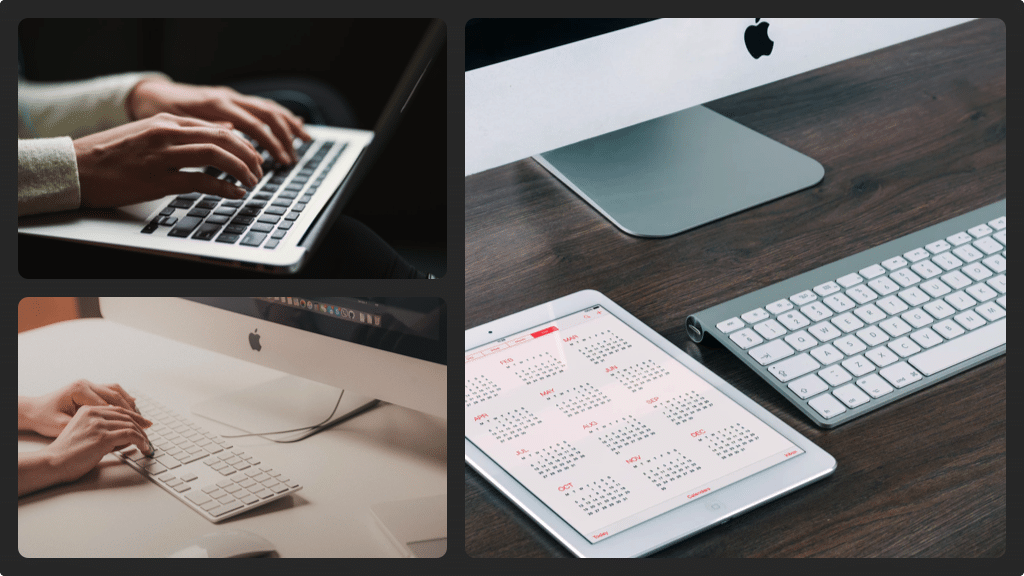
Table of Contents
Will my Mac support Catalina?
If you already have Mojave running on your Mac chances are high Catalina will work just fine as well since the requirements are virtually the same. If you want to update from an older version just follow the official suggestion below on how old your Mac model can be:
- iMac: Late 2012 or newer
- iMac Pro: all models
- Mac Pro: Late 2013 or newer
- Mac Mini: Late 2012 or newer
- MacBook: Early 2015 or newer
- MacBook Air: Mid 2012 or newer
- MacBook Pro: Mid 2012 or newer
If you’re not sure what year your Mac model is just click on the Apple logo on the right corner of the screen and click on ‘About This Mac’.
What’s the name all about?
With this new major macOS update Apple once again follows their habit of promoting its origin state California. The Santa Catalina Island is one of California’s ‘Channel Islands’, located near the coast of Los Angeles. It’s the third biggest island of the ‘Channel Islands’ and by far the most inhabitants with over 4,000 people living on the island. The island has lots to offer and if you are joining the over a million tourists who visit it each year make sure to send us a picture!
What Apps will it support?
macOS Catalina will for the first time in Apple’s history support 64 bit apps only. This means all other 32 bit apps will no longer work. There will be no workaround on this, but fortunately most apps are not threatened by this change. If you want to make sure that your most important apps will be supported do the following:
- Go to ‘About this Mac’
- Then go to ‘System Report’
- Now scroll down to ‘Software’ and click on ‘Applications’
- On the table in the row ’64-Bit’ you will be able to see all Applications that support 64 bit and those that don’t
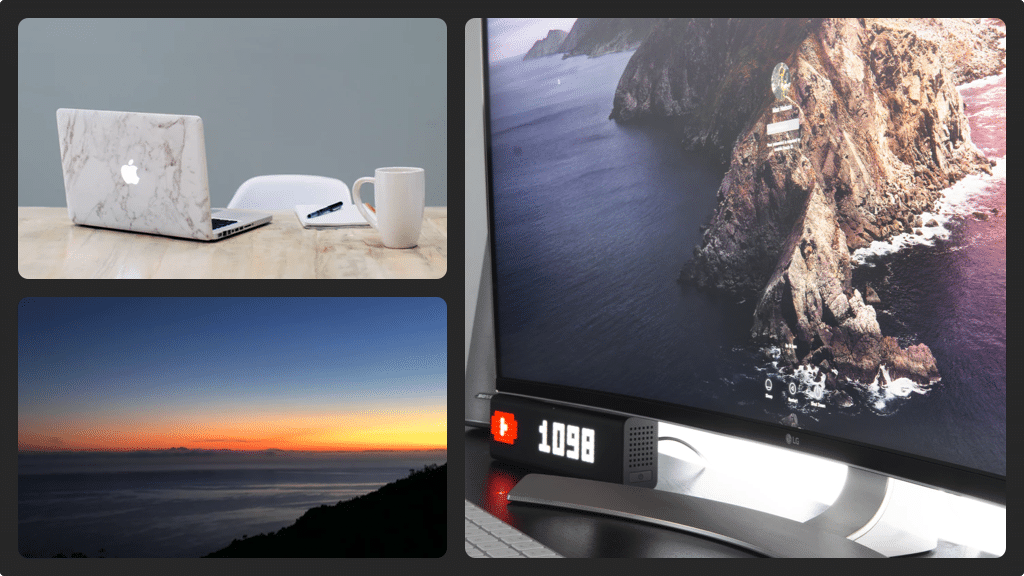
No more iTunes?
The iTunes app will be split up in the new macOS Catalina into three independent applications which will together do most of what iTunes does now. There will be a music, a podcast and a new TV app. The device management capabilities will now be handled via Finder. Home Sharing will still be possible, it will work without any app open. To use Home Sharing navigate to System Preferences > Sharing -> Media Sharing and click the box next to the Home Sharing option.
What is Sidecar?
This new feature will allow you to add an additional screen to your Mac by converting an iPad into a wireless external display, though it will also work via cable. This feature will only work for Macs with sixth generation intel processors or newer (iMac Pro, Late 2015 27″ iMac, 2016 MacBook Pro, MacBook, 2017 21.5″ iMac, 2018 Mac Mini, MacBook Air, 2019 Mac Pro). If you have an Apple Pencil you can also use your iPad as a drawing tablet for your Mac. This feature will work on Final Cut Pro X, Adobe Illustrator/After Effects/Premiere Pro, Affinity Illustrator, Sketch, iWork and more.

