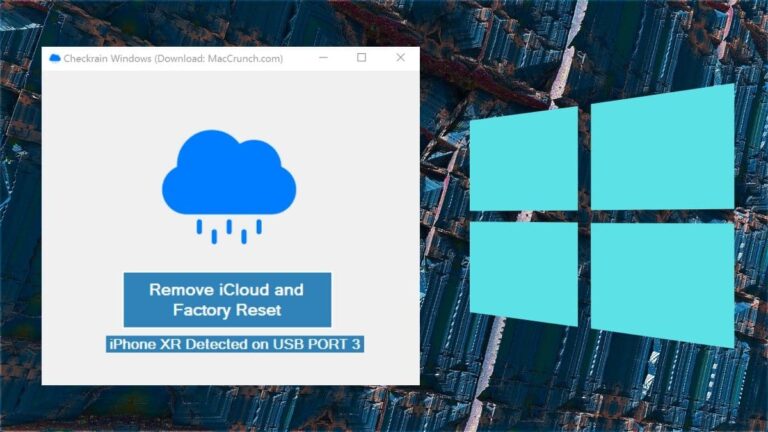Windows and Mac users alike are finally able to use Checkra1n’s iCloud Bypass Software thanks to the latest version. This is great news to anyone with an iCloud Locked device, no matter if its an iPhone, iPad or even an Apple Watch.
I’ve already tried the latest version using my iPhone XR and it managed to remove iCloud Lock as well as refresh the IMEI so I was able to keep making phone calls, go on the internet as well as use iCloud Services.
Before I show you how you can remove iCloud Lock using Checkrain I have something to tell you To use Checkra1n for Windows and Mac first download using the download form at the bottom of this article or click here
Simply install the Software using the setup wizard, if you’ve installed any kind of software before this all should be very easy to do and not take up more than 5 minutes of your time.
Checkra1n for Windows Download
The Latest version of Checkrain iCloud Bypass only available here on MacCrunch.com is very straight forward. As you can see the Checkrain iCloud Bypass is very simple to use. You only need to connect your device to your Mac or PC and hit 1 single button.
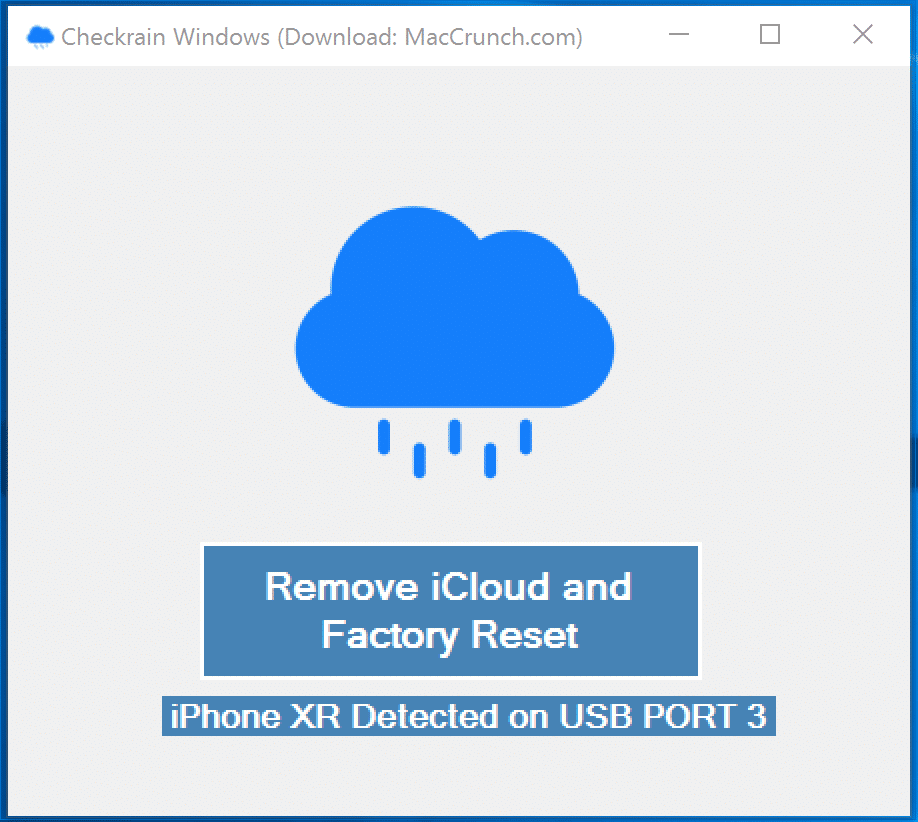
That’s all! Now checkrain is going to be uploaded and remove all iCloud Lock information from your device.
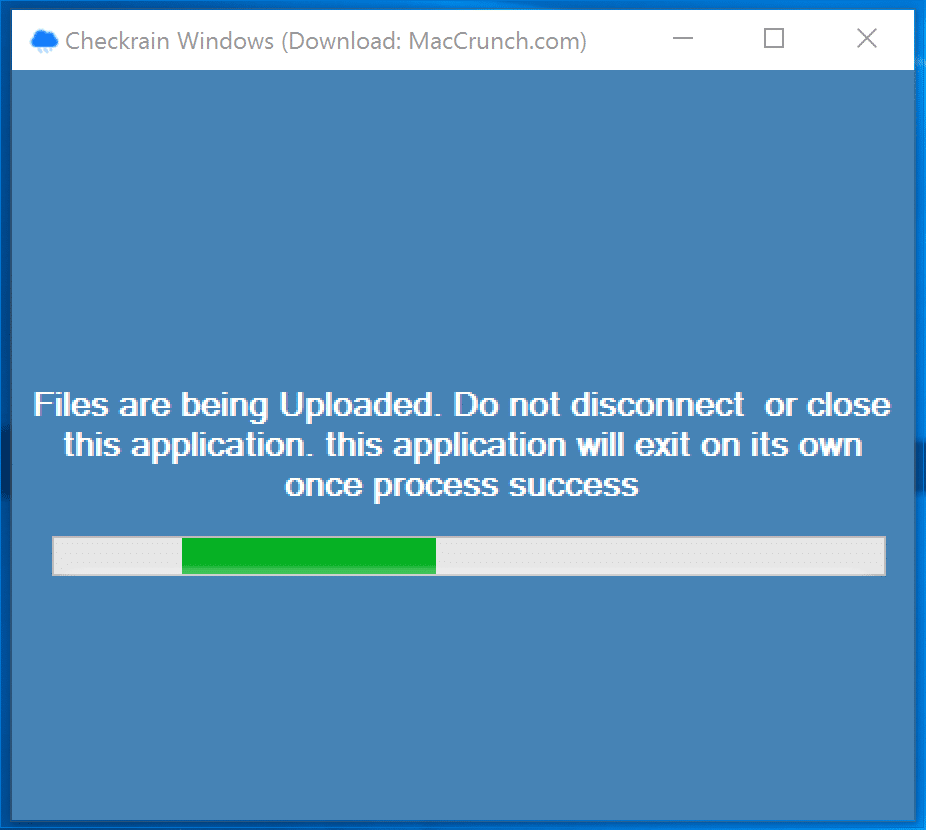
Once that is done you will be greeted by the setup and you are able to attach a new Apple ID and use iCloud services without issues as well as make phone calls.