With the help of the well-known multimedia messaging program Snapchat, users may send their pals fleeting messages, videos, and images. An assortment of snaps is compiled into a Snapchat Story, which the user’s friends can view for up to 24 hours. Sharing your daily activities with your friends and followers is simple and enjoyable.
Users could, however, occasionally desire to delete their Snapchat Story for a variety of reasons. They might have mistakenly posted the incorrect story or they might want to keep their stuff private. For privacy and content management on the platform, it is crucial to know how to delete a Snapchat Story.
We will give a thorough rundown of the procedures for permanently deleting a Snapchat Story in this article. We will walk you through the steps to make sure your story is deleted from the Snapchat app so that your friends and followers can no longer view it. Whether you are a seasoned Snapchat user or a newbie, this tutorial will show you how to swiftly and simply delete undesirable stories.
Table of Contents
- Understanding the Snapchat Story Feature
- Why Permanently Deleting a Snapchat Story is Important
- Steps to Permanently Delete a Snapchat Story
- Discovering Who Viewed Your Snapchat Stories
- Tips to Avoid Accidentally Deleting a Snapchat Story
- In Conclusion
- Frequently Asked Questions about Deleting Snapchat Story
Understanding the Snapchat Story Feature

Users of the Snapchat app can share images and videos with their friends through a feature called a Snapchat Story, which vanishes after 24 hours. Since its debut in 2013, the Story feature has grown to be a well-liked method for people to share their day-to-day activities, memories, and experiences.
It is easy and quick to create a Snapchat Story. This is how:
- Swipe right from the camera screen in the Snapchat app to enter the Stories interface.
- Tap the circular button at the bottom of the screen to take a picture or a video. Or, hit the square button next to the circular button to select a picture or a video from your device’s camera roll.
- A photo or video can be edited after it has been taken by using filters, lenses, text, emoticons, and other artistic tools. You can apply a variety of Snapchat’s filters, lenses, and other creative tools to improve your Story.
- When you are done editing your photo or video, touch the “Send To” button at the bottom of the screen to decide with whom you want to share it. You have the option of sharing your Story with all of your friends or just a few of them.
- By selecting the “Publish” option, you can then share your Story. During the next 24 hours, your friends can now view your Story.
The Snapchat Stories interface is simple to use and intuitive. A list of the Stories of your friends will appear at the top of the screen when the Stories interface is opened. To view a friend’s Story, touch on their name. Swipe left or right to move on to the next Story.
You may access the camera, chat, and discovery capabilities of the Snapchat app by selecting one of the icons in a row at the bottom of the screen. You can build your own Story by tapping the small circular button with a plus sign that is located to the right of the icons.
Why Permanently Deleting a Snapchat Story is Important
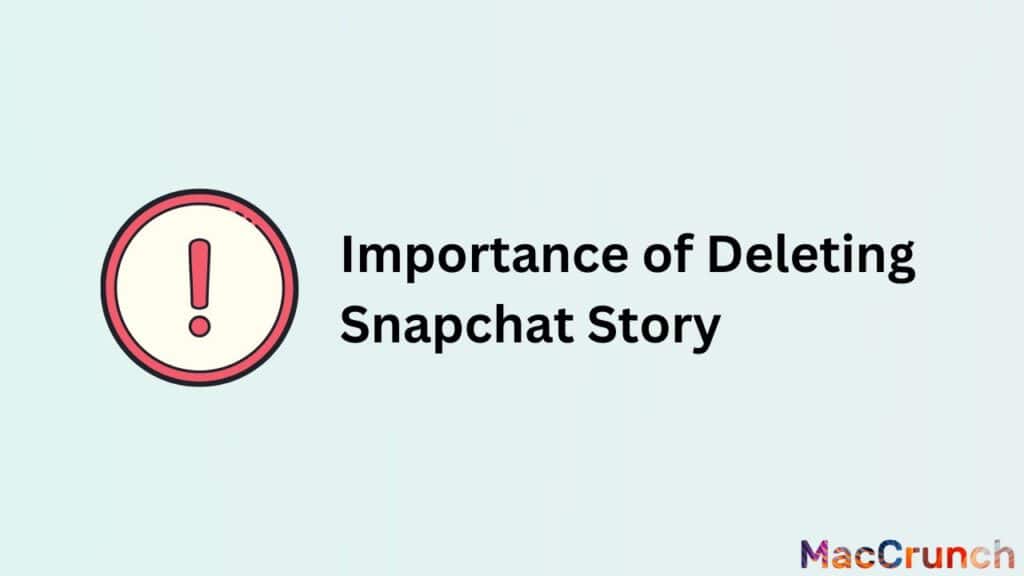
While the app’s transient nature has made it popular with younger users, it also poses some crucial questions about privacy and content regulation. This is why it is crucial to permanently delete a Snapchat story.
- Privacy Concerns: Snapchat saves all shared images and videos, even after they have vanished from the recipient’s device, raising privacy concerns. This implies that a story may still be saved on Snapchat’s servers even if you delete it from your end. Because anyone with access to Snapchat’s servers might potentially see your deleted content, this presents serious privacy issues. You may make sure that neither your content nor your privacy is stored on Snapchat’s servers by permanently deleting a Snapchat story.
- Regain control over your content: By sharing on Snapchat, you are granting the app and its servers access to your images and videos. Despite the fact that this might seem unimportant, it can result in instances when your content being used in ways that you did not intend. For instance, Snapchat can share your material with other businesses or use it in adverts. You can restore control of your content and make sure it is not utilized in ways you did not intend by permanently deleting a Snapchat story.
- Avoid embarrassing moments: Snapchat is meant to be a cheerful and entertaining platform for sharing moments with friends and family. Yet mistakes can happen, and you might wind up saying something you later regret. You might, for instance, publish a humiliating image or a video that you do not want to be connected with. You may avoid these awkward situations and make sure that your content is not seen by anyone you do not want it to be seen by by permanently deleting a Snapchat story.
Steps to Permanently Delete a Snapchat Story
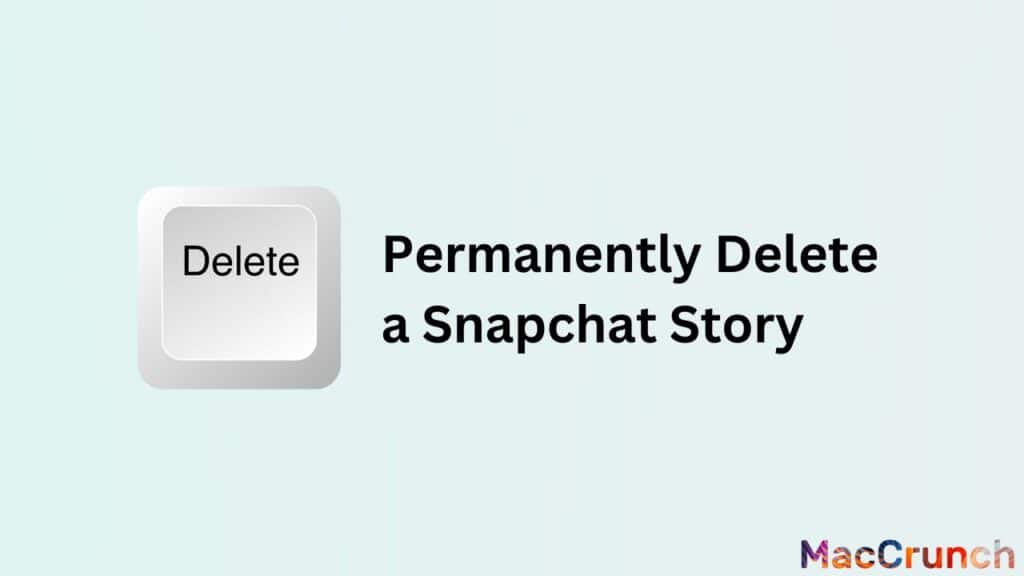
A Snapchat Story can be deleted permanently by going to your Stories, choosing the one you want to remove, confirming the deletion, and being aware of the restrictions. To ensure that your Snapchat Story is permanently deleted, adhere to these procedures.
Accessing your Snapchat Stories
You must launch the Snapchat app on your device in order to access your Snapchat Stories. You will see your camera screen with the snap button in the middle as soon as you launch the app. You must swipe right from the camera screen to get to the Stories screen in order to access your Snapchat Stories. Both the Snapchat Stories that you have generated and those that your friends have created are displayed on this screen.
Selecting the Snapchat Story to Delete
All of your Snapchat Stories that you have generated will be visible once you are on the Stories screen. You must tap on the Snapchat Story you wish to remove in order to delete it. This will start the story and show the pictures. You must tap and hold on the tale to display a menu in order to erase it. You can choose to “Delete” from this menu.
Confirming the deletion of the Snapchat Story
A confirmation pop-up will display when you select “Delete,” asking you to approve the deletion of the Snapchat Story. You must tap “Yes” to confirm the deletion. After then, Snapchat will delete the story from its servers, making it invisible to you and your friends.
Understanding the Limitations of Deletion
It is critical to realize that once you delete a Snapchat Story, it cannot be retrieved and is permanently lost. This means that you should save any pictures or memories that are connected to the narrative to your smartphone before deleting the story if you wish to save them. Also, even after you remove a Snapchat Story from your account, it can still be accessible to other users who have shared the story with them. As a result, it is crucial to exercise caution while sharing Snapchat Stories with others and to think about the effects of deletion beforehand.
Discovering Who Viewed Your Snapchat Stories

Snapchat is good for private communication, but not everyone follows this. Snapchat has developed a way to know who is viewing your stories and if they took a screenshot of it. This is helpful to keep track of who is looking at your stuff.
- Open the app and swipe to the left.
- Find your name, and there will be information related to your story.
There will also see a purple eye with a number by it. This tell show many people viewed your story. If someone has taken a screenshot There will be a green arrow. A person can see who viewed each snap. There is a greylist with their username under the snaps. They will also be able to see how long they viewed the snaps for.
Can Friends View Deleted Stories?
They cannot if it was deleted immediately. Once they view the snap story, they will no longer be able to see it a second time.
There are ways to make sure the snap story is not seen.
- Go through your Snapchat contacts and block friends that they do not want to see it. After 24 hours the program can unblock them. Swipe their name and click on block.
- Delete your Snapchat account. Enter your username and password to deactivate it. Then sign up for a new account.
Can I See who Viewed my Deleted Stories?
Once a person has deleted a story they cannot see who viewed it. Check to see who was looking at it before the snap story is deleted. This will help a person delete a snap story on Snapchat. Everyone posts things they should not and now they may be able to save everyone some embarrassment.
Tips to Avoid Accidentally Deleting a Snapchat Story

Making stories, which are collections of snaps that can be viewed by your friends for up to 24 hours, is one of the services that Snapchat offers. Although this feature is useful and entertaining, it is also possible to unintentionally delete a Snapchat story and lose all of the snaps that were part of it. We will go through three suggestions in this article to keep you from unintentionally deleting your Snapchat stories.
Archiving Snapchat Stories Instead of Deleting Them
Archiving a Snapchat story rather of deleting it is one of the greatest strategies to prevent unintentionally deleting it. When you archive a story, it is preserved in a different area of your account so that you may find it again if necessary. This is helpful since it enables you to maintain a copy of your Snapchat stories without worrying that you would delete them by mistake. Simply tap on a story and hold down the button until the option to archive it displays to archive it. To save the tale, select “Archive” after that. Simply tap the Snapchat icon in the upper-left corner of your camera screen, then tap your Bitmoji icon, and then tap “Archive” to see your archived stories.
Double-Checking before Confirming Deletion
A further vital piece of advice is to double check before approving the deletion of a Snapchat story to prevent unintentional deletion. A story that has been deleted is permanently lost and cannot be restored. Make sure to verify again before accepting the deletion to prevent unintentional deletion of a story. A menu with the option to delete will display when you tap on the story that you want to delete. Verify that you truly want to remove the story and that you have not unintentionally selected the incorrect story before tapping “Delete.”
Utilizing the Privacy Settings to Control who can View your Snapchat Stories
Using the privacy settings to limit who can see your Snapchat stories is the final approach to prevent unintentionally deleting a story. You can choose who can see your stories on Snapchat by changing your privacy settings. You may modify your privacy settings to only allow specific friends to access your tales if you only want them to be visible to them. In the top left corner of the camera screen, tap on your Bitmoji icon to access your privacy settings. Then, hit on the gear icon. Tap “Who Can…” from there, then choose “See My Story.” Afterwards, you have the option of letting “Everyone,” “My Friends,” or “Custom” access your stories. You can lessen the chance of mistakenly deleting a tale that was intended to be shared with a certain set of friends by regulating who can see your stories.
In Conclusion
Although while Snapchat stories are a fantastic method to share your life with friends, there are instances when it is necessary to completely remove them. You only need to tap on the story you want to delete in your profile after going to your profile. From there, you can choose “Delete” and confirm your choice. Remember that deleting a story permanently destroys it. It is crucial to bear in mind that Snapchat stories only exist for 24 hours, therefore it is preferable to save a memory before it vanishes. You may remove a Snapchat story quickly and completely by following these instructions.
Frequently Asked Questions about Deleting Snapchat Story
Snapchat is a well-known multimedia messaging software that lets users post stories and snaps of their daily lives. How to delete a Snapchat story is a question that many of our readers have asked, and we can help. Here are a few of the queries we get asked the most:
Can I delete multiple snaps from my story at once?
On Snapchat, you can remove many snaps from your story at once. This is how:
- Go to your story in the Snapchat app by opening it.
- To find the photos you wish to delete, swipe left or right.
- Each snap you want to remove should be held down until a menu displays.
- Click the icon for the trashcan.
- Tap “Yes” to confirm the deletion.
How do I delete a story on Snapchat that I posted accidentally?
To remove an accidently uploaded story on Snapchat:
- Go to your story in the Snapchat app by opening it.
- Locate the article you want to remove.
- To find the story you wish to delete, swipe left or right.
- Up till a menu opens, keep pressing the story.
- Click the icon for the trashcan.
- Tap “Yes” to confirm the deletion.
How do I delete a Snapchat story from my story archive?
To delete a story from your story archive on Snapchat:
- Go to your profile in the Snapchat app by opening it.
- You may access your settings by tapping the gear icon.
- Click “My Data” after scrolling down.
- Press “My Story Archive” once.
- Swipe left to choose the story you wish to delete.
- Click the icon for the trashcan.
- Tap “Yes” to confirm the deletion.

