Some people in the /r/AppleHelp Subreddit have complained about issues with their Apple AirPort Station including errors including ‘No DNS Servers and ‘Internet connection”. Issues include the Apple AirPort’s status lights changing from green to yellow once or twice a day while constantly dropping the signal or providing no internet connection at all. This issue is caused by the ISP’s DHCP server not properly responding and the only fix is to set the DNS of your Apple Airport manually.

The easy fix for this would be overwriting your DNS servers to Googles Universal DNS Servers 8.8.8.8 and 8.8.8.4.
To do so follow this simple to follow Tutorial:
If you keep having issues try resetting your AirPort using the following guide:
- Shut Down your Apple AirPort and Disconnect any Computer connected via Wifi and Ethernet
- Disconnect your Apple AirPort from your Router Modem
- Reset your AirPort Disconnecting your AirPort from the Power and taking a toothpick, needle or paperclip and press it into the reset button on the back of your AirPort for about 5 seconds until the status light changes
- After the reset power the AirPort back on
- Reconnect the AirPort to your Modem Router and make sure you connect it to the WAN port (the one with the circle of dots on it)
- Wait 5-10 Minutes for it to turn back on
- Re-connect all your devices and you should be ready to go!

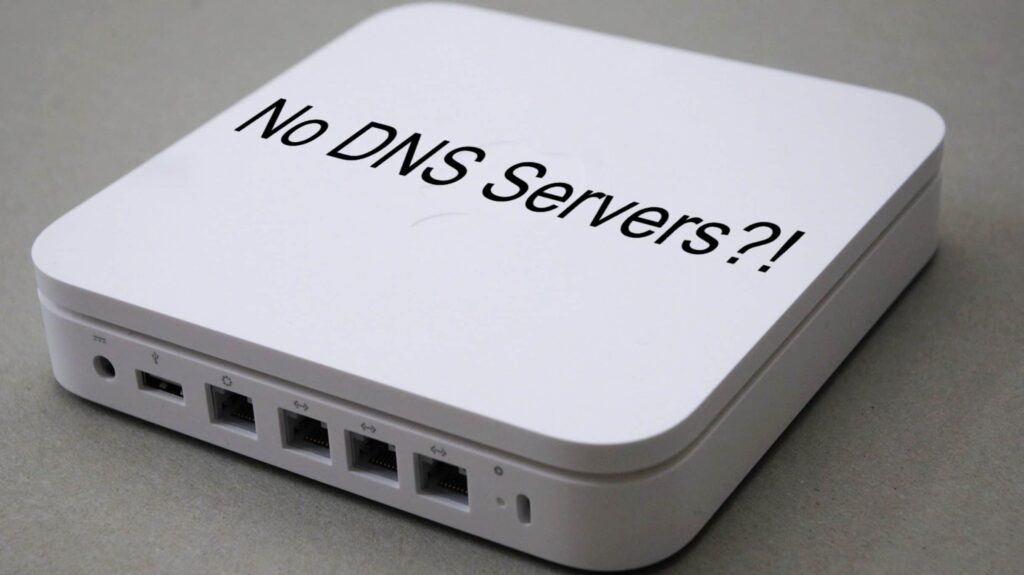
3 Comments
Still no DNS servers? Help please!
Joshua you’re a lifesaver…the 8.8.8.8 worked like a charm…funny I’ve spent over 10 days with off/on again internet service that neither Apple or Comcast could fix…you did in 10 minutes. Thanks
After 4 years of going through the complete disconnect and reconnect procedure several times a week and thinking this was a comcast issue, I am enjoying reliable connection. Thank you Joshua! Best wishes for a fruitful and prosperous life!