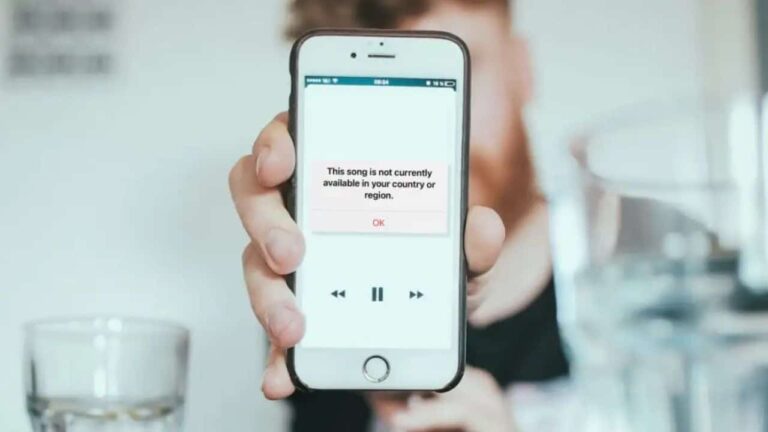Streaming music is a popular activity for millions of people all over the world because it lets them listen to their favorite songs with just a few clicks. But one of the biggest problems music fans face today is that streaming services like Apple Music often do not work for them because they live in a different country. This can be especially annoying for people who have paid for the service but can not use it because they are in the wrong place. The goal of this article is to shed light on this issue and give a broad look at the problem of Apple Music’s regional restrictions. We will also look at some possible ways to get around these restrictions so that users can listen to music without interruptions.
Table of Contents
A Closer Look at Regional Restrictions on Apple Music

Regional restrictions on Apple Music mean that the music streaming service is not available everywhere, depending on where you live. In other words, some countries may not be able to access certain features or content because of licensing agreements, copyright laws, or other legal or cultural restrictions.
Explanation of the Reasons Behind Regional Restrictions
There are a lot of different reasons for these regional restrictions. One of the main reasons is that different countries have different laws about who owns the rights to music. Copyright laws say how music can be shared and used, and they vary a lot from country to country. For instance, some countries may have strict copyright laws that make it illegal to share certain kinds of music, while others may have less strict laws that make it easier to share.
Copyright laws are not the only reason why Apple Music is not available everywhere. Culture and politics also play a role. For example, some countries may censor or ban certain kinds of music or artists for political, moral, or religious reasons. In these situations, Apple Music may decide to limit access to the affected content to follow local laws and rules.
The licensing deals between Apple and the music labels and publishers are another reason why Apple Music is not available everywhere. Apple needs to make licensing deals with music labels and publishers in each country where it does business so that its users can have access to the most music possible. The terms and conditions of how the music can be shared are set by these licensing agreements. For example, some content may only be available in certain places.
Several countries around the world, such as China, North Korea, Iran, and Syria, have restrictions on Apple Music at the moment. Due to laws and rules in these countries, users may not be able to access certain types of music, artists, or features.
Why are Certain Songs No Longer Accessible in my Location or Area
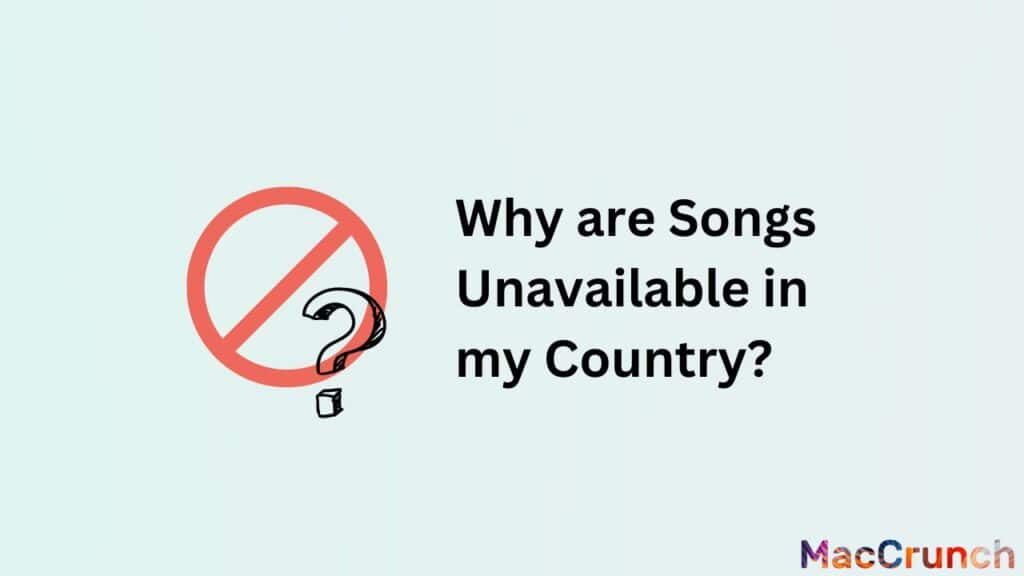
There are a few reasons why you might not be able to hear certain songs where you are:
- Copyright and licensing rules: Copyright laws protect music, and licensing groups like ASCAP, BMI, and SESAC often decide who has the right to play and distribute music. These groups give licenses to streaming services, radio stations, and other places that want to play music. If a song is not licensed in your country or region, you might not be able to play it on local streaming services.
- Geographic restrictions: Some music streaming services, like Apple Music and Spotify, have deals with record labels that let them only offer their music catalogs in certain countries or regions. This means that you might not be able to listen to some songs if you live in a country or area that is not part of these agreements.
- Blocking content: Governments and other groups can stop people from listening to certain songs or going to certain websites if they think the content is inappropriate, offensive, or harmful. For example, some countries may block access to songs that use rude or hateful language.
- Technical problems: Sometimes, technical problems can make it so that songs can not be played in certain places. For example, if a song is stored on a server that goes down, the song might not be playable until the problem is fixed.
- User-generated content: Some songs may not be available to you because they were taken down from a platform because they violated someone is copyright or because of other legal issues. For instance, some YouTube videos with copyrighted music may be blocked or taken down, so the song can not be heard on YouTube.
Methods to Stream Music Not Available in Your Country on Apple Music
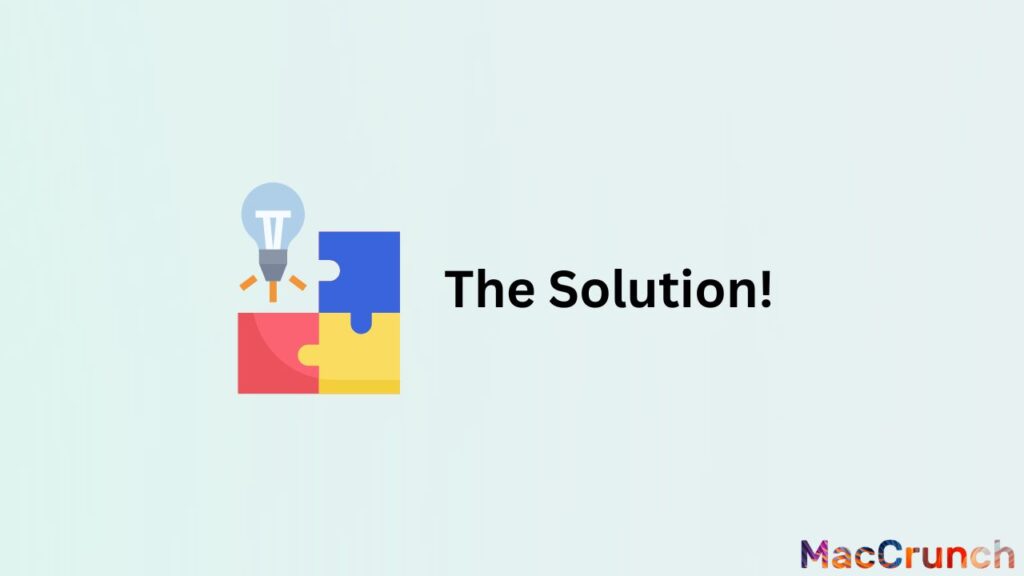
When you use Apple Music to stream music, it can be annoying when some songs or albums are not available in your country. But there are ways to get around these restrictions and listen to the music you want to hear. Using a Virtual Private Network (VPN), which can change your virtual location and give you access to content that is not allowed in your country, is a good way to do this. You can also use proxy servers or a music streaming service from a third party that is available in your country. With these ways, you can use Apple Music to listen to your favorite songs no matter where you are in the world.
Use of a VPN
A Virtual Private Network (VPN) is a piece of software that lets your device connect to the internet in a safe and encrypted way. It lets you connect to the internet through a server in another country, making it look like you are in that country. This means that you can access content like music on Apple Music that you would not normally be able to get to because of where you live.
Step-by Step Guide on How to Use a VPN to Stream Music on Apple Music
Here’s how to use a VPN to stream music on Apple Music, step by step:
Step 1: Pick a VPN service and sign up for an account. NordVPN, ExpressVPN, and CyberGhost are three of the best VPNs to use to stream music from Apple Music.
Step 2: Get the VPN software and put it on your device.
Step 3: Open up the VPN app and choose a server in a country where Apple Music has the music you want to listen to.
Step 4: Connect to the server of the VPN. Once you are connected, you will be able to use the Internet as if you were in the country where the server is.
Step 5: Open the Apple Music app and stream the music that you could not get in your country before.
Recommendations for the Best VPNs for Streaming Music on Apple Music
Here are some of the best VPNs for Apple Music streaming:
- NordVPN: NordVPN is a fast and safe VPN service with a lot of servers in a lot of different countries. It is known for having strong encryption and a policy of not keeping logs, which makes it a great option for streaming music on Apple Music.
- ExpressVPN: ExpressVPN is a popular VPN service that lets you connect quickly and securely. It also has a lot of servers in a lot of different countries, which makes it easy to get to Apple Music content from anywhere in the world.
- CyberGhost: CyberGhost is a VPN service known for its strong security features and easy-to-use interface. It has a lot of servers in a lot of different countries. This makes it easy to get around Apple Music’s geographical restrictions and stream music.
These are some of the best VPNs you can use to stream music on Apple Music. When choosing a VPN provider, it is important to think about speed, security, and the number of servers in the countries where you want to access Apple Music content.
Tips and Tricks for Streaming Music on Apple Music

Apple Music is a popular service that lets you stream music from Apple Inc. It gives people access to more than 75 million songs, music videos, live radio, and other things. Even though Apple Music is very popular, users may sometimes run into problems when streaming music. In this section, we will talk about some tips and tricks that will make it easier for you to stream music on Apple Music.
Clearing Cache and Cookies
Cache and cookies are short-term files that your web browser stores on your device. Over time, these files can build up and cause your device to run less well. If you can not stream music on Apple Music, clearing your cache and cookies can help. Here’s what you need to do:
- On your iPhone or iPad: Go to the Settings app on your iPhone or iPad and choose Safari. Then, tap Clear History and Website Data. Tap Clear History and Data to confirm what you want to do.
- On your Mac: Open Safari and go to the Safari menu on your Mac. Click Clear History and Website Data. You can also clear your cache and cookies by pressing “Cmd + Shift + Delete” on your keyboard.
Updating the Apple Music App
Software that is too old is another common problem with streaming music on Apple Music. It is important to keep your Apple Music app up to date so that you have the latest features and bug fixes. Here’s what you need to do:
- On your iPhone or iPad: Go to the App Store on your iPhone or iPad and tap on the Updates tab. If an update for Apple Music is available, tap Update.
- On your Mac: Open the App Store on your Mac and click on the Updates tab. Click on Update to see if there is an update for Apple Music.
Switching to a Different Apple Music Account
If you are having trouble streaming music on Apple Music, you might be able to fix the problem by switching to a different account. Here’s what you need to do:
- On your iPhone or iPad: Go to the Settings app on your iPhone or iPad and click on Music. Sign out by tapping on your Apple ID. Sign in with a different Apple ID after you have signed out.
- On your Mac: Open iTunes on your Mac and then go to the iTunes menu. Choose Account, and then sign out. Sign in with a different Apple ID after you have signed out.
Final Words
Streaming music that is not available in your country on Apple Music can be achieved by using a Virtual Private Network (VPN). By connecting to a VPN server in a country where the music is available, you can trick Apple Music into thinking that you are in that country, allowing you to access the music that would otherwise be unavailable. However, it is important to note that using a VPN for this purpose may violate Apple Music’s terms of service, and it is always a good idea to check the terms and conditions before using any service. Additionally, it is important to choose a reliable and secure VPN service to ensure that your online activities and personal information are protected.
Frequently Asked Questions
Streaming music has become a big part of our daily lives, and Apple Music is one of the most popular services for doing this. But not all music can be streamed in all countries, which can be annoying for many users. Here are some of the most common questions our readers have asked us about streaming music on Apple Music that is not available in their country:
Is it possible to change the country on Apple Music to access more music?
Yes, you can change the country on Apple Music by going to your account settings and changing the country where your billing information is stored. This may or may not give you access to all the music in that country, though.
Is the unavailability of the song temporary or permanent?
A song might not be available on Apple Music for a short time or for good, depending on things like copyright restrictions and licensing agreements.
Can I still purchase the song on iTunes even though it’s not available on Apple Music?
Yes, you might still be able to buy the song on iTunes even if it is not on Apple Music. But it is important to remember that songs may not be available on iTunes for the same reasons they may not be on Apple Music.