There is always a unique number that comes with every wrist gadget from Apple. This number is quite crucial as it stores the location, manufacturing date, model code, and individual unit identifier. But not everyone knows how to decode this 12-digit string of numbers and letters. So can I find my Apple Watch serial number? You will now find out how.
Craigslist or eBay are third-party sellers, and if you are to buy the watch from them, it is only wise to check the serial numbers and compare them to determine if truly the gadget belongs to the seller. This will also help you know how original the watch is and whether it was stolen or not. The last thing you want is to spend your money on an Apple device that’s not manufacturer guaranteed.
Table of Contents
Where is the Apple Watch Serial Number Located?
Many of you have been wondering how to get your serial number off your Apple Watch. There are three places you can find the serial number of an Apple Watch. They include the following:
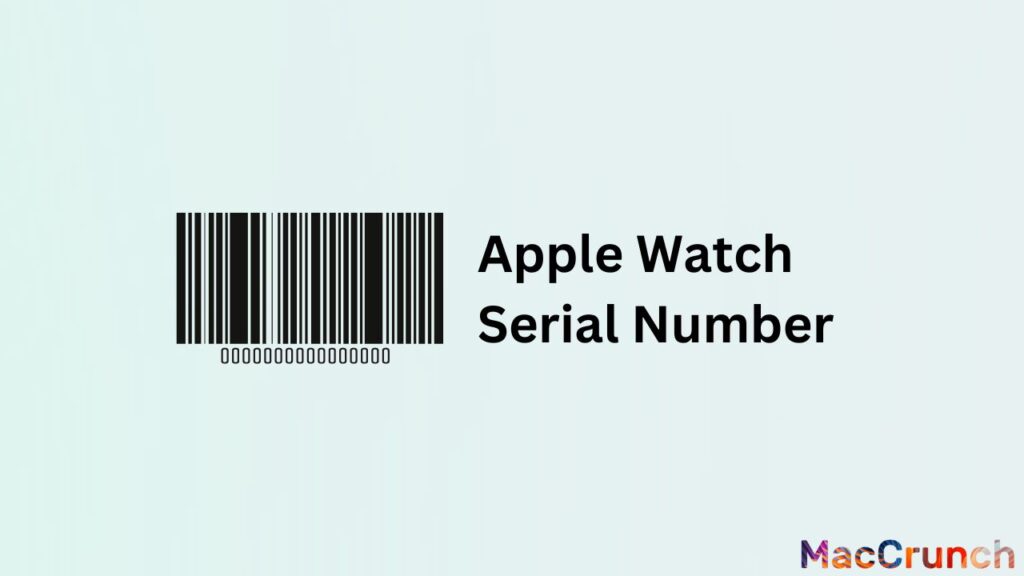
1. Watch Case
You can read the back of your gadget for that unique identification number. The numbers are usually printed in a circular pattern. They will tell you more about the display material, case size, case material, serial number, and sensor coating. If your device is not charged or you misplaced the packaging, this is the best method you can use.
2. Watch Box
The official packaging of your watch also contains unique numbers. This info can be found on the back of the boxes of all three models of the clock (Apple Watch Sport, Apple Watch, and Apple Watch Edition)
3. Watch OS
You can also make use of the software to find out the serial number of your watch. Awaken your clock and press the digital crown until you go back to the home screen. Go to Settings then select General then tap on the About menu. Scroll down, and you will see the Serial Number section. It will show the 12-digit string, similar to the one on the back of your watch. The same can also be found in your Apple Watch app on your iPhone. Just browse My Watch then go to General and About.
This is important: Before you pay for an Apple Watch from a third party or any unauthorized Apple seller, it is advisable that you first check the Serial Number on all the above-mentioned locations to ascertain that what you are buying is a genuine watch and not something is stolen, misused or broken.
Decoding the Apple Watch Serial Number
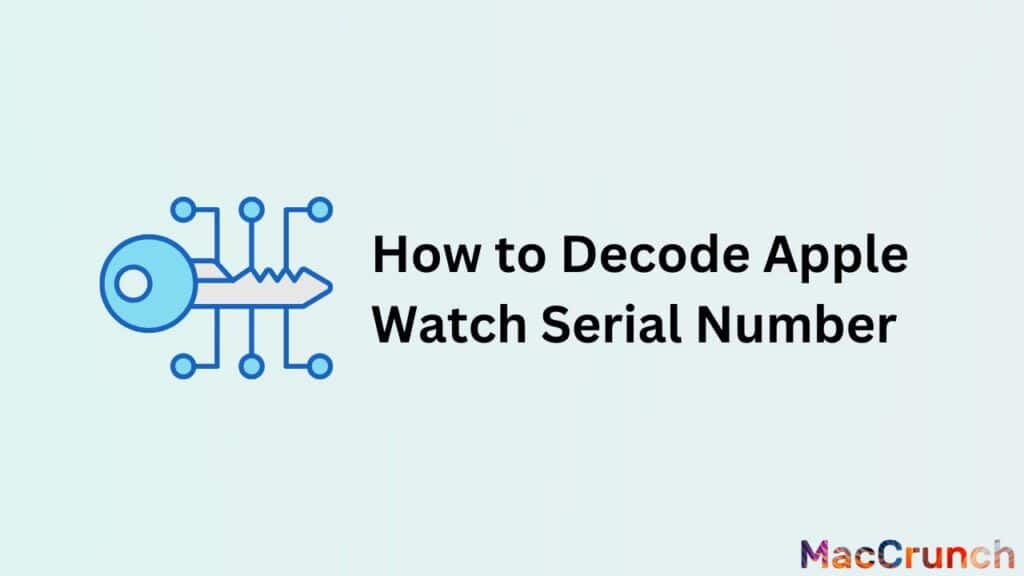
This info on how to decode Apple Watch serial number only applies to all Apple serial numbers from 2010 onwards. Let’s use a code like LLL Y W UUU MMMM
- LLL, in this case, represents the code for the location of where the watch was manufactured.
- Y is the year it was manufactured(uses values between C – Z with no vowels and repeats every ten years)
- W is the week of the year it was made
- UUU is merely a random unique code
- MMMM represents the model identifier.
Now follow the above formula with your own Apple Watch serial code.
Troubleshooting Issues Locating your Serial Number
Having trouble finding the ID number on your Apple Watch? Find out how to fix common problems like broken watch cases, lost or stolen devices, and needing help from Apple support with our step-by-step guide. Follow the steps to get important information and easily deal with these problems.

Handling Damaged or Illegible Watch Casing
If the case of your Apple Watch is broken or the writing is hard to read, making it hard to see the serial number or IMEI, you still have other choices. You can use your iPhone or your iCloud account to find the details.
Addressing Lost or Stolen Apple Watches
If your Apple Watch is lost or stolen and you need to find the serial number or IMEI, you can use your iPhone or iCloud account as stated above. Follow these steps once you have this information:
- Tell the police in your area that your Apple Watch was lost or stolen. You can give them the serial number or the IMEI.
- If your lost or stolen Apple Watch has a cellular plan, you may need to contact your mobile carrier to stop or turn off the plan.
- Sign in to your iCloud account and turn on ‘Lost Mode’ on your Apple Watch to lock it and show a custom message with your phone number.
- If you have AppleCare+, make a claim as soon as possible to use the coverage for theft and loss.
Seeking Assistance from Apple Support
If you can’t find the serial number or IMEI for your Apple Watch using the methods above, or if you need more help, you can call Apple support. Representatives from Apple can help you with:
- Using your Apple ID, iCloud account, or other information about your purchase, you can find out when you bought your device and what its warranty state is.
- Helping you find other ways to find the serial number or IMEI of your gadget.
- Help with data recovery, guarantee claims, and questions about tracking and locking devices.
Frequently Asked Questions
Over time, many of our readers have reached out to us with questions about how to find the serial number or IMEI for their Apple Watch. These ID numbers are important for many things, like making insurance claims and stopping theft. We have made a list of questions that our readers often ask so that we can answer them correctly and make the process as easy as possible. By answering them, we hope to help you better understand the steps and find the serial number or IMEI for your Apple Watch. Find the answers to these questions that people ask a lot below.
What is the difference between the serial number and IMEI on an Apple Watch?
On an Apple Watch, the difference between the serial number and the IMEI is in what they are used for and where they can be found. Every Apple Watch, whether it has cellular features or not, is given a unique number called a serial number. It is used for identification, making sure the guarantee is valid, and getting help. On the other hand, the IMEI, or International Mobile Equipment Identity, is a unique number that is given to Apple Watches that can connect to cellular networks. On mobile networks, the IMEI is used to identify and verify the device. It can also help track or stop a device that has been lost or stolen.
Can I use my iPhone or other Apple devices to find the serial number or IMEI of my Apple Watch?
Yes, you can use your iPhone or another Apple product to find your Apple Watch’s serial number or IMEI. Here are the steps you can take:
- Open the Apple Watch app on your iPhone.
- Click on the ‘My Watch’ tab.
- Scroll down and tap on “General.” Then tap on “About.”
- You will see both the serial number and the IMEI, if your watch can connect to a cell phone network.
What is the purpose of the Apple Watch serial number and IMEI, and why might I need them?
The serial number and IMEI of your Apple Watch are used to identify your gadget in a unique way. You can use either number to check your insurance status and coverage, get help from Apple, or get help registering your device. For Apple Watches with cellular features, the IMEI is important because it is used to verify the device on mobile networks, track your device if it is stolen or lost, or even block it from being used on a network if needed.

