Apple Watches are one of the most popular things to wear right now. They are not only useful, but they also look good and make a great addition. But the screens of these devices are easy to scratch, which is a big problem for many people. Scratched screens not only make the watch look bad but also make it less useful. In this blog post, we’ll talk about how Apple Watch screens get scratched and why it’s important to protect them.
Table of Contents
Causes of Scratched Apple Watch Screens
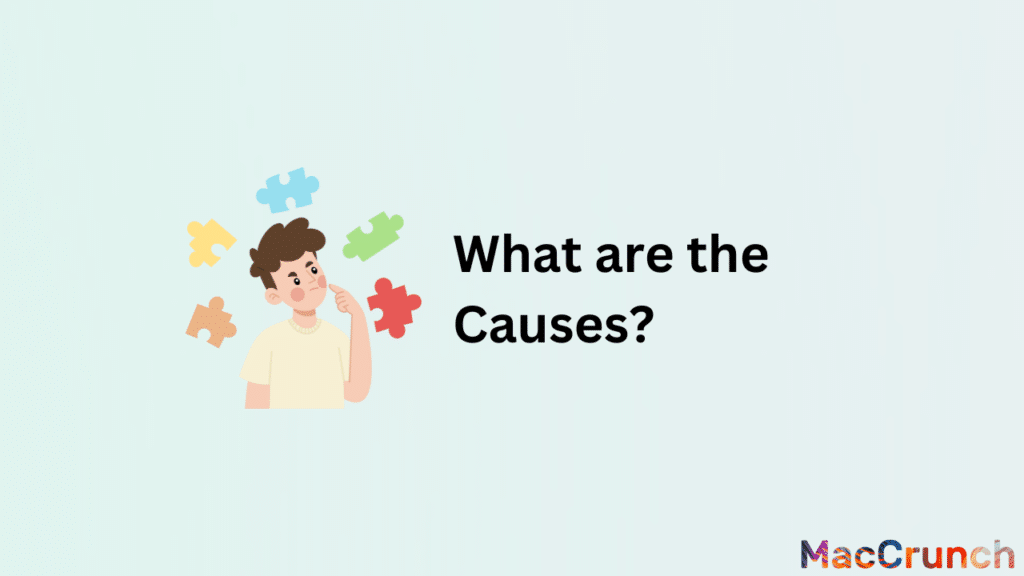
Ion-X-strengthened glass, which is used to make Apple Watch screens, is made to be scratch-resistant but not scratch-proof. Over time, scratches can show up on the screen of an Apple Watch because of normal wear and tear, exposure to harsh weather, and careless handling and storage. In this piece, we’ll talk in-depth about each of these reasons.
Everyday Wear and Tear
Everyday wear and tear is one of the most common reasons why Apple Watch faces get scratched. This includes normal things like tapping and touching the screen or wearing the watch while doing things like cooking, cleaning, or working out. This steady use can cause small scratches to show up on the screen over time. These scratches can be especially noticeable if they are near the center of the screen or near the sides of the watch face, where they are most obvious.
Exposure to Harsh Elements
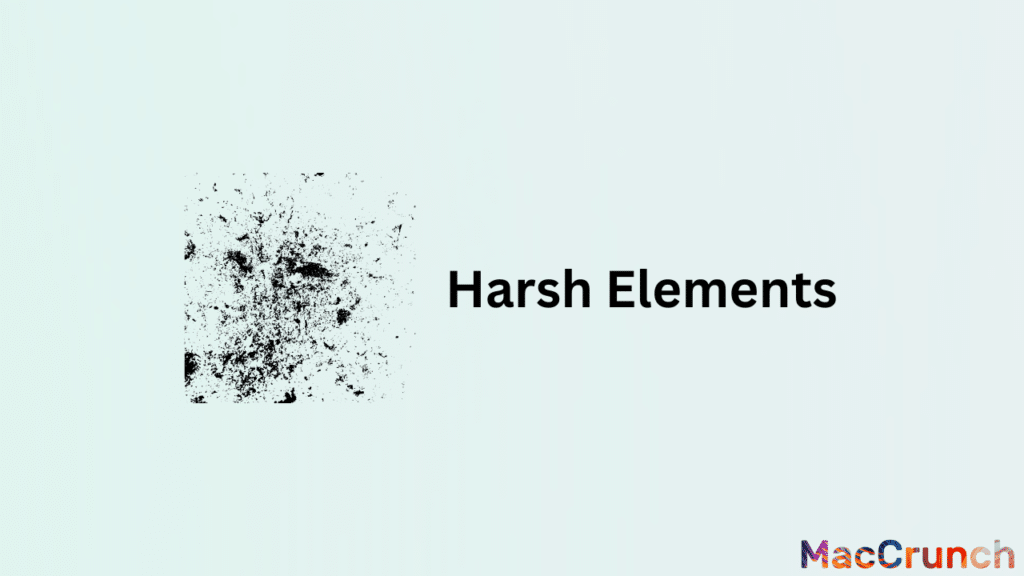
The elements are another common reason why Apple Watch faces get scratched. This means that the screen could be exposed to dust, dirt, sand, and other things that could scratch it. Scratches can also happen on the screen if it gets wet, like when it rains or when you sweat. Moisture makes the surface more fragile and easy to scratch. Extreme temperatures, like being in a hot or cold place, can also cause the screen to grow or shrink, which can lead to cracks or scratches.
Improper Handling and Storage
Last but not least, an Apple Watch face can get scratched if it is handled and stored wrong. This includes putting the watch on a hard surface or in a bag with other things that can scratch the screen when it’s not being used. Scratches can also happen if the watch face is put down on a hard surface or if sharp items like keys or pens are used close to the screen. Scratches are also more likely to happen if you don’t clean the screen often and don’t use a screen cover.
Prevention Measures
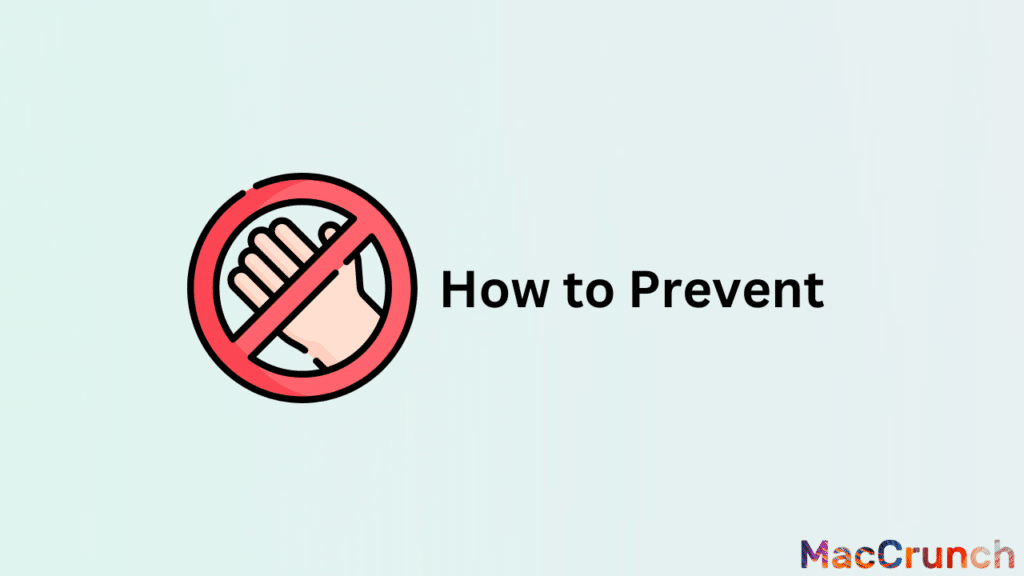
There are a few key things you can do to keep your Apple Watch screen from getting scratched.
Use a Screen Protector
Using a screen cover is one of the best ways to keep your Apple Watch screen from getting scratched. A screen cover is a thin, clear film that you put over the watch’s screen. It stands between the screen and anything that could scratch it. There are different kinds of screen covers for the Apple Watch, like ones made of tempered glass and ones made of plastic film. The best safety comes from tempered glass screen protectors, which are made of strong and durable material. They are also less likely to get scratches and can take the shock of accidental drops. Protectors made of plastic film are also a good choice, especially if you want a cheaper option. They are simple to use and won’t turn yellow over time.
Handle with Care and Store Properly

Lastly, you should be careful with your Apple Watch and store it in the right way. When you wear your watch, you should try not to hit it against hard objects or let other people handle it roughly. This can make the screen scratched or even break. When you’re not wearing your watch, it’s also important to keep it in a safe place, like a protective case or a drawstring bag. This will keep your watch from getting broken by chance and keep it looking like new for years to come.
Avoid Exposing Your Watch to Harsh Elements
Another way to keep your Apple Watch screen from getting scratched is to keep it away from rough environments. This means you should keep it away from sharp things like keys, money, and other metal things that can scratch it, like a car key. Also, it’s important to keep your watch away from dust, dirt, and other small things that can scratch it. You should also be careful when using your watch in places with strong chemicals like cleaning products or solvents, which can also damage the screen.
Repair Options
In this section, we’ll talk about how to fix Apple Watch screens that have been scratched.
DIY Repair

A broken Apple Watch screen can be fixed for less money by doing it yourself. Here are the things you’ll need to fix it:
- Cover for the Apple Watch screen
- A clean cloth with no lint
- A soft-bristled brush
- A repair tool for the screen (optional)
Step-by-Step Instructions:
- Use a clean, lint-free cloth to gently wipe the surface of the Apple Watch screen. You can also clean any dust or debris with a soft-bristled brush.
- Put on the screen protector. Carefully place the screen protector over the scratched part of the screen. Make sure that the screen protector’s edges line up with the screen’s sides.
- Smooth out the screen protector by gently pressing it onto the screen with your finger and smoothing out any bubbles or wrinkles.
- Trim the extra screen protector. If there is an extra screen protector around the screen’s edges, carefully cut it off with a pair of scissors.
By following these steps, you should be able to use a do-it-yourself repair kit to fix a scratched Apple Watch screen.
Professional Repair

A scratched Apple Watch screen can also be fixed by a professional service person. Here’s what’s good and bad about this choice:
Pros:
- Guaranteed fix: A professional repair will come with a guarantee, so you can be sure that it will be done right and last a long time.
- Expertise: A professional technician will have the knowledge and experience to fix the Apple Watch screen properly, so it will work and look like new.
- Time-saving: Hiring a professional to fix your screen will save you time because they have the tools and know-how to do it quickly and well.
Cons:
- Cost: Getting a professional to fix your Apple Watch can be more expensive than doing it yourself, especially if you have to send it to an official repair shop.
- Potential for damage: Even though a professional repair is usually done properly, there is always a chance that the Apple Watch will be damaged further, especially if it is not done by a skilled technician.
A professional repair can cost anywhere from $100 to $300 or more, based on how bad the damage is and where the repair center is located. A do-it-yourself repair kit, on the other hand, can cost anywhere from $10 to $50, based on how good it is.
The Best Solution for Scratched Apple Watch Screens
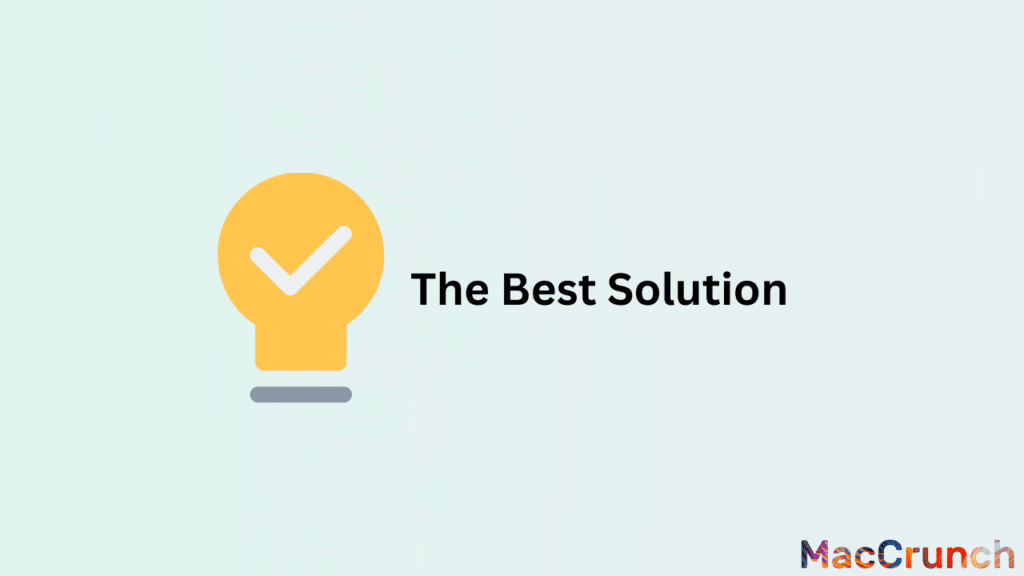
A scratched screen can make it hard to read the information on the screen and make it hard to see what is being shown. The good news is that there are ways to fix Apple Watch screens that are scratched.
Benefits of the Solution
- Cost-effective: It’s much cheaper to fix a scratched Apple Watch screen than to buy a new one. Apple Watches can be pricey, and having to replace the whole thing can be a big financial load. Fixing the screen is much cheaper than getting a new one.
- Convenient: It’s easy and quick to fix the screen, and you don’t have to send the device away. In many situations, the repair can be done right where it happened, so you can get your Apple Watch back quickly.
- Protects the Warranty: If you fix the screen instead of replacing the whole device, your guarantee stays in place. This is important because it means you can still get your Apple Watch fixed under insurance if something else goes wrong with it.
Product Recommendation
There are many ways to fix broken Apple Watch screens, but the JETech Screen Protector for Apple Watch is one of the best. This product is made of high-quality hardened glass, and it protects the screen very well. It’s easy to put on, and once it’s on, it will protect the face of your Apple Watch from cracks and scratches.
Conclusion
Many Apple Watch users find it annoying when the screen gets scratched. Apple doesn’t have an official way to fix or replace a scratched screen, but there are several third-party choices that can help. Some of these are screen protectors, protectors for tempered glass, and skilled repair services. In the end, the best solution for each person will rely on how bad the scratch is, what they like, and how much money they have. Before deciding on the best way to fix a scratched Apple Watch screen, it’s important to think about all of these things.
Frequently Asked Questions
Apple Watch is a popular product that is known for how sleek it looks, how well it works, and how long it lasts. But, even though it is well-made, the screen can still get scratched. Many of our readers have asked us questions about how to fix broken Apple Watch screens. Here are some of the questions that are most often asked:
How long does it take to repair a scratched Apple Watch screen?
How long it takes to fix a scratched Apple Watch screen depends on how bad the damage is and what method is used to fix it. If you take it to an Apple Store, they can fix it while you wait. This typically takes between 30 and 60 minutes. If you send it in for repair, it could take anywhere from a few days to a week to finish.
Is it safe to use an Apple Watch with a scratched screen?
Most of the time, you can still use an Apple Watch with a scratched screen as long as the scratches don’t affect how the device works. Deep scratches, on the other hand, can weaken the screen and make it more likely to break or crack, which could be dangerous.
Can I still use the touch screen if it’s scratched?
Yes, you can still use the touch screen on an Apple Watch that has been scratched, but the scratches may make the device less sensitive to touches and less accurate. If the scratches are deep or cover a lot of the screen, it might be harder to use the device and move around on it.

