Facebook Marketplace is a platform offered by Facebook to help users either sell or buy items. The list of items posted can vary from small items such as used clothes or old toys to larger items like cars or houses. You can also post job opportunities or list houses for rent among other things. Facebook Marketplace has numerous advantages when compared to other buy and sell services like Craigslist. Advantages of using Facebook Marketplace include:
- The ability to see personal information about the buyer or the seller. This helps you determine whether or not to do business with the user
- The ability to interact with the buyer or the seller via Facebook Messenger
- Easy posting and searching of items
- The ability to rate and see ratings for buyers and sellers
You can access Facebook Marketplace via the Facebook mobile app using your iPhone, iPad and Android devices. It is also possible to access the Marketplace using the Facebook.com website.
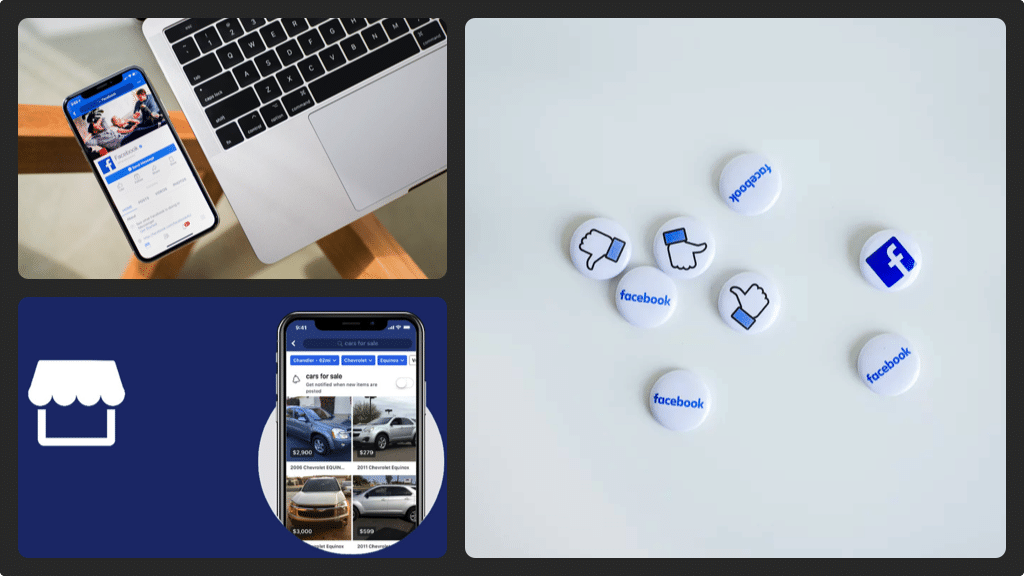
Accessing Facebook Marketplace using your iPhone or iPad
- To land on the Facebook home screen, launch the Facebook mobile app on your iPhone, iPad or Android device.
- In the lower right corner of the screen, tap the ‘Menu’ icon that resembles three horizontal lines for a menu to appear.
- To the left of the menu, tap ‘Marketplace’ (the icon looks like a storefront). When the Facebook Marketplace opens, you will see a wide range of options at the top. To bring up a menu of the items you can sell for instance houses for rent, vehicles for sale or a job posting, tap ‘Sell’. However, if you are looking to buy, you need to tap the ‘Shop’ button to browse through the list of items that you can buy.
- To display your Facebook Marketplace profile, tap ‘You’. Here, you will see the items you have saved, the people you are following, your Marketplace inbox and any listings you’ve posted on the Marketplace. If you would like to search for a specific item, tap the search button.

Accessing Facebook Marketplace on the Facebook website
- Open your browser and navigate to Facebook.com. If you are logged out, you need to sign in again to land on your Facebook home screen.
- Although the location of the Marketplace icon may vary, it is usually located on the left side of the screen. To open the Marketplace application, click the ‘Marketplace’ icon (a feature that looks like a storefront).
- If you want to search for a specific item, tap the ‘Search’ button along the top of the screen.
- However, if you are looking to bring up a dialog box where you can choose to list an item, a rental home or vehicle for sale, click ‘Sell Something’.
- To buy an item, you will have to scroll down the Facebook Marketplace until you find the Shop by Category section (On the left side of your screen). Here, you can go through numerous topics to see the items that have been posted for sale. If you have any questions or you would like clarifications, you can contact the seller via Facebook Messenger.

