Initially, it was quite hard to play audio from an iPhone or an iPad using a Google Home Speaker. However, after several updates for Google Home Speakers were published in 2017, iPhone and iPad users can pair their devices to this powerful speaker. The process of pairing your Apple device to Google Home takes a few seconds if you follow these steps:
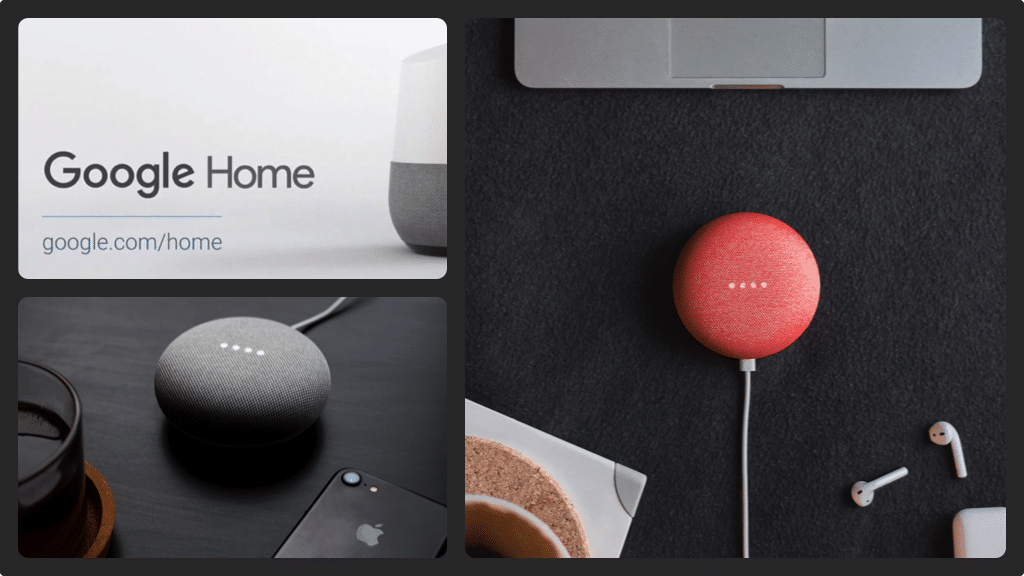
Connect your Google Home Speaker via Bluetooth
- Enable Bluetooth on your iPhone or iPad first by opening your device’s command center and turning it on. The Bluetooth icon appears on the list of icons and all you need to do is tap the icon. If the Bluetooth background circle has a white color, tap the icon once to enable it. However, if the Bluetooth circle has a blue background color, your Bluetooth is enabled and you can proceed to the next step.
- Get close to the Google Home Speaker you wish to pair with and say ‘Pair Bluetooth’. The Google Home Speaker will ask you to open your Apple devices Bluetooth settings and then look for the name of the Google Home Speaker you are supposed to connect to. The speaker will tell you the specific name you are supposed to look for and connect to.
- On your iPhone or iPad home screen, tap ‘Settings’ to open the Settings screen. Then, towards the top of the settings menu, click ‘Bluetooth’ to open the Bluetooth screen. The name of your Google Home Speaker will appear among other devices in the list.
- After locating the name of your Google Home Speaker, tap it and the device will automatically show its ‘Connected in My Devices’ section. Now you can play music and audio on your Google Home Speaker right from your iPhone or iPad. When you are done, you just need to disable Bluetooth on your Apple device.

