The iPhone 5S is a popular model among iPhone users. Not only is it stylish with a sleek design, but also efficient. This high-performance model is the envy of many smartphone users, or so you may think. One problem, in particular, makes users of the iPhone 5S be a frustrated lot. Although not known by its official name, the blue screen problem has become a common occurrence to many iPhone 5S users. As the name suggests, the blue screen of death problem causes the phone to behave as though it were dead or dying. Attention: the iPhone 5s blue screen issue is also related to an issue known as iPhone 5s Touchscreen not working
Table of Contents
Effects of the iPhone 5s Blue Screen Of Death
The iPhone 5S, blue screen problem, causes the phone to behave in two major ways, that is:
The screen turns blue. This is due to the phone crashing. This state prevents users from using the phone as nothing on the display is visible.
The phone experiences continuous rebooting. This is quite annoying as you have no control over your phone.
If you are affected by this problem, then you will be happy to know that you can fix the problem.
How to fix the iPhone 5S Screen of Death and rebooting problem
There are numerous ways of fixing this frustrating problem. Some of the simplest solutions may include, though not limited to the following;
Update the apps causing the problem
Once you have identified the Apps causing this issue, you could attempt to update them. This may solve the problem. Visit the App Store and update the Apps you desire to be updated. It is not uncommon that Apps are causing the iPhone 5s blue screen of death
Delete the App
If updating the App does not work, then more drastic measures should be taken. Just as a cancerous growth is cut out before it spreads or grows larger, such should be done to the problematic Apps. Ensure that all problematic Apps are deleted before they cause other problems. By deleting them, the blue screen of death may be solved. Simply long press the App icon on the home screen and tap the ‘x’ that appears.
Disable the iCloud sync for the iWork Apps
iWork Apps include Pages, Keynote, and Numbers. These Apps were originally programmed to work well with a 32-bit processor. Using them in the iPhone 5S will cause it to crash and have the blue screen problem. Disabling iCloud from synchronizing with the iWork Apps could help curb this issue. This can be done by following the steps below:
Go to the iPhone settings then iCloud. Search for documents and data and tap on it. The iWork Apps will get aligned on the screen. Deactivate each of them to prevent further synchronization.
Update your iOS
Another option is to update your operating system. The iPhone 5S runs on the iOS. Updating the version that you currently have could solve the blue screen of death problem. This can be done by going to your settings menu and selecting ‘General’. Scroll until you come across the software update option. Once you tap on this, an option to download and install will appear. By taping on it, you are agreeing to download the updated version of your iOS and installing it. Using an outdated version can cause the weirdest issues – one of those issues is reported to be related to the iPhone 5 blue screen of death with the iPhone 5 and 5s being affected by this.
Reset your phone
This is usually considered as the last resort. It is a technique employed when all other recovery methods fail. Resetting your phone means reverting it back to the factory settings. The phone will be as good as new regarding the configuration. To accomplish this, go to settings and then ‘general’. Tap on the reset option and then ‘erase all content and settings’. A question will pop up asking you erase iPhone. Once you confirm this, the deed is done, and the phone will be reset. To avoid losing any data, backup all your data on iCloud.
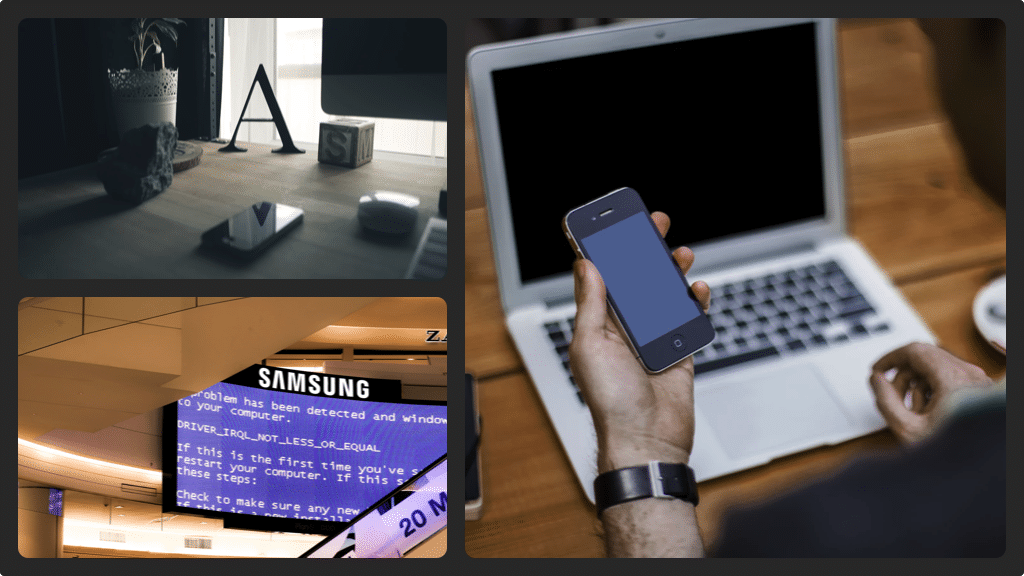
Tips to prevent the iPhone 5s blue screen of death
To avoid causing this problem, here are some tips to keep you on the right path
The blue screen is known to appear when the home button is pressed while the user is trying to leave the documents page. Instead of pressing the home button, use the back button to exit the document.
The primary cause of the iPhone 5S Blue Screen of death problem is the use of 32 bit Apps. The iPhone 5S runs on a 64-bit processor. Users should only use Apps that are 64 bit.

