After the iPhone had debuted on the market in September of 2014, many consumers were happy with its arrival. The latest version of the iPhone had all the great features and technology as its predecessors, and it also included some new benefits as well. iPhone 6 owners still enjoy their product more than ever before. Even though iPhone 6 is a great smartphone device, it still has some problems. Some of those problems have to do with its ability to overheat, causing the battery to lose power quickly. This guide will offer solutions for these problems and help you to understand why your phone might have a tendency to overheat.
Table of Contents
Your processor and overheating issues
The first thing you must know about your iPhone 6 is that it uses an ARM processor and not an AMD chip. The Apple A8 is designed for ARM technology which is used exclusively for Apple’s iPhone line. However, all smartphone and tablet devices use ARM processing technology. Why? Because ARM chips are more energy efficient than AMD. In other words, they use less power to operate a device.
Since they use less power, they do not generate as much heat. Even if they are running hot, they will not cause your smartphone to stop working. Computers and laptops need fans to offset the heat generated by AMD chips. Even though ARM chips are more energy efficient they are less powerful than AMD, and this is why most computers and laptops do not use them. Now that you understand how your processor works you will be able to fix your heating and battery draining issues in a short amount of time.
Disable background App refresh
To reduce the amount of processing power and battery drainage turn off Background App Refresh for certain apps to prevent those apps from staying opened in the background and using up processing power and battery life. To do so head to Settings > General > Background App Refresh and turn off apps that you think should not run in the background.
Reboot your phone
Sometimes an iPhone 6 will get hot, and it will not have anything to do with games or apps. There will be something wrong with the device itself. You should reboot your phone to figure out this problem. You can do this by pressing and holding the “power” and “home” buttons together. When the Apple logo shows up, you can release the buttons so that the phone will restart.
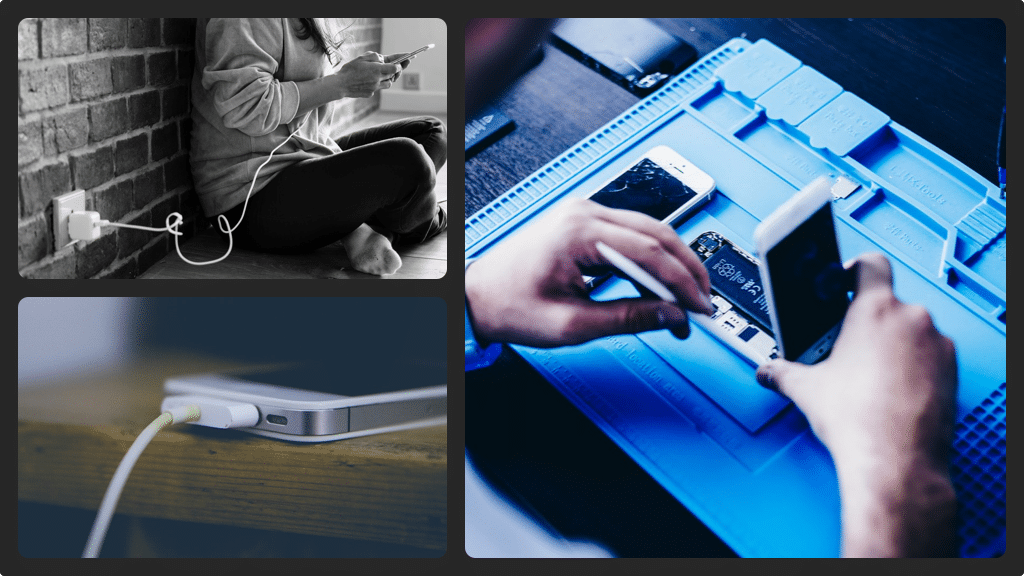
Turn off automatic updates
You might have to turn off your automatic updates setting if your phone is getting hot. The reason why you might want to do this is that your phone might have received a corrupted software update that could be causing it to overheat. This type of thing happens more often than you would expect.
You can turn off automatic updates by clicking the
settings icon > iTunes and App Store > Automatic Downloads.
Once you reach automatic downloads turn off this feature.
Reduce brightness
Batteries will drain at a lot faster pace if an iPhone’s screen is set to the maximum brightness level. Remember that onscreen graphics will cause a phone to lose more power. If you can cut your brightness level in half you can save a lot more energy.
Reset your device
Sometimes resetting your device might be the only solution for correcting a problem with your iPhone 6. If you have to take this type of action, make sure you backup all of your valuable data, music, files and videos.
To reset your device got to
General > Reset > Select and Erase all Content and Data and then tap on Erase iPhone.
If you happen to try all of the fixes outlined in this guide, and they do not work; then you just might have a faulty device. At this point, you should take your device to a knowledgeable technician and have it examined. Remember, as long as you use your device in a reasonable way you should not have to deal with any heating or battery draining issues.
Do not overwork your processor
Many people have the tendency to use a bunch of applications on their iPhone 6. Once they do they automatically start to put more stress on their processor. This is also true for people who like to use their iPhone 6 for playing games all of the time. The extra activity for games and apps will eventually cause the A8 processor to expend more energy. Once the chip puts out more energy, it will heat up your smartphone at a rapid pace. While this might not ruin your device or drain your battery, it will cause you some disruption with operating your iPhone 6. The best thing to do is to use one app at a time (if you can) and limit your gaming activities with your device.


1 Comment
Thank you for the info…it really helped…