If you want to get Apple support or you would like to access your account, you need to know the answers to your Apple security questions. However, it is not possible to see any options related to your Apple security questions if you have enabled two-step verification or two-factor authentication. Here are the steps you should follow if you forgot the answers to your Apple ID security questions:
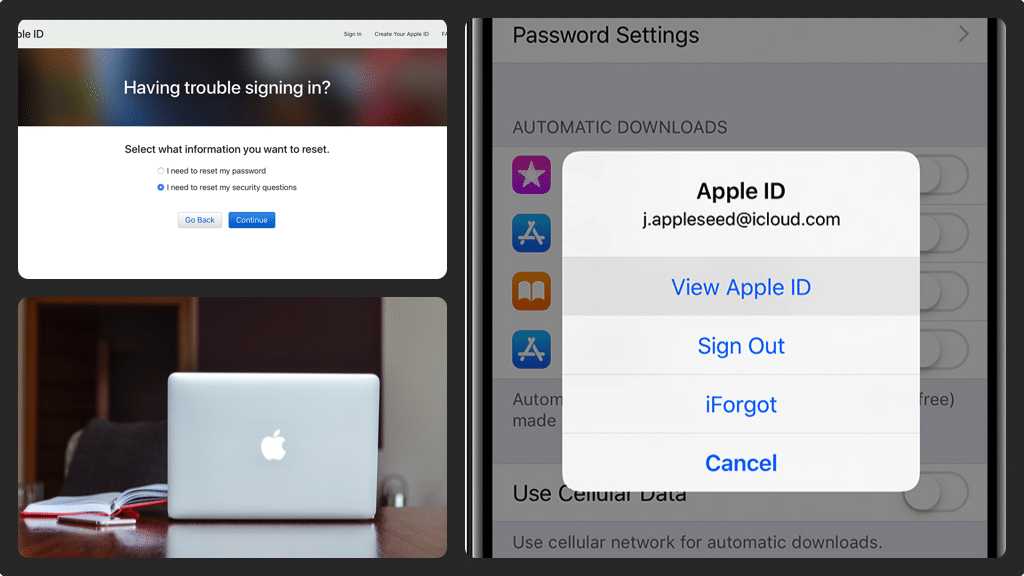
Reset the security questions
- Using a web browser, navigate to appleid.apple.com to land on the home page. Enter the username associated with your account and click the arrow pointing to the right to enter your password.
- After entering the username and password, click the arrow pointing to the right (the right side of the password field). You will see a prompt to answer the security questions associated with your Apple ID.
- Just below the second security question, you will see a blue text ‘Reset Security Questions’. Click the text and you will be redirected to a Reset Security Questions screen.
- Since you will have to verify you’re the owner of the Apple ID, you should choose the most convenient option for you and click ‘Continue’. You have three options:
- You can opt to use the email address associated with your Apple ID
- Send a verification code to the phone number associated with the Apple ID
- Answering your existing Apple ID security questions
- You can opt to use the email address associated with your Apple ID
- If you choose to use the email option, you will have to click on the link sent to your email. If you prefer answering the security questions, you need to provide the right answers. Finally if you opt to use the phone number, enter the code you’ve received to verify you’re the real owner of the Apple ID.
- After confirmation, you will arrive on the Reset Security Questions screen where you need to choose new questions and then provide the answers. When you’re done, click the ‘Continue’ button at the bottom of the screen and a checkmark will confirm your changes.
Congratulations, you have successfully made changes to your Apple ID security questions!

